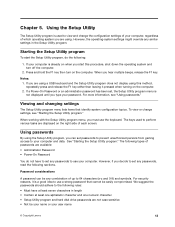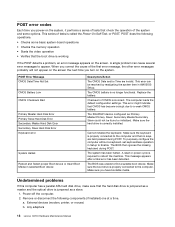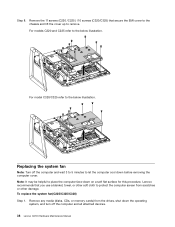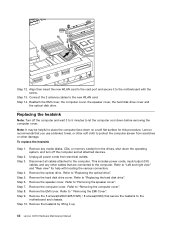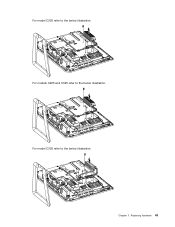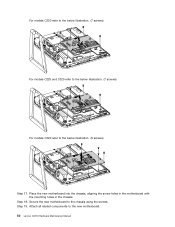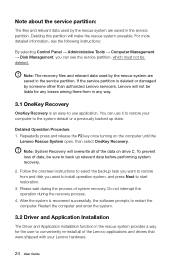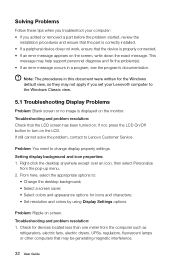Lenovo C320 Support Question
Find answers below for this question about Lenovo C320.Need a Lenovo C320 manual? We have 5 online manuals for this item!
Question posted by ddgadgil on December 22nd, 2011
Abnormal Starting
Current Answers
Answer #1: Posted by kcmjr on December 28th, 2011 4:24 PM
Boot into safe mode. Uninstall the video driver or roll it back from control panel. You can also do a system restore to the day before the issue occurred. Hit F8 for the menu during bootup.
Licenses & Certifications: Microsoft, Cisco, VMware, Novell, FCC RF & Amateur Radio licensed.
Related Lenovo C320 Manual Pages
Similar Questions
H430 Lenovo desktop Win8on bootup the logo "Lenovo" is in center and just below is reads "prepairing...
Can get to the calibration screen crossbar appears in top left corner,but nothing happens when you t...
Dear Sir,I bought Lenovo C225 couple weeks ago. I didn't realize that when i pushed the Menu Button ...
The cooling fan is so noisy that the audio is hard to hear. I'm reluctant to return the computer bec...
I have All in one Computer Lenovo B500 and have tuner with coax connector, and my Cable TV modem is ...