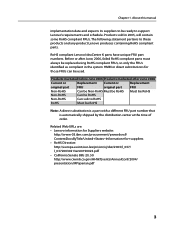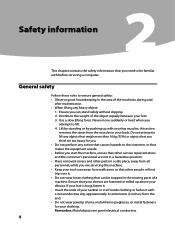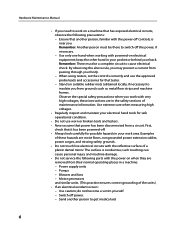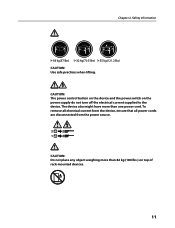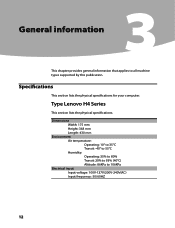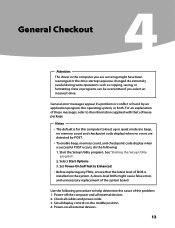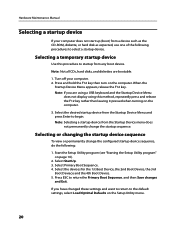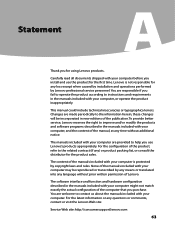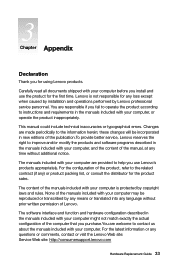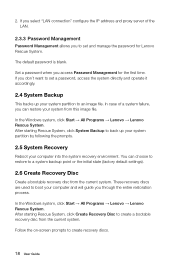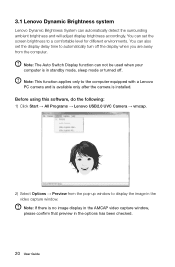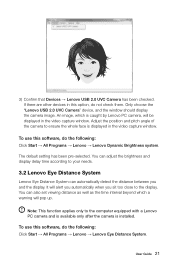Lenovo H430 Support Question
Find answers below for this question about Lenovo H430.Need a Lenovo H430 manual? We have 3 online manuals for this item!
Question posted by keeperof6 on May 8th, 2013
H430 Lenovo Desktop Win8 Cannot Boot Or Get Into Safe Mode
H430 Lenovo desktop Win8on bootup the logo "Lenovo" is in center and just below is reads "prepairing automatic repair" all on a black screenThen screen goes all black for awhileThen a blue screen pops on for about a half sec whit the phrase "You computer ran into a problem and needs to restart. We're just collecting some error info and we'll restart for you"Then screen goes black for awhile and the cycle starts all over again but no restartI have tried booting with F8 and F11 and enter , it acts as if i did nothingcannot get into safe mode
Current Answers
Related Lenovo H430 Manual Pages
Similar Questions
How Do I Create Recovery Media For My Lenovo H430 Desktop
(Posted by jmilltjfr 9 years ago)
Abnormal Starting
Dear sir, i was working on my Lenovo C320 with rediffmail ( internet connected) simultaneously my Wi...
Dear sir, i was working on my Lenovo C320 with rediffmail ( internet connected) simultaneously my Wi...
(Posted by ddgadgil 12 years ago)