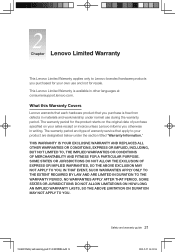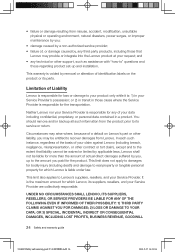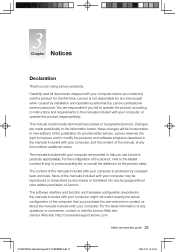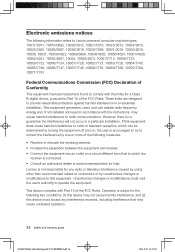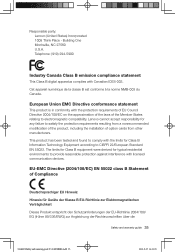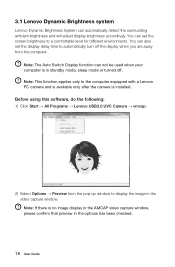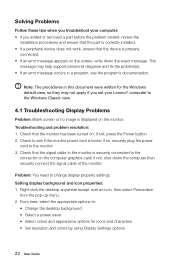Lenovo H405 Support Question
Find answers below for this question about Lenovo H405.Need a Lenovo H405 manual? We have 5 online manuals for this item!
Question posted by islmcda on May 27th, 2014
How To Get To Safe Mode In A Lenovo H405
The person who posted this question about this Lenovo product did not include a detailed explanation. Please use the "Request More Information" button to the right if more details would help you to answer this question.
Current Answers
Related Lenovo H405 Manual Pages
Similar Questions
What Kind Of Motherboard Is In Lenovo Essential H405 7723-1mu Desktop Pc
(Posted by evilzEhard 9 years ago)
I Have A One-page Spec Sheet Pdf For The Lenovo H405; How Can I Submit It To You
How can I submit the spec sheet page for the Lenovo H405? An attempt to do it on the .../H405/66741 ...
How can I submit the spec sheet page for the Lenovo H405? An attempt to do it on the .../H405/66741 ...
(Posted by ThadFloryan 10 years ago)
H430 Lenovo Desktop Win8
Cannot Boot Or Get Into Safe Mode
H430 Lenovo desktop Win8on bootup the logo "Lenovo" is in center and just below is reads "prepairing...
H430 Lenovo desktop Win8on bootup the logo "Lenovo" is in center and just below is reads "prepairing...
(Posted by keeperof6 11 years ago)
Abnormal Starting
Dear sir, i was working on my Lenovo C320 with rediffmail ( internet connected) simultaneously my Wi...
Dear sir, i was working on my Lenovo C320 with rediffmail ( internet connected) simultaneously my Wi...
(Posted by ddgadgil 12 years ago)