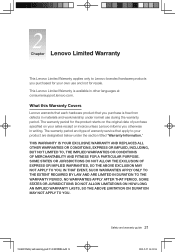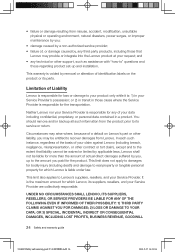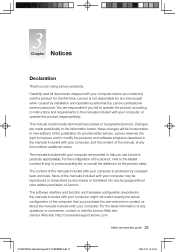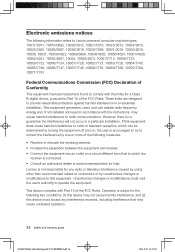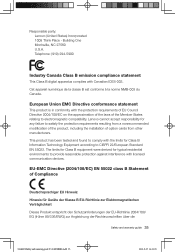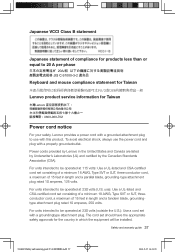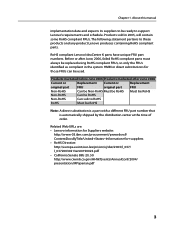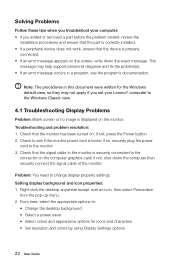Lenovo H405 Support Question
Find answers below for this question about Lenovo H405.Need a Lenovo H405 manual? We have 5 online manuals for this item!
Question posted by ThadFloryan on July 14th, 2013
I Have A One-page Spec Sheet Pdf For The Lenovo H405; How Can I Submit It To You
How can I submit the spec sheet page for the Lenovo H405? An attempt to do it on the .../H405/66741 page stated you're no longer accepting submissions for the H405. The spec sheet page contains valuable info that's NOT in the H405 manuals that you do have. I can be reached at [email protected]
Current Answers
Answer #1: Posted by TommyKervz on July 14th, 2013 2:23 AM
Greetings - For more definate assistance on this particular issue please email to [email protected]
Related Lenovo H405 Manual Pages
Similar Questions
My H405 7723 Is Stuck On Black Screen With Blue Box Says Enter Password
I I have a Lenovo h405 7723 that is stuck on black screen with blue box says enter password
I I have a Lenovo h405 7723 that is stuck on black screen with blue box says enter password
(Posted by hornysmurf82 2 years ago)
What Kind Of Motherboard Is In Lenovo Essential H405 7723-1mu Desktop Pc
(Posted by evilzEhard 9 years ago)
I Just Got A New Lenovo H405 Pc. I Want To Add A Second Drive And Make It Raid.
(Posted by sfazel 12 years ago)