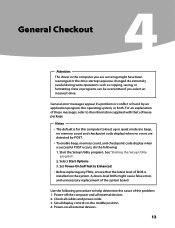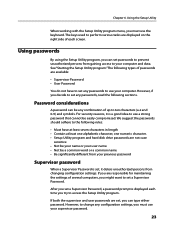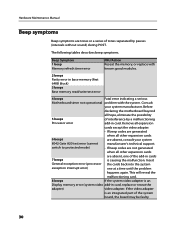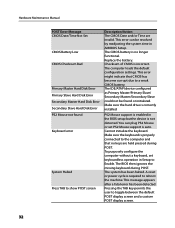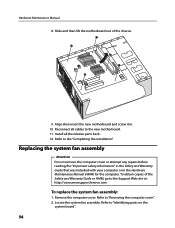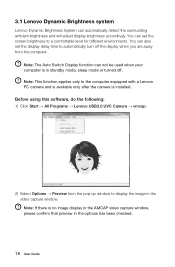Lenovo H405 Support and Manuals
Get Help and Manuals for this Lenovo item

Most Recent Lenovo H405 Questions
Is A Lenovo H 405 Series Computer Wifi Capable
(Posted by giantkiller1050 9 years ago)
How To Diagnoss And Fix Start Up Problem On Lenovo H405
(Posted by ghurljavai 9 years ago)
Leveno H405 (7723-1cu) Can Update Video Card
(Posted by psanshan 9 years ago)
Lenovo H405 How To Run Recovery
(Posted by JhoChriss 9 years ago)
How To Add Video Card To Lenovo H405 7723
(Posted by tmphforde 9 years ago)
Popular Lenovo H405 Manual Pages
Lenovo H405 Reviews
We have not received any reviews for Lenovo yet.