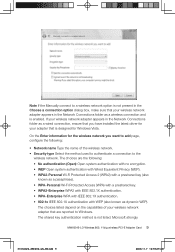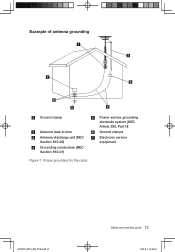Lenovo H220 Support and Manuals
Get Help and Manuals for this Lenovo item

Most Recent Lenovo H220 Questions
How To Insert Sd Card In It?
(Posted by Anonymous-171523 1 year ago)
Original Motherboard Required
Required new motherboard for Lenovo H220, as, it was bought on March-2012
Required new motherboard for Lenovo H220, as, it was bought on March-2012
(Posted by shubhashisdasgupta21 2 years ago)
Touch Screen
Just upgrade my OS from 7 to 8 but touchscreen is not functioning. Do I need to download a software?...
Just upgrade my OS from 7 to 8 but touchscreen is not functioning. Do I need to download a software?...
(Posted by yusfanaffandi 9 years ago)
Win7 32 Bit Installation
Device driver missing error is coming installing Win7 32bit, it is not showing HDD.What problem give...
Device driver missing error is coming installing Win7 32bit, it is not showing HDD.What problem give...
(Posted by itahamedsheik 11 years ago)
Onekey Recovery Software Download
PLEASE TELL ME HOW TO AND FROM WHERE TO DOWNLOAD LENOVO ONE KEY RECOVERY SOFTWARE
PLEASE TELL ME HOW TO AND FROM WHERE TO DOWNLOAD LENOVO ONE KEY RECOVERY SOFTWARE
(Posted by rocknrolltiwari 12 years ago)
Popular Lenovo H220 Manual Pages
Lenovo H220 Reviews
We have not received any reviews for Lenovo yet.