Lenovo H220 Support Question
Find answers below for this question about Lenovo H220.Need a Lenovo H220 manual? We have 4 online manuals for this item!
Question posted by itahamedsheik on November 16th, 2012
Win7 32 Bit Installation
Device driver missing error is coming installing Win7 32bit, it is not showing HDD.What problem give the solution?
Current Answers
There are currently no answers that have been posted for this question.
Be the first to post an answer! Remember that you can earn up to 1,100 points for every answer you submit. The better the quality of your answer, the better chance it has to be accepted.
Be the first to post an answer! Remember that you can earn up to 1,100 points for every answer you submit. The better the quality of your answer, the better chance it has to be accepted.
Related Lenovo H220 Manual Pages
Lenovo MW600-B-LO Wireless 802.11bg wireless PCI-E Adapter Card User Manual V1.0 - Page 4


... is the
MW600-B-LO Wireless 802. 11b/g wireless PCI-E Adapter Card 1
31036026_MW600_UG_EN.indd 1
2008.11.7 10:59:26 AM When using the device in the in a residential installation. However, there is encouraged to try to correct the interference by the
party responsible for compliance could void the user's authority to operate this...
Lenovo MW600-B-LO Wireless 802.11bg wireless PCI-E Adapter Card User Manual V1.0 - Page 5


...device complies with the following "Contains TX FCC ID: N89-MW600BLO". The end user manual shall include all required regulatory information/warning as show in the user's manual of the professional installer... under the following two conditions: (1) this device may not cause harmful interference and (2) this device must be installed such that any interference received, including interference ...
Lenovo MW600-B-LO Wireless 802.11bg wireless PCI-E Adapter Card User Manual V1.0 - Page 6


...installed (for higher bandwidth and better scalability than its previous architectures. . The end user manual shall include all products market in US, OEM has to limit the operation channels in this manual.
As long as show...rmware programming tool. GHz serial Input/Output structure for example, digital device emissions, PC peripheral requirements, etc.).
What's new
The latest generation...
Lenovo MW600-B-LO Wireless 802.11bg wireless PCI-E Adapter Card User Manual V1.0 - Page 7


... BIOS version for your system
Hardware driver compatability
To ensure optimal performance, it is recommended that you download the latest hardware drivers for maximum availability and reliability of connection...8226; Backward compatible with IEEE 802.11b standard. • Delivers data rate up to installing MW600-B-LO PCI-Express Card Software. Linux (TBD). • Ensures great security by...
Lenovo MW600-B-LO Wireless 802.11bg wireless PCI-E Adapter Card User Manual V1.0 - Page 8


...: • Connect to wireless networks, known as wireless profiles, for high security. Provide 32-bit PCI E interface. The adapter's auto-sensing capability allows high packet transfer rate of up to confi... product
The adapter gives you the flexibility to install your PC in Infrastructure mode Ease to 152-bit WEP and WPA encryption for a computer running network cables.
Lenovo Safety and warranty guide V3.8 - Page 4


... 5 Plugs and outlets 6 External devices 6 Batteries 6 Heat and product ventilation 7 Operating environment 8 Electrical current safety information 9 Lithium battery notice 10 Modem safety information 10 Laser compliance statement 11 Power supply statement 12 Products with television tuner options installed 12 Note to CATV system installer 12 Example of antenna grounding 13 Data...
Lenovo Safety and warranty guide V3.8 - Page 6
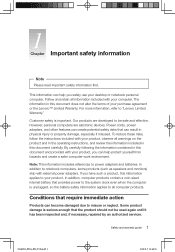
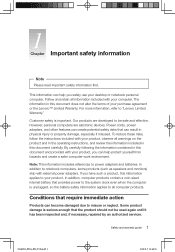
...is unplugged, so the battery safety information applies to your desktop or notebook personal computer. However, personal computers are developed ..., some products (such as speakers and monitors) ship with external power adapters. Our products are electronic devices. By carefully following the information contained in this information applies to all computer products.
In addition to...
Lenovo Safety and warranty guide V3.8 - Page 11


...-rechargeable
6 Safety and warranty guide
@48(@&/@7JOEE otherwise, you intend to disconnect external devices. If power strips are using is damaged, contact the manufacturer to the equipment. Do ...the branch circuit rating.
Some products are installing. To avoid possible damage to attached devices, wait at least five seconds after the computer is a safety feature...
Lenovo Safety and warranty guide V3.8 - Page 13
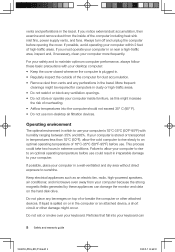
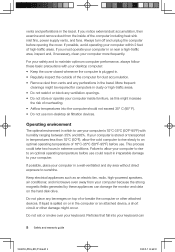
...176;F), allow your computer to rise to an optimal operating temperature before use non-desktop air filtration devices. If you notice external dust accumulation, then examine and remove dust from the ...not store or operate your keyboard.
Always turn off and unplug the computer before use your desktop computer: • Keep the cover closed whenever the computer is 10°C-35°C...
Lenovo Safety and warranty guide V3.8 - Page 14


... communication cables is evidence of fire, water, or structural damage.
• Disconnect the attached power cords, telecommunications systems, networks, and modems before you open the device covers, unless instructed otherwise in the installation and configuration procedures.
• Connect and disconnect cables as described in the following table when...
Lenovo Safety and warranty guide V3.8 - Page 17


Products with one of these components. There are present inside these parts, contact a service technician. If you suspect a problem with television tuner options installed
The notice below applies to products containing television (TV) tuner devices that connect to external antennas or to cable/CATV systems, or both, and that the cable ground shall be...
Lenovo Safety and warranty guide V3.8 - Page 26


... consumersupport.lenovo.com.
If so, your Service Provider will ship the CRU to location. remove all locations and may not be warranted for replacement. Some problems can install yourself called a "Customer Replaceable Unit" or "CRU."
Only unaltered Lenovo products and parts are eligible for the balance of the period remaining on the...
Lenovo Safety and warranty guide V3.8 - Page 35


... Commission (FCC) Declaration of Conformity
This equipment has been tested and found to comply with the limits for a Class B digital device, pursuant to provide reasonable protection against harmful interference in a residential installation. These limits are designed to Part 15 of the FCC Rules. Unauthorized changes or modifications could void the user's authority...
Lenovo 3000 H Series User Guide V3.0 - Page 33


... then securely connect the signal cable of the monitor. Solving Problems
Follow these tips when you added or removed a part before the problem started, review the
installation procedures and ensure that the part is correctly installed. • If a peripheral device does not work, ensure that the device is properly
connected. • If an error message appears on ;
Lenovo 3000 H Series User Guide V3.0 - Page 35


.... 2. During the uninstall process, never directly delete the files or folders. Confirm that was shipped with the next step of this procedure. 3.
Problem resolution: During installation never abort the install process by powering the system off or through other drastic means. If not, restart your computer to confirm that this type of the...
Lenovo 3000 H Series Hardware Replacement Guide V3.0 - Page 5


... might be needed for at least two seconds. Handling static-sensitive devices
Static electricity, although harmless to you . • Always handle parts...screwdriver.
This reduces static electricity in the package and your movement.
available from the static-protective packaging, and install it . • Do not place the part on the computer cover or other useful sources of information...
Lenovo 3000 H Series Hardware Replacement Guide V3.0 - Page 9


... Hardware Replacement Guide
31040542_3000 H_HRG_EN_V3.0.indd6 6
2009.9.7 2:41:28 PM The following illustrations show the locations of parts on the system board (Only one of devices that are equipped with WiFi card.
For more information about the graphics adapter, see WM600...board in connector PCI Express x16 graphics adapter connector (Some models are factory-installed or that you can...
Lenovo 3000 H Series Hardware Replacement Guide V3.0 - Page 22
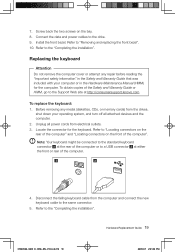
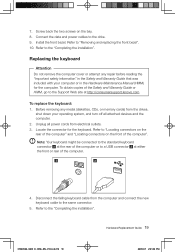
...Warranty Guide that was included with your operating system, and turn off all attached devices and the computer. 2. 7. Connect the data and power cables to "Removing ...) from electrical outlets. 3.
Refer to the drive. 9. Refer to the "Completing the installation". Before removing any repair before reading the "Important safety information" in the Hardware Maintenance Manual...
Lenovo 3000 H Series Hardware Replacement Guide V3.0 - Page 23


...on the rear of the computer.
4. Connect the new mouse cable to the "Completing the installation."
20 Hardware Replacement Guide
31040542_3000 H_HRG_EN_V3.0.indd20 20
2009.9.7 2:41:44 PM Before removing any ... the front or rear of the computer". Refer to the connector. 6. Unplug all attached devices and the computer. 2. To obtain copies of the Safety and Warranty Guide or HMM, ...
Lenovo 3000 H Series Hardware Replacement Guide V3.0 - Page 24


... computer"
and "Locating connectors on the part that the cables are routed correctly before installing the computer cover.
31040542_3000 H_HRG_EN_V3.0.indd21 21
Hardware Replacement Guide 21
2009.9.7 2:41:44... cables, including telephone lines and power cords. Unplug all attached devices.
2. Disconnect the failing speaker cable from electrical outlets. 3. Replacing the External speaker
1. Locate...
Similar Questions
Original Motherboard Required
Required new motherboard for Lenovo H220, as, it was bought on March-2012
Required new motherboard for Lenovo H220, as, it was bought on March-2012
(Posted by shubhashisdasgupta21 2 years ago)
Drivers For Win 7 32 Bit
send the link about drivers for win 7 32 bit
send the link about drivers for win 7 32 bit
(Posted by santoshnachare 7 years ago)
Touch Screen
Just upgrade my OS from 7 to 8 but touchscreen is not functioning. Do I need to download a software?...
Just upgrade my OS from 7 to 8 but touchscreen is not functioning. Do I need to download a software?...
(Posted by yusfanaffandi 9 years ago)
Unable To Get Lan Driver For Win 7 32 Bit In Lenovo C340 System Which Came With
win 8 OS and I downgraded it to win 7 professional edition, rest working except for LAN driver not f...
win 8 OS and I downgraded it to win 7 professional edition, rest working except for LAN driver not f...
(Posted by rajivgumma 11 years ago)
After Setting Current Date And Time Booting Stop At C://>
dear sir , i've just installed a lenovo Hseries desktop, after pwer on it showing current date and ...
dear sir , i've just installed a lenovo Hseries desktop, after pwer on it showing current date and ...
(Posted by utpalch2006 13 years ago)

