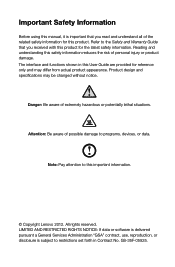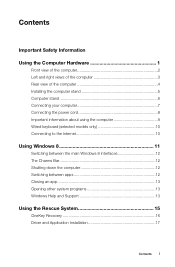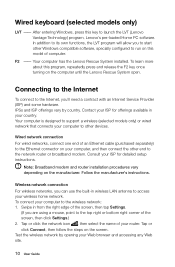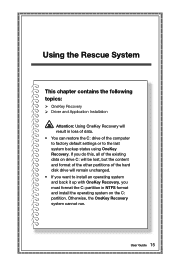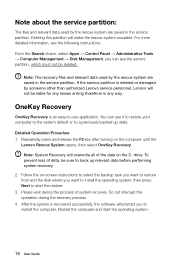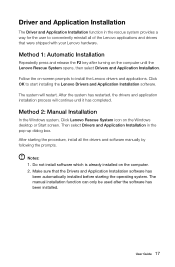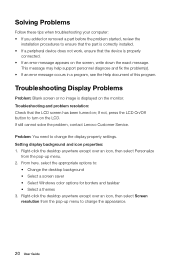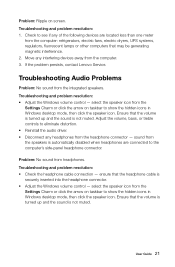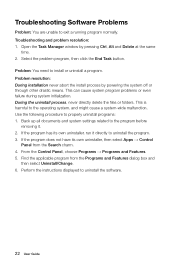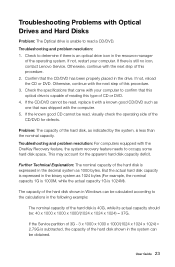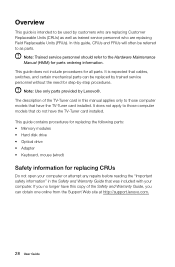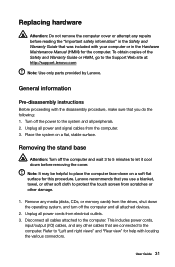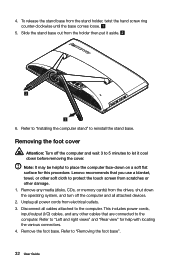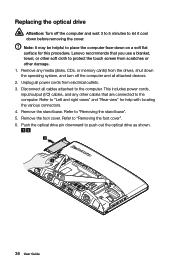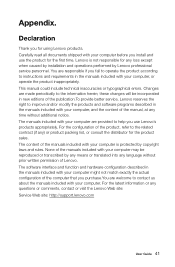Lenovo C340 Support Question
Find answers below for this question about Lenovo C340.Need a Lenovo C340 manual? We have 1 online manual for this item!
Question posted by rajivgumma on January 24th, 2013
Unable To Get Lan Driver For Win 7 32 Bit In Lenovo C340 System Which Came With
Requests for more information
Can you tell me how you were able to install Win 7 on the C340?
Current Answers
Answer #1: Posted by tintinb on January 24th, 2013 7:17 AM
- Realtek 8111F LAN Driver for Windows 7 (32-bit, 64-bit)
If you have more questions, please don't hesitate to ask here at HelpOwl. Experts here are always willing to answer your questions to the best of our knowledge and expertise.
Regards,
Tintin
Related Lenovo C340 Manual Pages
Similar Questions
send the link about drivers for win 7 32 bit
Getting Error 1962 : No operating System found freqently in lenovo C340 Al-in-One desktop series. Ha...
Device driver missing error is coming installing Win7 32bit, it is not showing HDD.What problem give...