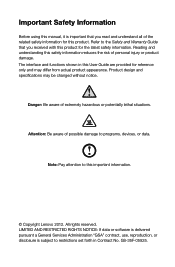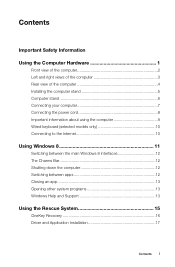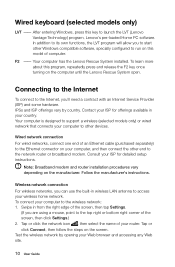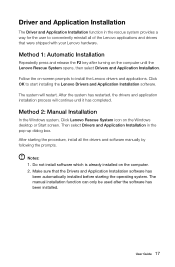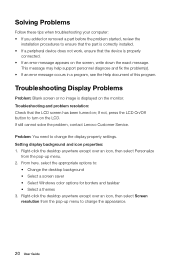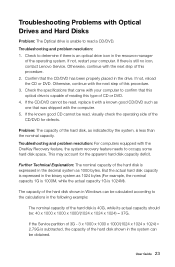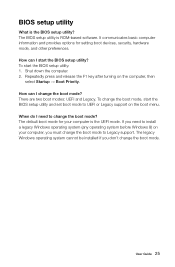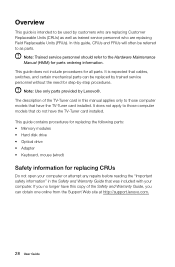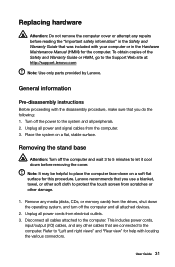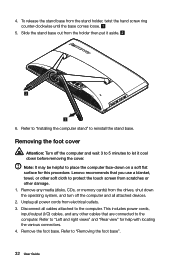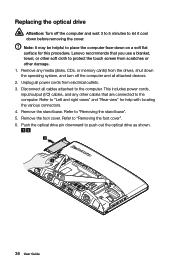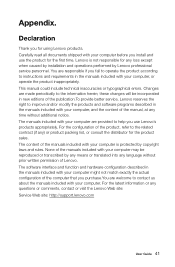Lenovo C340 Support and Manuals
Get Help and Manuals for this Lenovo item

Most Recent Lenovo C340 Questions
Error 1962 In C340 All-in-one Desktop Model
Getting Error 1962 : No operating System found freqently in lenovo C340 Al-in-One desktop series. Ha...
Getting Error 1962 : No operating System found freqently in lenovo C340 Al-in-One desktop series. Ha...
(Posted by daminihjoshi 9 years ago)
Can I Use A Tv Tuner Card For Lenovo 340?
(Posted by Anonymous-113824 10 years ago)
I Can't Get Wireless Driver For Lenovo C340 All I One Pc For Win 7 32 Bit
(Posted by irawanstar 10 years ago)
How To Enable Wifi In Lenovo C340 All In One?
(Posted by SYEDKAJU 10 years ago)
Unable To Get Lan Driver For Win 7 32 Bit In Lenovo C340 System Which Came With
win 8 OS and I downgraded it to win 7 professional edition, rest working except for LAN driver not f...
win 8 OS and I downgraded it to win 7 professional edition, rest working except for LAN driver not f...
(Posted by rajivgumma 11 years ago)
Lenovo C340 Videos
Popular Lenovo C340 Manual Pages
Lenovo C340 Reviews
We have not received any reviews for Lenovo yet.