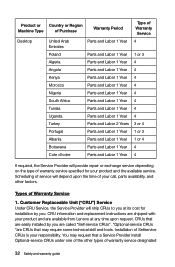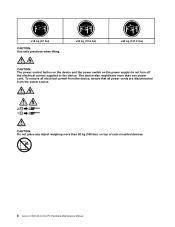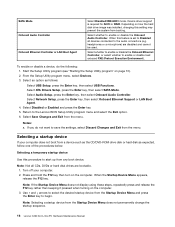Lenovo C260 Support Question
Find answers below for this question about Lenovo C260.Need a Lenovo C260 manual? We have 3 online manuals for this item!
Question posted by santoshnachare on November 17th, 2016
Drivers For Win 7 32 Bit
send the link about drivers for win 7 32 bit
Current Answers
Answer #1: Posted by TheWiz on November 18th, 2016 5:59 AM
Sorry but there are no 32-bit Windows 7 drivers available for this PC. Only 64-bit Windows 7 drivers. You can find those here.
Related Lenovo C260 Manual Pages
Similar Questions
I Can't Get Wireless Driver For Lenovo C340 All I One Pc For Win 7 32 Bit
(Posted by irawanstar 10 years ago)
I Cannot Connect To Internet
I cannot connect to internet. the port on the back has one light that flashes and other is solid.
I cannot connect to internet. the port on the back has one light that flashes and other is solid.
(Posted by ethelpmt 11 years ago)
Unable To Get Lan Driver For Win 7 32 Bit In Lenovo C340 System Which Came With
win 8 OS and I downgraded it to win 7 professional edition, rest working except for LAN driver not f...
win 8 OS and I downgraded it to win 7 professional edition, rest working except for LAN driver not f...
(Posted by rajivgumma 11 years ago)
Win7 32 Bit Installation
Device driver missing error is coming installing Win7 32bit, it is not showing HDD.What problem give...
Device driver missing error is coming installing Win7 32bit, it is not showing HDD.What problem give...
(Posted by itahamedsheik 11 years ago)