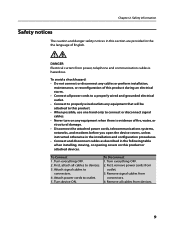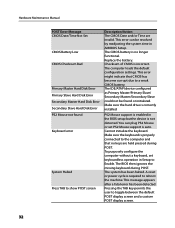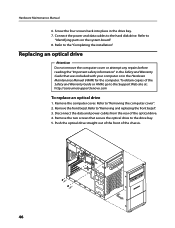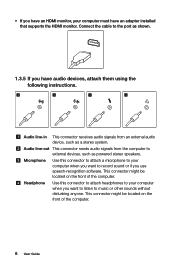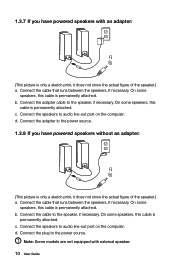Lenovo H420 Support Question
Find answers below for this question about Lenovo H420.Need a Lenovo H420 manual? We have 5 online manuals for this item!
Question posted by ethelpmt on April 1st, 2013
I Cannot Connect To Internet
Current Answers
Answer #1: Posted by tintinb on April 1st, 2013 10:38 PM
- Intel LAN Driver for Windows 7 64-bit
- Intel LAN Driver for Windows XP / Windows 7 32bit
- Realtek Lan Driver Windows 8 32-bit
- Realtek Wireless LAN Driver Windows XP / Windows 7 32bit / Windows 7 64-bit
Other driver software can be downloaded from the link below.
http://support.lenovo.com/en_US/research/hints-or-tips/detail.page?DocID=HT072984
If you have more questions, please don't hesitate to ask here at HelpOwl. Experts here are always willing to answer your questions to the best of our knowledge and expertise.
Regards,
Tintin
Related Lenovo H420 Manual Pages
Similar Questions
Using a HDMI cable from H420 to HDTV, I can't get sound to TV. Video is fine. ...
i've just got a new ideacentre b320. how do i connect to internet? my internet supplier is talktalk.