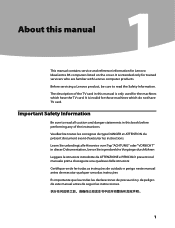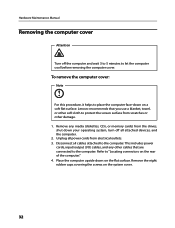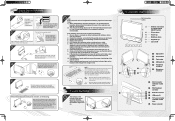Lenovo IdeaCentre B500 Support Question
Find answers below for this question about Lenovo IdeaCentre B500.Need a Lenovo IdeaCentre B500 manual? We have 5 online manuals for this item!
Question posted by hwiradinata on September 4th, 2010
Dear Sir,I'v Have Computer Lenovo B500, How To Connect Cable Tv Modem With Rca
I have All in one Computer Lenovo B500 and have tuner with coax connector, and my Cable TV modem is RCA connector, how they can work together?
Current Answers
Related Lenovo IdeaCentre B500 Manual Pages
Similar Questions
Black Desktop.pc Start Only With Hdmi Connect To Tv
After connect HDMI - black desktop.PC start only with HDMI connect to TV. Priority- monitor . Win 8....
After connect HDMI - black desktop.PC start only with HDMI connect to TV. Priority- monitor . Win 8....
(Posted by mikadosama 8 years ago)
Lenova H430 With Windows 8 Pro Hdmi Connection To Tv
when I connect the hdmi to a hdmi tv there is no signal and the monitor goes blank. when i disconnec...
when I connect the hdmi to a hdmi tv there is no signal and the monitor goes blank. when i disconnec...
(Posted by htgeologist 11 years ago)
My Airtel Digital Tv Not Connected To My Lenovo Desktop A700
(Posted by champankaj 12 years ago)
How Do I Connect An External Monotor To The B500 So I Can Have A Dual Desktop?
(Posted by fraserjgray 12 years ago)
Digital Tv Not Connected
my airtel digital tv not connected to my lenovo desktop B500.
my airtel digital tv not connected to my lenovo desktop B500.
(Posted by sharmaak1960 13 years ago)