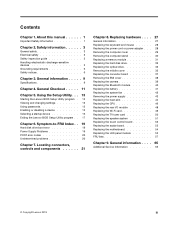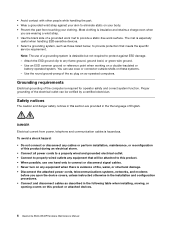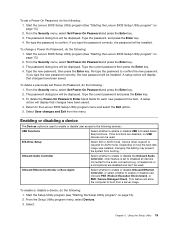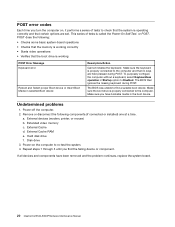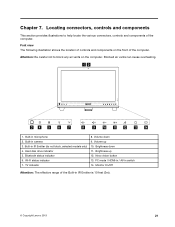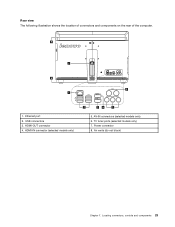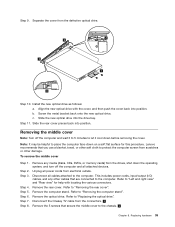Lenovo B540p Support Question
Find answers below for this question about Lenovo B540p.Need a Lenovo B540p manual? We have 5 online manuals for this item!
Question posted by mikadosama on September 5th, 2015
Black Desktop.pc Start Only With Hdmi Connect To Tv
After connect HDMI - black desktop.PC start only with HDMI connect to TV. Priority- monitor . Win 8.1
Current Answers
Answer #1: Posted by TechSupport101 on September 5th, 2015 5:52 AM
This is common and there it a tutorial here http://www.online-tech-tips.com/computer-tips/what-to-do-with-a-blank-screen-after-changing-your-computers-display-settings/ on how you can correct the issue.
Related Lenovo B540p Manual Pages
Similar Questions
What Kind Of Motherboard Is In Lenovo Essential H405 7723-1mu Desktop Pc
(Posted by evilzEhard 9 years ago)
How To Reboot My K300 5316 Lenovo Desktop From Start Up
(Posted by yanniko 10 years ago)
How Much Current Does A Lenovo Desktop Pc, Machine Type/model 7033-a2u Draw?
Trying to determine how many machines can be put on a single 20 amp electrical circuit in order to i...
Trying to determine how many machines can be put on a single 20 amp electrical circuit in order to i...
(Posted by bowmanhc 10 years ago)
Lenova H430 With Windows 8 Pro Hdmi Connection To Tv
when I connect the hdmi to a hdmi tv there is no signal and the monitor goes blank. when i disconnec...
when I connect the hdmi to a hdmi tv there is no signal and the monitor goes blank. when i disconnec...
(Posted by htgeologist 11 years ago)
Hdmi Connection From H420 To Hdtv Has No Sound. What Do I Do Or Need?
Using a HDMI cable from H420 to HDTV, I can't get sound to TV. Video is fine. ...
Using a HDMI cable from H420 to HDTV, I can't get sound to TV. Video is fine. ...
(Posted by gray9106 12 years ago)