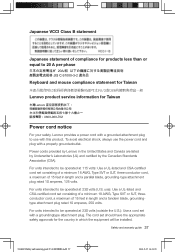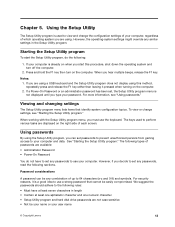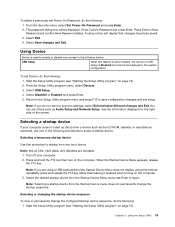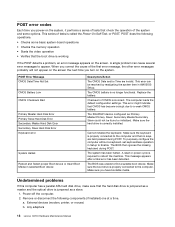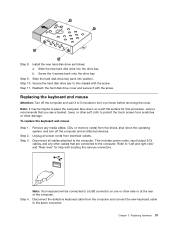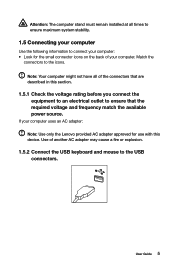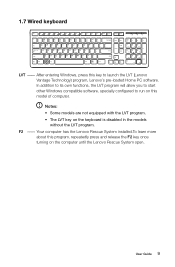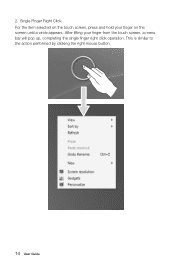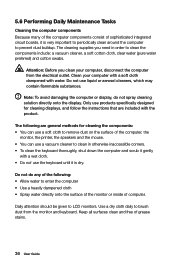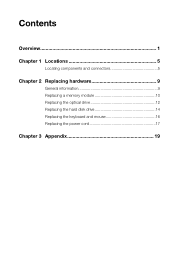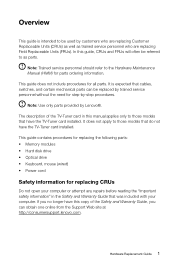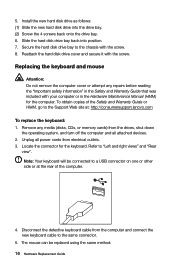Lenovo C320 Support Question
Find answers below for this question about Lenovo C320.Need a Lenovo C320 manual? We have 5 online manuals for this item!
Question posted by Anonymous-168280 on May 6th, 2021
Driver Tak Berfungsi Dengan Contoh Keyboard Dengan Mouse
The person who posted this question about this Lenovo product did not include a detailed explanation. Please use the "Request More Information" button to the right if more details would help you to answer this question.
Current Answers
Answer #1: Posted by Odin on May 6th, 2021 8:29 AM
To update the driver, see https://members.driverguide.com/driver_search.php?ref=www&q=C320+.
Hope this is useful. Please don't forget to click the Accept This Answer button if you do accept it. My aim is to provide reliable helpful answers, not just a lot of them. See https://www.helpowl.com/profile/Odin.
Related Lenovo C320 Manual Pages
Similar Questions
Keyboard/mouse Fails
System boots but kb/m fails to work. Tried different kb/m and problem continues
System boots but kb/m fails to work. Tried different kb/m and problem continues
(Posted by kohl3436 9 years ago)
Abnormal Starting
Dear sir, i was working on my Lenovo C320 with rediffmail ( internet connected) simultaneously my Wi...
Dear sir, i was working on my Lenovo C320 with rediffmail ( internet connected) simultaneously my Wi...
(Posted by ddgadgil 12 years ago)
I Would Likre To Buy Lenovo C205 Online. Does It Come With Keyboard And Mouse?
(Posted by Anonymous-40651 12 years ago)