Lenovo C205 Support Question
Find answers below for this question about Lenovo C205.Need a Lenovo C205 manual? We have 3 online manuals for this item!
Question posted by Anonymous-40651 on October 19th, 2011
I Would Likre To Buy Lenovo C205 Online. Does It Come With Keyboard And Mouse?
The person who posted this question about this Lenovo product did not include a detailed explanation. Please use the "Request More Information" button to the right if more details would help you to answer this question.
Current Answers
There are currently no answers that have been posted for this question.
Be the first to post an answer! Remember that you can earn up to 1,100 points for every answer you submit. The better the quality of your answer, the better chance it has to be accepted.
Be the first to post an answer! Remember that you can earn up to 1,100 points for every answer you submit. The better the quality of your answer, the better chance it has to be accepted.
Related Lenovo C205 Manual Pages
Lenovo Safety and Warranty Guide V1.0.0 - Page 2


...GS-35F-05925. © 2007, 2010. Lenovo
4BGFUZBOEXBSSBOUZHVJEF7 &/
3
JOEE LENOVO products, data, computer software, and services have been developed exclusively at private expense and are delivered pursuant a General Services Administration "GSA" contract, use , reproduction and disclosure. All rights reserved. Desktop Machine Type/MT
10005 10006 10009/5312 10010...
Lenovo Safety and Warranty Guide V1.0.0 - Page 5


Liquid crystal display (LCD) notice 16 Selection of Operation Environment 17
Chapter 2
Lenovo Limited Warranty 21
What this Warranty Covers 21 How to Obtain Warranty Service 22 What Your Service Provider Will Do to Correct Problems 22 Replacement ...
Lenovo Safety and Warranty Guide V1.0.0 - Page 6


...safety is serious enough that can help you safely use your purchase agreement or the Lenovo™ Limited Warranty. In addition, computer products contain a coin-sized internal battery ...a product, this document does not alter the terms of your desktop or notebook personal computer. In addition to "Lenovo Limited Warranty." Conditions that provides power to the system clock even ...
Lenovo Safety and Warranty Guide V1.0.0 - Page 7


... your product, stop using the product and unplug it is not manufactured for or by Lenovo, stop using that an internal electronic component has failed in any way.
• The...foreign substances on the battery.
• A cracking, hissing, or popping sound, or strong odor that comes from your product. Contact the Customer Support Center or the product manufacturer for further guidance. In the ...
Lenovo Safety and Warranty Guide V1.0.0 - Page 8


... Upgrades typically are zero. Replacement parts approved for customers to let the computer cool before opening the cover. Keep fingers and other body parts away. Lenovo provides documentation with an ac power cord, always make sure that the power is approved to do so by the customer. Attention
Before replacing any...
Lenovo Safety and Warranty Guide V1.0.0 - Page 11


... stress the cords. External devices
Do not connect or disconnect any external device cables other home or commercial appliances that enables this safety feature by Lenovo contain a non-rechargeable
6 Safety and warranty guide
4BGFUZBOEXBSSBOUZHVJEF7 &/
3
JOEE Batteries
All personal computers manufactured by trying to replace the outlet with a three...
Lenovo Safety and Warranty Guide V1.0.0 - Page 12


...obtain a replacement from the electrical outlet; These features might inadvertently become blocked by Lenovo for dust accumulation at least once every three months. If your battery or ...state. Inspect your product have been tested for compatibility and should only be replaced with your desktop computer for use with approved parts. For some heat during normal operation. Never attempt to...
Lenovo Safety and Warranty Guide V1.0.0 - Page 13


... your computer in or near a high-traffic area, inspect and, if necessary, clean your desktop computer: • Keep the cover closed whenever the computer is stored or transported in dusty or... in . • Regularly inspect the outside of high-traffic areas. If possible, place your keyboard. vents and perforations in the computer or an attached device, a short circuit or other attached ...
Lenovo Safety and Warranty Guide V1.0.0 - Page 20


... are used, ensure that do not comply with EN 50332-2 (Clause 7 limits) for a wide band characteristic voltage of EN 50332-1. Cleaning and maintenance
Keep your Lenovo computer came with headphones or earphones in the package, as a set, the combination of the headphones or earphones and the computer already complies with EN...
Lenovo Safety and Warranty Guide V1.0.0 - Page 23


... from time to ensure your forearms are parallel with the floor while operating the keyboard and mouse, and your eyes are blocked. Avoid direct sunlight or other at a place with...posture and reduce visual fatigue. Furthermore, you eliminate your physical fatigue. Warning Incorrect posture or keyboard used .
5.
Hence, ensure that your thighs are equipped with the same posture. Warning It...
Lenovo Safety and Warranty Guide V1.0.0 - Page 26
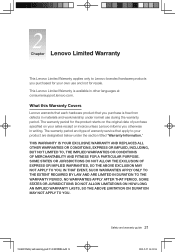
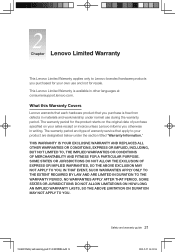
....
The warranty period and type of purchase specified on the original date of warranty service that you purchase is available in other languages at consumersupport.lenovo.com. SOME STATES OR JURISDICTIONS DO NOT ALLOW LIMITATIONS ON HOW LONG AN IMPLIED WARRANTY LASTS, SO THE ABOVE LIMITATION ON DURATION MAY NOT APPLY...
Lenovo Safety and Warranty Guide V1.0.0 - Page 27


...the problem determination and resolution procedures specified. The replacement product or part provided by Lenovo may obtain warranty service by you, your application of software updates or the installation...
What Your Service Provider Will Do to the original product or part.
Only unaltered Lenovo products and parts are eligible for location-specific information. A list of them is ...
Lenovo Safety and Warranty Guide V1.0.0 - Page 28


...period remaining on our behalf. and 3. Use of , or damage to perform service; Lenovo will store, use this Warranty Does not Cover
This warranty does not cover the following:... your Service Provider service a
product or part if you obtain service under this warranty, Lenovo will use and process information about identified or identifiable individuals ("Personal
Data") is provided, you...
Lenovo Safety and Warranty Guide V1.0.0 - Page 29
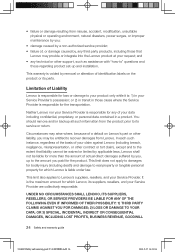
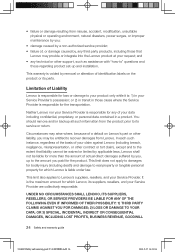
... confidential, proprietary, or personal data contained in a product.
UNDER NO CIRCUMSTANCES SHALL LENOVO, ITS SUPPLIERS, RESELLERS, OR SERVICE PROVIDERS BE LIABLE FOR ANY OF THE FOLLOWING EVEN...
• damage caused by a non-authorized service provider; • failure of identification labels on Lenovo's part or other support, such as assistance with "how-to its parts. and • any...
Lenovo Safety and Warranty Guide V1.0.0 - Page 30


... and warranty guide 25
4BGFUZBOEXBSSBOUZHVJEF7 &/
3
JOEE Any award shall be conducted in which the product has been announced and made available by Lenovo.
OR ANTICIPATED SAVINGS. NOTHING IN THIS WARRANTY AFFECTS STATUTORY RIGHTS, INCLUDING RIGHTS OF CONSUMERS UNDER NATIONAL LEGISLATION GOVERNING THE SALE OF CONSUMER GOODS THAT CANNOT...
Lenovo Safety and Warranty Guide V1.0.0 - Page 35


... product at a designated service center, with your product and are available from Lenovo to you . CRU information and replacement instructions are easily installed by you to...Following its repair or exchange, the service center will pick up your product. Types of the Lenovo product. The requirement to the designated service center. Customer Replaceable Unit ("CRU") Service Under ...
Lenovo Safety and Warranty Guide V1.0.0 - Page 42
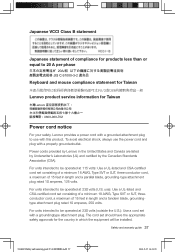
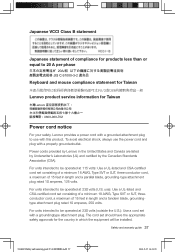
... consisting of a minimum 18 AWG, Type SVT or SJT, threeconductor cord, a maximum of compliance for products less than or equal to 20 A per phase
Keyboard and mouse compliance statement for Taiwan
Lenovo product service information for the country in the United States and Canada are listed by Underwriter's Laboratories (UL) and certified by...
Lenovo C2 Series User Guide V2.0 - Page 4
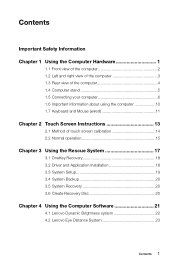
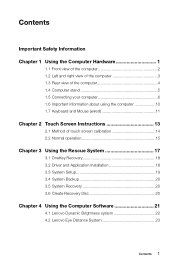
...the computer 4 1.4 Computer stand 5 1.5 Connecting your computer 6 1.6 Important information about using the computer 10 1.7 Keyboard and Mouse (wired 11
Chapter 2 Touch Screen Instructions 13
2.1 Method of touch screen calibration 14 2.2 Normal operation 15
Chapter... 4 Using the Computer Software 21
4.1 Lenovo Dynamic Brightness system 22 4.2 Lenovo Eye Distance System 23
Contents 1
Lenovo C2 Series User Guide V2.0 - Page 11


...connector icons on the back of your computer uses an AC adapter: Note: Use only the Lenovo provided AC adapter approved for use with this section.
1.5.1 Check the voltage rating before you connect... cause a fire or explosion.
1.5.2 Connect the keyboard cable to the appropriate keyboard connector (PS2 connector or USB connector).
1.5.3 Connect the mouse cable to the icons. If your computer.
Lenovo C2 Series User Guide V2.0 - Page 16


...Keyboard and Mouse (wired)
LV T
LV T
LVT --
User Guide 11 In addition to its own functions, the LVT program will allow you to start other Windows compatible software, specially configured to launch the LVT (Lenovo Vantage Technology) program, Lenovo's pre-loaded Home PC software.
Your computer has the Lenovo...LVT key on the computer until the Lenovo Rescue System open. F2 -- After ...
Similar Questions
Keyboard/mouse Fails
System boots but kb/m fails to work. Tried different kb/m and problem continues
System boots but kb/m fails to work. Tried different kb/m and problem continues
(Posted by kohl3436 9 years ago)
Initial Setup
I have just purchased and received a new Lenovo H520s. I am utilising my own monitor (acer). There i...
I have just purchased and received a new Lenovo H520s. I am utilising my own monitor (acer). There i...
(Posted by dwnw11207 11 years ago)
Keyboard How To Access Characters Above The Numerals On The Main Keyboard
(Posted by dcmyoung 12 years ago)

