Lenovo C205 Support Question
Find answers below for this question about Lenovo C205.Need a Lenovo C205 manual? We have 3 online manuals for this item!
Current Answers
Related Lenovo C205 Manual Pages
Lenovo Safety and Warranty Guide V1.0.0 - Page 2


...BOEXBSSBOUZHVJEF7 &/
3
JOEE GS-35F-05925. © 2007, 2010. LENOVO products, data, computer software, and services have been developed exclusively at private expense and are delivered pursuant a General Services Administration "GSA" contract, use , reproduction and disclosure. Desktop Machine Type/MT
10005 10006 10009/5312 10010/5313 10007 10011/5357 10012/5355...
Lenovo Safety and Warranty Guide V1.0.0 - Page 5


Liquid crystal display (LCD) notice 16 Selection of Operation Environment 17
Chapter 2
Lenovo Limited Warranty 21
What this Warranty Covers 21 How to Obtain Warranty Service 22 What Your Service Provider Will Do to Correct Problems 22 Replacement ...
Lenovo Safety and Warranty Guide V1.0.0 - Page 6


... are developed to all computer products. Note: This information includes references to "Lenovo Limited Warranty." Conditions that can become damaged due to the system clock even when... applies to notebook computers, some products (such as speakers and monitors) ship with your desktop or notebook personal computer.
If you can help protect yourself from hazards and create a safer...
Lenovo Safety and Warranty Guide V1.0.0 - Page 7


... power adapter.
• The computer product, power cord, or power adapter has been exposed to the product when it is not manufactured for or by Lenovo, stop using that comes from your product, stop using the product and unplug it repaired, if necessary. As with any electronic device, pay close attention...
Lenovo Safety and Warranty Guide V1.0.0 - Page 8


... no moving parts. You must closely follow all instructions when installing or replacing parts.
Upgrades typically are zero. Keep fingers and other body parts away. Lenovo provides documentation with an ac power cord, always make sure that the power is turned off the computer and wait three to five minutes to...
Lenovo Safety and Warranty Guide V1.0.0 - Page 11


... are equipped with your computer, data, or attached devices.
Be sure that you might damage your computer equipment appears to insert it is replaced by Lenovo contain a non-rechargeable
6 Safety and warranty guide
4BGFUZBOEXBSSBOUZHVJEF7 &/
3
JOEE otherwise, you intend to use the outlet until it into a non-grounded outlet...
Lenovo Safety and Warranty Guide V1.0.0 - Page 12


...flammable materials or in the product documentation. These features might inadvertently become blocked by Lenovo for use with approved parts. Never block, cover, or disable these batteries ...particularly Lithium Ion batteries), leaving a battery unused in portable mode. Before inspecting your desktop computer for safety, comfort, and reliable operation. If your battery or the buildup ...
Lenovo Safety and Warranty Guide V1.0.0 - Page 20


... or earphones are used, ensure that the headphones or earphones you use also comply with EN 50332-2 Sub clause 7.
The headphone output connector of your Lenovo computer came with headphones or earphones in the package, as a set, the combination of the headphones or earphones and the computer already complies with EN...
Lenovo Safety and Warranty Guide V1.0.0 - Page 26
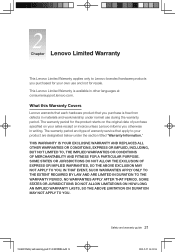
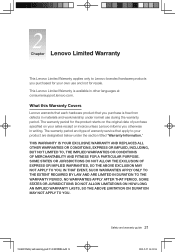
... of warranty service that you otherwise in other languages at consumersupport.lenovo.com. Chapter Lenovo Limited Warranty
This Lenovo Limited Warranty applies only to your product are designated below under...warranty period and type of purchase specified on your sales receipt or invoice unless Lenovo informs you purchase is available in writing. SOME STATES OR JURISDICTIONS DO NOT ALLOW...
Lenovo Safety and Warranty Guide V1.0.0 - Page 27


...your property. Contact a local Service Provider for replacement.
Only unaltered Lenovo products and parts are eligible for location-specific information. A list of Service Providers and their ... product to your place of purchase or to Lenovo for a refund of a product or part, the replaced product or part becomes Lenovo's property and the replacement product or part becomes...
Lenovo Safety and Warranty Guide V1.0.0 - Page 28


... to improve our business relationship with you about your facilities to : 1. and 4. Lenovo will store, use this information to perform service under this warranty and to any product... any software programs, whether provided with all applicable laws.
What this warranty, Lenovo will use and process information about identified or identifiable individuals ("Personal
Data") is...
Lenovo Safety and Warranty Guide V1.0.0 - Page 29
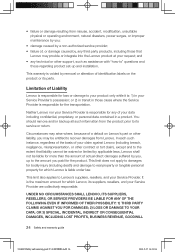
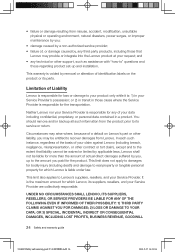
...by , any technical or other liability, you may provide or integrate into the Lenovo product at your request; OR 3) SPECIAL, INCIDENTAL, INDIRECT OR CONSEQUENTIAL DAMAGES, INCLUDING... and warranty guide
4BGFUZBOEXBSSBOUZHVJEF7 &/
3
JOEE UNDER NO CIRCUMSTANCES SHALL LENOVO, ITS SUPPLIERS, RESELLERS, OR SERVICE PROVIDERS BE LIABLE FOR ANY OF THE FOLLOWING EVEN IF...
Lenovo Safety and Warranty Guide V1.0.0 - Page 30


... shall be held in which the product has been announced and made available by Lenovo. NOTHING IN THIS WARRANTY AFFECTS STATUTORY RIGHTS, INCLUDING RIGHTS OF CONSUMERS UNDER NATIONAL ... out of laws. YOU MAY ALSO HAVE OTHER RIGHTS UNDER APPLICABLE LAW OR WRITTEN AGREEMENT WITH LENOVO. Safety and warranty guide 25
4BGFUZBOEXBSSBOUZHVJEF7 &/
3
JOEE If you acquired...
Lenovo Safety and Warranty Guide V1.0.0 - Page 35


...your Service Provider. An optional service offering may be charged for purchase from Lenovo at www.lenovo. For some technical skill and tools. You may be available for the...CRUs that ships with a replacement CRU. A shipping container will be provided to have Lenovo install Self-service CRUs for disconnecting the product. Following its repair or exchange, the service...
Lenovo Safety and Warranty Guide V1.0.0 - Page 36


... replacement product was received may result in your property in Service, the product will be returned to you . Product Exchange Service Under Product Exchange Service, Lenovo will be charged for damage to use the carton in which becomes the property of the replacement product.
4BGFUZBOEXBSSBOUZHVJEF7 &/
3
JOEE
Safety and...
Lenovo Safety and Warranty Guide V1.0.0 - Page 38
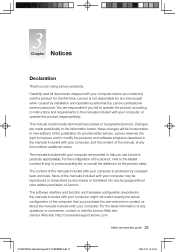
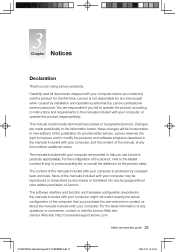
...The manuals included with your computer is not responsible for the first time.
None of Lenovo. Carefully read all documents shipped with your computer are made periodically to help you ... latest information or any ) or product packing list, or consult the distributor for using Lenovo products. Chapter Notices
Declaration
Thank you use the product for any time without prior written ...
Lenovo Safety and Warranty Guide V1.0.0 - Page 39
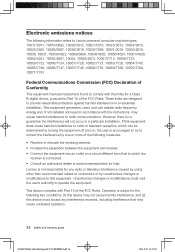
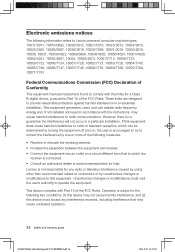
Lenovo is not responsible for any interference received, including interference that to which can radiate radio ...or television interference caused by using other than recommended cables or connectors or by one or more of the following information refers to Lenovo personal computer machine types: 10017/3011, 10018/0892, 10020/3012, 10021/5316, 10023/3013, 10024/3015, 10025/3022, 10026...
Lenovo Safety and Warranty Guide V1.0.0 - Page 40
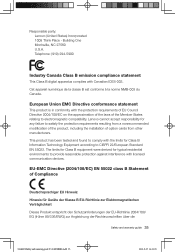
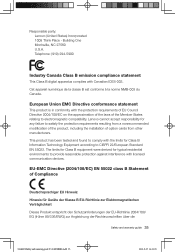
... class B Statement of option cards from other manufacturers. Cet appareil numérique de la classe B est conforme à la norme NMB-003 du Canada. Lenovo cannot accept responsibility for typical residential environments to satisfy the protection requirements resulting from a nonrecommended modification of the product, including the installation of Compliance
Deutschsprachiger...
Lenovo Safety and Warranty Guide V1.0.0 - Page 42
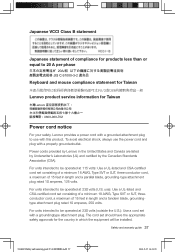
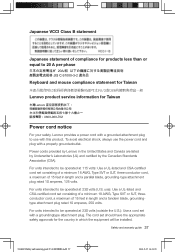
... blade, grounding-type attachment plug rated 10 amperes, 125 volts. Power cords provided by Lenovo in which the equipment will be operated at 230 volts (U.S. use the power cord and...groundedoutlet. For units intended to 20 A per phase
Keyboard and mouse compliance statement for Taiwan
Lenovo product service information for the country in the United States and Canada are listed by Underwriter...
Lenovo C2 Series User Guide V2.0 - Page 31
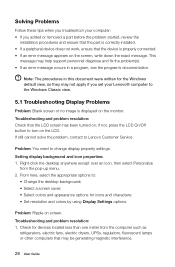
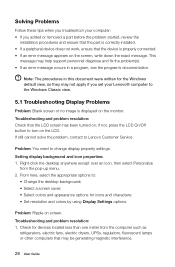
...
If not, press the LCD On/Off button to turn on screen. Right-click the desktop anywhere except over an icon, then select Personalize
from the computer such as
refrigerators, electric ...Solving Problems
Follow these tips when you troubleshoot your computer: • If you set your Lenovo® computer to the Windows Classic view.
5.1 Troubleshooting Display Problems
Problem: Blank screen or ...
Similar Questions
Wall Mount Bracket Which Model Will Support For The Model
wall mount bracket which model will support for the model
wall mount bracket which model will support for the model
(Posted by rnandakumar41 7 years ago)
How To Install Lenovo Ideacentre B540 On A Wall Mount Adapter
(Posted by smokiesdkradio 9 years ago)
I Would Likre To Buy Lenovo C205 Online. Does It Come With Keyboard And Mouse?
(Posted by Anonymous-40651 12 years ago)


