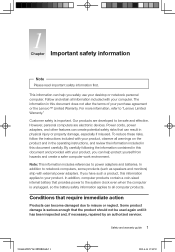Lenovo IdeaCentre A700 Support Question
Find answers below for this question about Lenovo IdeaCentre A700.Need a Lenovo IdeaCentre A700 manual? We have 6 online manuals for this item!
Question posted by smokiesdkradio on June 26th, 2014
How To Install Lenovo Ideacentre B540 On A Wall Mount Adapter
The person who posted this question about this Lenovo product did not include a detailed explanation. Please use the "Request More Information" button to the right if more details would help you to answer this question.
Current Answers
Related Lenovo IdeaCentre A700 Manual Pages
Similar Questions
Ideacentre A700 4024 Remove Back Cover
I need to remove the back cover of an Lenovo IdeaCentre a700 4024 to replace a hard drive. After rem...
I need to remove the back cover of an Lenovo IdeaCentre a700 4024 to replace a hard drive. After rem...
(Posted by mike61224 3 years ago)
Wall Mount Bracket Which Model Will Support For The Model
wall mount bracket which model will support for the model
wall mount bracket which model will support for the model
(Posted by rnandakumar41 6 years ago)
Wall Bracket Adapter B Series All In 0ne As Described Pages 11 And 12 Of The
(Posted by davidpayne001 11 years ago)
Part Number For Lenovo Wall Bracket Adapter
This adapter is for use with a Vesa wall bracket and will be used with the lenovo A700 All in One PC
This adapter is for use with a Vesa wall bracket and will be used with the lenovo A700 All in One PC
(Posted by mgordyk 12 years ago)