Lenovo B320 Support Question
Find answers below for this question about Lenovo B320.Need a Lenovo B320 manual? We have 7 online manuals for this item!
Question posted by rnandakumar41 on May 9th, 2017
Wall Mount Bracket Which Model Will Support For The Model
wall mount bracket which model will support for the model
Current Answers
Related Lenovo B320 Manual Pages
Lenovo IdeaCentre B3 Safety and Warranty Guide V4.1 - Page 16


... are certified in hazardous radiation exposure. These drives are also sold separately as options. Note the following handling instructions. Laser compliance statement
Some personal computer models are equipped from the factory with optical instruments, and avoid direct exposure to the beam.
4BGFUZBOEXBSSBOUZHVJEF7 &/
3
JOEE
Safety and warranty guide 11...
Lenovo IdeaCentre B3 Hardware Maintenance Manual - Page 16


...: To eliminate confusion, identical systems are considered identical only if they: 1.Are the exact machine type and models 2.
Has this information available when requesting assistance from Service Support and Engineering functions. •• Machine type and model •• Processor or hard disk upgrades •• Failure symptom
- BIOS level •• Operating...
Lenovo IdeaCentre B3 Hardware Maintenance Manual - Page 56


Install the computer cover and screw back the computer stand. Remove the computer cover. Refer to "Replacing the touch module".(Only
for models with touch module) 6. Refer to "Removing the computer stand". 2. Disconnect the camera cable from the touch module.
4
4
7. Reconnect the cables to "Removing the motherboard
cover". 5. ...
Lenovo IdeaCentre B3 Hardware Maintenance Manual - Page 63


... attempt to ensure that results from failure to operate the product according to related contracts (if any loss incurred except those resulting from other similar models.
61 Statement
Thank you install and use the product for the product or the retailer.
For configuring the product, refer to the instructions and requirements...
Lenovo IdeaCentre B3 Hardware Maintenance Manual - Page 64


...the latest information or if you have any questions or comments, please visit the consumer support website at: http://consumersupport.lenovo.com. AMD, the AMD Arrow logo, ATI, the... by copyright laws and rules. The table above includes the logo and registered trademarks of the specific model.
62
The names or marks of companies mentioned in any or all of Lenovo. in any form...
Lenovo IdeaCentre B3 Series Quick Reference V2.0 - Page 1
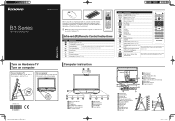
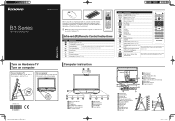
...model you purchased. Computer instruction
Ethernet port TV tuner port (Selected models only) USB ports(5) Bluetooth reset button (Only some models are usable with TV Tuner cards installed and in countries that support...
JOEE
Built-in the Safety and Warranty Guide.
B3 Series
All-in-One Desktop PC
PIP MODE MENU
FREEZE EXIT
Before using the accompanied peripherals, carefully read the...
Lenovo IdeaCentre B3 Series User Guide V2.0 - Page 4


...1.3 Rear view of the computer 4 1.4 Computer stand 5 1.5 Connecting your computer 7 1.6 Important information about using the computer 10 1.7 Wired keyboard (Selected models only 11 1.8 Wireless keyboard and mouse (Selected models only)..........12
Chapter 2 Touch screen user instruction 17
2.1 Touch Screen Calibration 18 2.2 User Gesture Instructions for the Touch screen 19 2.3 Attentions...
Lenovo IdeaCentre B3 Series User Guide V2.0 - Page 6


Chapter Using the Computer Hardware
This chapter contains the following 1
topics:
Ø Computer hardware introduction
2
Ø Information on computer connections
Note: The descriptions in this chapter might
vary from your computer, depending on computer models and configurations.
3
4
5
*EFB$FOUSF#6(7 &/
3
JOEE
User Guide 1
Lenovo IdeaCentre B3 Series User Guide V2.0 - Page 9
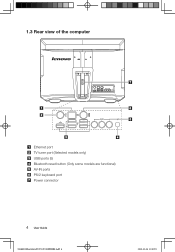
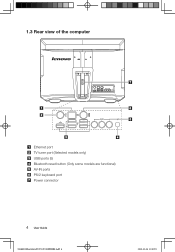
1.3 Rear view of the computer
Ethernet port TV tuner port (Selected models only) USB ports (5) Bluetooth reset button (Only some models are functional) AV-IN ports PS/2 keyboard port Power connector
4 User Guide
*EFB$FOUSF#6(7 &/
3
JOEE
Lenovo IdeaCentre B3 Series User Guide V2.0 - Page 11
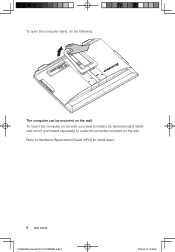
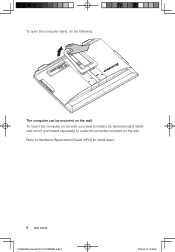
Refer to make the computer mounted on the wall.
To open the computer stand, do the following:
The computer can be mounted on the wall, you need to install a UL listed standard VESA wall mount (purchased separately) to Hardware Replacement Guide (HRG) for detail steps.
6 User Guide
*EFB$FOUSF#6(7 &/
3
JOEE To mount the computer on the wall.
Lenovo IdeaCentre B3 Series User Guide V2.0 - Page 13


...connect the signal input cable for CATV (Some
connector (F type) models are equipped with this connector to attach the computer to music or ...:
1
2
3
4
TV IN
Microphone
Use this connector). TV-Tuner connector Only supported on systems with optional TV tuner card
(IEC type)
(Some models are equipped with this connector to attach a microphone (purchased separately) to your computer ...
Lenovo IdeaCentre B3 Series User Guide V2.0 - Page 16


... software, specially configured to launch the LVT (Lenovo Vantage Technology) program, Lenovo's pre-loaded Home PC software. 1.7 Wired keyboard (Selected models only)
LV T
LV T
LVT -- After entering Windows, press this model of computer. To learn more about this program, repeatedly press and release the F2 key once turning on this key to...
Lenovo IdeaCentre B3 Series User Guide V2.0 - Page 17


After entering Windows, press this model of the keyboard becomes low.
-- In addition to its own functions, the LVT program will allow you to start ... launch the LVT (Lenovo Vantage Technology) program, Lenovo's pre-loaded Home PC software. F2 --
1.8 Wireless keyboard and mouse (Selected models only) Refer to the Wireless keyboard and mouse instruction for more about the bluetooth connection.
Lenovo IdeaCentre B3 Series User Guide V2.0 - Page 22


Chapter Touch screen user instruction
This chapter contains the following 1
topics:
Touch Screen Calibration
2
User Gesture Instructions for the Touch screen
Attentions when using the Touch Screen
Attention: Only some selected models are equipped with touch screens.
3
4
5
*EFB$FOUSF#6(7 &/
3
JOEE
User Guide 17
Lenovo IdeaCentre B3 Series User Guide V2.0 - Page 38


Chapter Using the Computer Software
This chapter contains the following 1
topics:
Ø Computer software instructions
2
Note: The interface and function of each
of these features are subject to the actual
software that was shipped with the computer model that you purchased.
3
4
5
*EFB$FOUSF#6(7 &/
3
JOEE
User Guide 33
Lenovo IdeaCentre B3 Series User Guide V2.0 - Page 46


... be: 40 x 1000 x 1000 x 1000/ (1024 x 1024 x 1024) = 37G. Further Technical Explanation: The nominal capacity of the hard disk, as calculated using this computer model only support the Windows 7 system. 3. The serial number was provided separately by the system, is less than the nominal capacity. b. The capacity of the hard disk shown...
Lenovo IdeaCentre B3 Series Lenovo Regulatory Notice - Page 2
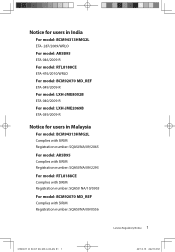
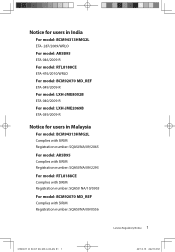
Notice for users in India
For model: BCM94313HMG2L ETA- 287/2009/WRLO For model: AR5B95 ETA-046/2009-R For model: RTL8188CE ETA-476/2010/WRLO For model: BCM92070 MD_REF ETA-049/2009-R For model: LXH-JME8002B ETA-040/2009-R For model: LXH-JME2069B ETA-039/2009-R
Notice for users in Malaysia
For model: BCM94313HMG2L Complies with SIRIM Registration...
Lenovo IdeaCentre B3 Series Lenovo Regulatory Notice - Page 45


USA - Factory preinstalled Wireless LAN module
• Model: BCM94313HMG2L (FCC ID: QDS-BRCM1050); • Model: AR5B95 (FCC ID: PPD-AR5B95); • Model: RTL8188CE (FCC ID: TX2-RTL8188CE)
Note: Wireless LAN Mini PCI Express Cards marketed in the USA and Canada do not support nor function in your cards requires replacement or repair, Lenovo will repair...
Lenovo IdeaCentre B3 Series Lenovo Regulatory Notice - Page 48


...label at the rear side of your computer, your computer contains the Bluetooth transmitter module (Model: BCM92070MD_REF), preinstalled by Lenovo: • "Contains Transmitter Module: Canada IC: QDS-...Model: BCM94313HMG2L) • IC: 4104A-AR5B95 (Model: AR5B95) • IC: 6317A-RTL8188CE (Model: RTL8188CE) Note: Wireless LAN Mini PCI Express Cards marketed in the USA and Canada do not support...
Lenovo IdeaCentre B320 hardware TV instructions - Page 1
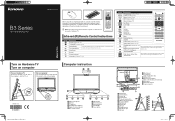
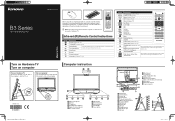
...Series
All-in-One Desktop PC
PIP MODE MENU
FREEZE EXIT
Before using the accompanied peripherals, carefully read the detailed information in countries that support Teletext functions only.)
...Warranty Guide. Computer instruction
Ethernet port TV tuner port (Selected models only) USB ports(5) Bluetooth reset button (Only some models are functional) AV-IN ports PS/2 keyboard port Power connector...
Similar Questions
Installing Ssd In A Ideacentre B320 5
I replaced a standard hard drive for an SSD drive. The bios was set for AHCI, but when I booted it w...
I replaced a standard hard drive for an SSD drive. The bios was set for AHCI, but when I booted it w...
(Posted by vijayk1313 9 years ago)
How To Install Lenovo Ideacentre B540 On A Wall Mount Adapter
(Posted by smokiesdkradio 9 years ago)


