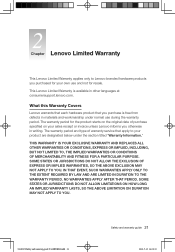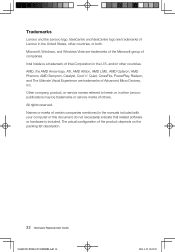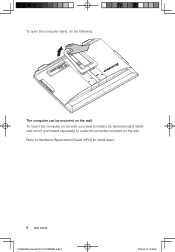Lenovo IdeaCentre B320 Support Question
Find answers below for this question about Lenovo IdeaCentre B320.Need a Lenovo IdeaCentre B320 manual? We have 6 online manuals for this item!
Question posted by mwaggmy1 on October 5th, 2014
Can Lenovo B320 Be Wall Mounted Reviews
The person who posted this question about this Lenovo product did not include a detailed explanation. Please use the "Request More Information" button to the right if more details would help you to answer this question.
Current Answers
Related Lenovo IdeaCentre B320 Manual Pages
Similar Questions
Wall Mount Bracket Which Model Will Support For The Model
wall mount bracket which model will support for the model
wall mount bracket which model will support for the model
(Posted by rnandakumar41 6 years ago)
Lenovo Ideacentre B320 Stuck On Boot Screen When Usb Speakers Are Connected
Hi there, I've connected a set of PC speakers to my Lenovo IdeaCentre B320 PC. The speakers are conn...
Hi there, I've connected a set of PC speakers to my Lenovo IdeaCentre B320 PC. The speakers are conn...
(Posted by tamarnad 9 years ago)
How To Install Lenovo Ideacentre B540 On A Wall Mount Adapter
(Posted by smokiesdkradio 9 years ago)
How To Restore My Lenovo Ideacentre B320 To Factory Settings
(Posted by DHEERsanga 10 years ago)