Lenovo IdeaCentre B320 Support Question
Find answers below for this question about Lenovo IdeaCentre B320.Need a Lenovo IdeaCentre B320 manual? We have 6 online manuals for this item!
Question posted by DHEERsanga on April 8th, 2014
How To Restore My Lenovo Ideacentre B320 To Factory Settings
The person who posted this question about this Lenovo product did not include a detailed explanation. Please use the "Request More Information" button to the right if more details would help you to answer this question.
Current Answers
There are currently no answers that have been posted for this question.
Be the first to post an answer! Remember that you can earn up to 1,100 points for every answer you submit. The better the quality of your answer, the better chance it has to be accepted.
Be the first to post an answer! Remember that you can earn up to 1,100 points for every answer you submit. The better the quality of your answer, the better chance it has to be accepted.
Related Lenovo IdeaCentre B320 Manual Pages
Power cord notice - Page 1


... of 15 feet in which the equipment will be operated at 230 volts (outside the U.S.): Use a cord set with this product.
For Germany, it shall be used accordingly. Power cord notice
For your safety, Lenovo provides a power cord with a grounded attachment plug to use with a groundingtype attachment plug. For units intended to...
Lenovo IdeaCentre B3 Safety and Warranty Guide V4.1 - Page 6


The information in this document does not alter the terms of your desktop or notebook personal computer. Power cords, power adapters, and other features can create potential safety ... electronic devices. However, personal computers are developed to your computer. Note: This information includes references to "Lenovo Limited Warranty." If you safely use your purchase agreement or the...
Lenovo IdeaCentre B3 Safety and Warranty Guide V4.1 - Page 20


... not comply with EN 50332-2 (Clause 7 limits) for headphones (also called a headset) or earphones. The headphone output connector of your Lenovo computer came with headphones or earphones in the package, as a set, the combination of the headphones or earphones and the computer already complies with EN 50332-1 can cause hearing loss. This...
Lenovo IdeaCentre B3 Safety and Warranty Guide V4.1 - Page 22


Set the monitor and screen to be on the even level with the desktop
Keep your requirement. To avoid unexpected failure, pay attention ...:
Adaptability index for product operation environment
Adaptability for power supply
220V ± 22V, 50Hz ± 1Hz (Only For China Desktop)
90V - 264V, 50/60Hz (Adaptive Voltage Positioning)
90V - 264V, 50Hz ± 1Hz (With Voltage-selection Switch )...
Lenovo IdeaCentre B3 Safety and Warranty Guide V4.1 - Page 29


...return. This limit does not apply to damages for bodily injury (including death) and damage to recover damages from Lenovo. OR 3) SPECIAL, INCIDENTAL, INDIRECT OR CONSEQUENTIAL DAMAGES, INCLUDING LOST PROFITS, BUSINESS REVENUE, GOODWILL
24 Safety and warranty... caused by, any third party products, including those regarding product set-up to the amount you paid for loss or damage to its parts.
Lenovo IdeaCentre B3 Safety and Warranty Guide V4.1 - Page 30


... accordance with this warranty shall be governed, construed and enforced in writing and set forth the findings of fact and the conclusions of Singapore, without appeal. YOU...Economic Area (EEA)
Customers in Bangalore, India. Arbitration in India shall be finally settled by Lenovo. All arbitration proceedings, including all documents presented in such proceedings, shall be obtained in any ...
Lenovo IdeaCentre B3 Safety and Warranty Guide V4.1 - Page 43


...volts.
For units intended to be installed.
use): Use a UL-listed and CSA-certified cord set with a groundingtype attachment plug. For units intended to be installed.
38 Safety and warranty guide
...units intended to be H05VV-F, 3G, 0.75 mm2, or better.
Power cords provided by Lenovo in the United States and Canada are usually available only in which the equipment will be ...
Lenovo IdeaCentre B3 Hardware Maintenance Manual - Page 3


... only used for the machines which do not have the TV card. Before servicing a Lenovo product, be sure to read the Safety Information.
The description of the TV card in...for trained servicers who are familiar with Lenovo computer products. About this manual
This manual contains service and reference information for Lenovo IdeaCentre B3 computers listed on the cover. About this manual...
Lenovo IdeaCentre B3 Hardware Maintenance Manual - Page 4


... The Restriction of order.
Products sold in all cases, if the parts are : •• Lenovo information for Suppliers website:
http://www-03.ibm.com/procurement/proweb.nsf/ ContentDocsByTitle/United+States~Information+for ... ready to these products and any product Lenovo produces containing RoHS compliant parts. RoHS compliant Lenovo IdeaCentre B3 parts have RoHS compliant parts.
Lenovo IdeaCentre B3 Hardware Maintenance Manual - Page 14


... Manual
General information
3
This chapter provides general information that applies to 106KPa
Electrical input Input voltage: 90V-264V(AC) Input frequency: 47Hz-63Hz
12 Type Lenovo IdeaCentre B3
This section lists the physical specifications. Environment Air temperature: Operating: 10° to 35°C Transit: -20° to 55°C Humidity: Operating: 35...
Lenovo IdeaCentre B3 Series Hardware Replacement Guide V2.0 - Page 2
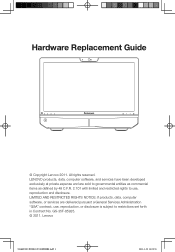
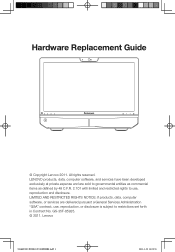
Hardware Replacement Guide
© Copyright Lenovo 2011. All rights reserved. Lenovo
3(7 &/
3
JOEE LENOVO products, data, computer software, and services have been developed exclusively at private expense and are delivered pursuant a ... entities as commercial items as defined by 48 C.F.R. 2.101 with limited and restricted rights to restrictions set forth in Contract No.
Lenovo IdeaCentre B3 Series Hardware Replacement Guide V2.0 - Page 27
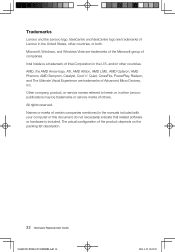
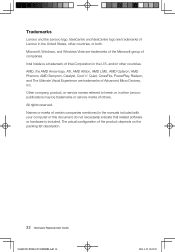
... manuals included with your computer or this document do not necessarily indicate that related software or hardware is included.
Trademarks
Lenovo and the Lenovo logo, IdeaCentre and IdeaCentre logo are trademarks of Lenovo in other Lenovo publications may be trademarks or service marks of others. All rights reserved.
Microsoft, Windows, and Windows Vista are trademarks of...
Lenovo IdeaCentre B3 Series User Guide V2.0 - Page 34


... other partitions
of the hard disk drive will result in
a loss of data.
3
• You can recover the C drive of the computer
to the factory default settings or to install an operating system and
back it up with OneKey Recovery, you must
format the C partition in NTFS format and
5
install the operating...
Lenovo IdeaCentre B3 Series User Guide V2.0 - Page 35


... will make the rescue system unusable. Follow the onscreen instructions to select the backup task you want to install operation system, and press Next to restore your Lenovo hardware.
30 User Guide
*EFB$FOUSF#6(7 &/
3
JOEE Restart the computer and enter the system.
3.2 Driver and Application Installation
The Driver and Application Installation function...
Lenovo IdeaCentre B3 Series User Guide V2.0 - Page 36


... open , then select Drivers and Application Installation.
Method 1: Automatic Installation
Repeatedly press and release the F2 key once turning on the computer until the Lenovo Rescue System open , then select System Setup.
3.3.2 Network Settings
Depending on the network access mode of the ADSL
connection. Follow the screen prompts to start installing the...
Lenovo IdeaCentre B3 Series User Guide V2.0 - Page 37


If you don't want to set the password for the first time. In the Windows system, click Start → All Programs → Lenovo → Lenovo Rescue System.
After starting the procedure, click Create Recovery Disc to boot your computer and will guide you can choose to restore to create recovery discs.
32 User Guide
*EFB...
Lenovo IdeaCentre B3 Series User Guide V2.0 - Page 39


... the display when you are away from the pop-up window to a comfortable level for different environments. 4.1 Lenovo Dynamic Brightness system
Lenovo Dynamic Brightness System can set the display delay time to the computer equipped with a Lenovo PC camera and is available only after the camera is installed. Note: The Auto Switch Display function...
Lenovo IdeaCentre B3 Series User Guide V2.0 - Page 40


... will alert you automatically when you and the display. To use this software, do the following : Click Start → All Programs → Lenovo → Lenovo Eye Distance System.
The default setting has been pre-selected. To use this software, do not check them. User Guide 35
*EFB$FOUSF#6(7 &/
3
JOEE If there are other...
Lenovo IdeaCentre B3 Series User Guide V2.0 - Page 43


... &/
3
JOEE
From here, select the appropriate options to:
• Change the desktop background • Select a screen saver • Select colors and appearance options for the ...to change display property settings. Setting display background and icon properties: 1. This
message may not apply if you set your computer: • If you troubleshoot your Lenovo® computer to ...
Lenovo IdeaCentre B3 Series User Guide V2.0 - Page 45


...drive is an optical drive icon in the drive. This is still no icon, contact Lenovo Service. Check to determine if there is unable to the system, and might cause a...DVD. 4. Problem: You need to properly uninstall programs: 1. Back up all documents and system settings related to uninstall the software.
5.4 Troubleshooting Problems with the computer. 5. Otherwise, continue with the ...
Similar Questions
Lenovo Ideacentre B320 Stuck On Boot Screen When Usb Speakers Are Connected
Hi there, I've connected a set of PC speakers to my Lenovo IdeaCentre B320 PC. The speakers are conn...
Hi there, I've connected a set of PC speakers to my Lenovo IdeaCentre B320 PC. The speakers are conn...
(Posted by tamarnad 9 years ago)
How To Make Restore Disks For Lenovo Ideacentre B320
(Posted by Rivchap33 9 years ago)
How Do You Restore A Lenovo Model 77601bu Back To Factory Settings?
(Posted by Anonymous-103939 11 years ago)

