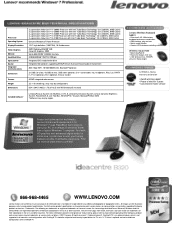Lenovo 77601BU Support and Manuals
Get Help and Manuals for this Lenovo item

View All Support Options Below
Free Lenovo 77601BU manuals!
Problems with Lenovo 77601BU?
Ask a Question
Free Lenovo 77601BU manuals!
Problems with Lenovo 77601BU?
Ask a Question
Most Recent Lenovo 77601BU Questions
Is Touch Screen Setting Is Available In This Pc?
hardware and sound not showing Pc tablet setting..what to do for pan and touch setting enable?
hardware and sound not showing Pc tablet setting..what to do for pan and touch setting enable?
(Posted by hemakandpal93 10 years ago)
How Do You Restore A Lenovo Model 77601bu Back To Factory Settings?
(Posted by Anonymous-103939 11 years ago)
How Do I Restore B3 Series To Factory Settings
(Posted by Bronxnylady 12 years ago)
Popular Lenovo 77601BU Manual Pages
Lenovo 77601BU Reviews
We have not received any reviews for Lenovo yet.