Lenovo 9935B3U - ThinkCentre A62 - 9935 Support and Manuals
Get Help and Manuals for this Lenovo item
This item is in your list!

View All Support Options Below
Free Lenovo 9935B3U manuals!
Problems with Lenovo 9935B3U?
Ask a Question
Free Lenovo 9935B3U manuals!
Problems with Lenovo 9935B3U?
Ask a Question
Popular Lenovo 9935B3U Manual Pages
User Manual - Page 5


... . . . . 45 Creating and using rescue media 46 Creating and using a Recovery Repair diskette . . 47 Recovering or installing device drivers . . . . . 48 Setting a rescue device in the startup sequence . . 48 Solving recovery problems 49
Chapter 4. Product overview 1
Features 1 Specifications 4 Software overview 5
Software provided with your Windows operating system 5 Antivirus software...
User Manual - Page 9


... preinstalled software.
Note: Use only computer parts provided by adding memory modules, drives, or adapter cards. Microprocessor v AMD Athlon™ v AMD Phenom™ v AMD Sempron™
v Internal cache (size varies by model type)
Memory v Supports up to read and understand the "Important safety information" first. When installing or replacing an option, use the Setup Utility.
User Manual - Page 12


...Height: 104 mm (4.1 inches) Depth: 412 mm (16.2 inches) Weight Maximum configuration as shipped: 8.8 kg (19.4 lbs) Environment Air temperature:
Operating: 10&#...switch setting: 115 V AC High range: Minimum: 200 V AC Maximum: 240 V AC Input frequency range: 50/60 Hz Voltage-selection switch setting: 230 V AC
4 User Guide Specifications
This section lists the physical specifications for your computer....
User Manual - Page 30
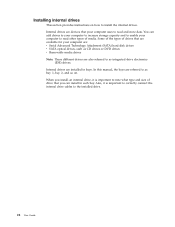
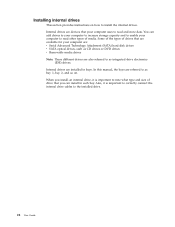
...instructions on . You can install in bays. When you can add drives to your computer to increase storage capacity and to enable your computer...install an internal drive, it is important to as integrated drive electronics
(IDE) drives. Some of the types of drives that your computer... drives are available for your computer uses to install the internal drives. Internal drives...
User Manual - Page 31
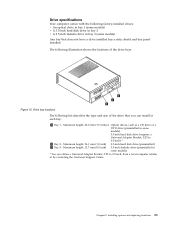
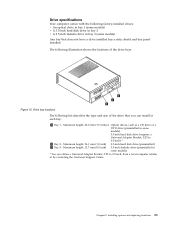
...3 -
Drive specifications
Your computer comes with the following factory-installed drives: v An optical drive in bay 1 (some models) v A ...models) * You can install in bay 3 (some models) 3.5-inch hard disk drive (requires a Universal Adapter Bracket, 5.25 to 3.5-inch, from a local computer retailer or by contacting the Customer Support Center. Chapter 2. Installing options and replacing...
User Manual - Page 60


... should adhere to the following :
Note: A password can be used until a valid password is typed in the system configuration. Administrator Password
When an Administrator Password is set , the computer cannot be any combination of several computers, you might want to set an Administrator Password, a password prompt is set , change any combination of the screen. After you must use a strong...
User Manual - Page 63
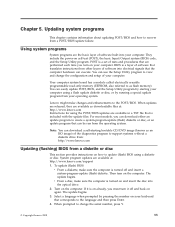
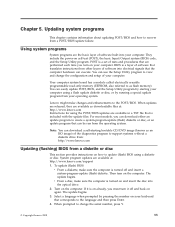
... computer is a set of your computer. You can be run from a POST/BIOS update failure. System program updates are available at : http://www.lenovo.com Instructions for using the POST/BIOS updates are performed each time you turn on your computer. POST is turned off and back on self-test (POST), the basic Input/Output system (BIOS) code, and the Setup...
User Manual - Page 64
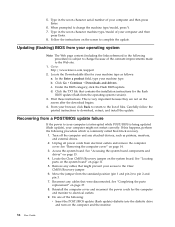
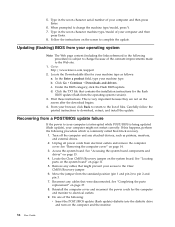
... because they are not on the computer and the monitor.
56 User Guide See "Completing the parts replacement" on the system board. c. Move the jumper from electrical outlets and remove the computer cover. Go to download, extract, and install the update. Follow the instructions on page 11.
5. Do one of files. Unplug all power cords from the standard position (pin...
User Manual - Page 67
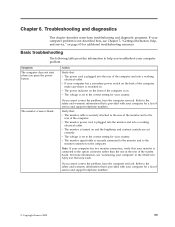
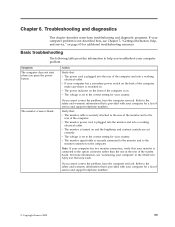
... you cannot correct the problem, have the computer serviced. Basic troubleshooting
The following table provides information to the correct setting for your country. Refer to the safety and warranty information that :
v The monitor cable is plugged into the monitor and into a working electrical outlet. v The voltage is provided with your computer has a secondary power switch on the back...
User Manual - Page 69
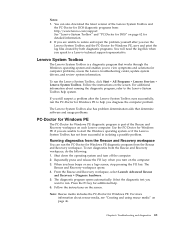
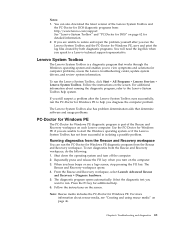
... opens. 4. Press the F1 key for detailed information. 2. Note: Rescue media includes the PC-Doctor for computer problems, access the Lenovo troubleshooting center, update system drivers, and review system information.
Follow the instructions on page 62 for additional help you still suspect a problem after you run the PC-Doctor for Windows PE diagnostic program from : http://www...
User Manual - Page 74
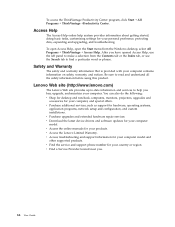
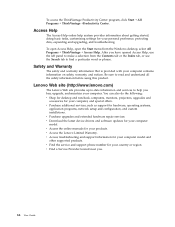
... you buy, upgrade, and maintain your computer model and other supported products. v Find a Service Provider located near you.
66 User Guide
Safety and Warranty
The safety and warranty information that is provided with your computer model. v Access troubleshooting and support information for hardware, operating systems,
application programs, network setup and configuration, and custom...
User Manual - Page 75
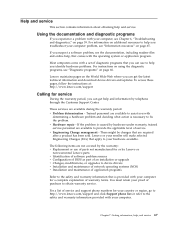
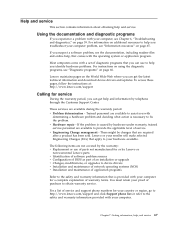
... the instructions at: http://www.lenovo.com/support
Calling for service
During the warranty period, you can get help you can use of parts not manufactured for or by Lenovo or
non-warranted Lenovo parts v Identification of software problem sources v Configuration of BIOS as part of an installation or upgrade v Changes, modifications, or upgrades to device drivers v Installation and maintenance...
User Manual - Page 76
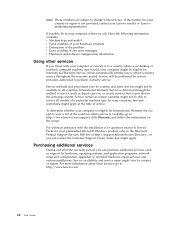
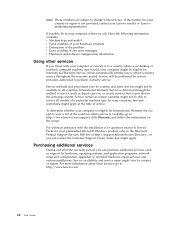
...http://www.lenovo.com/support, click Warranty, and follow the instructions on -site service) that is not provided, contact your computer when you travel with the installation of or questions related to Service Packs for International Warranty Service and to view a list of service. For more information about these services, go to : http://www.lenovo.com
68 User Guide For technical assistance...
User Manual - Page 80
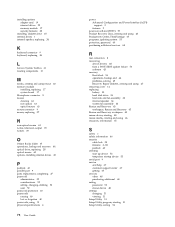
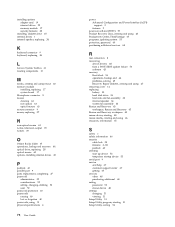
... drives 22
P
padlock 40 parallel port 9 parts replacement, completing 37 password
administrator 52 considerations 52 setting, changing, deleting 52 user 52 password protection 40 passwords erasing 40 lost or forgotten 40 passwords, using 51 physical specifications 4
72 User Guide
power Advanced Configuration and Power Interface (ACPI) support 2 features 2
power-on self-test (POST) 55 Product...
User Manual - Page 81
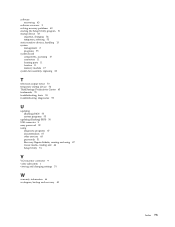
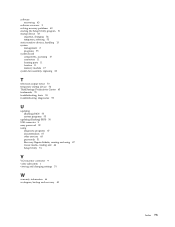
...basic 59 troubleshooting, diagnostics 59
U
updating (flashing) BIOS 55 system programs 55
updating (flashing) BIOS 56 USB connector 9 user, password 52 using
diagnostic programs 67 documentation 67 other services 68 passwords 51 Recovery Repair diskette, creating and using 47 rescue media, creating and 46 Setup Utility 51
V
VGA monitor connector 9 video subsystem 1 viewing and changing settings 51...
Lenovo 9935B3U Reviews
Do you have an experience with the Lenovo 9935B3U that you would like to share?
Earn 750 points for your review!
We have not received any reviews for Lenovo yet.
Earn 750 points for your review!
