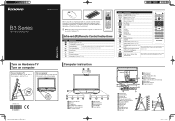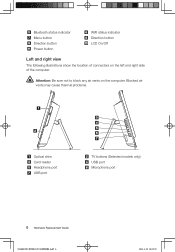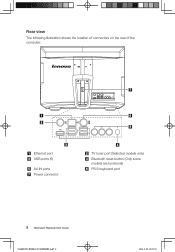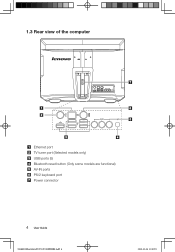Lenovo IdeaCentre B320 Support Question
Find answers below for this question about Lenovo IdeaCentre B320.Need a Lenovo IdeaCentre B320 manual? We have 6 online manuals for this item!
Question posted by tamarnad on January 3rd, 2015
Lenovo Ideacentre B320 Stuck On Boot Screen When Usb Speakers Are Connected
Hi there, I've connected a set of PC speakers to my Lenovo IdeaCentre B320 PC. The speakers are connected via a USB cable with PC's USB port. The speakers work fine however when I shutdown and restart my PC it is stcuk on Boot screen with message "Press F1 for... or Press F12..." and nothing happens. When I disconnect the speakers USB cable from PC and force restart then it restarts fine and opens the Windows 7 Home screen. Can you please suggest a remedy for this problem please. thanks
Current Answers
Related Lenovo IdeaCentre B320 Manual Pages
Similar Questions
Reset, Now Usb Ports Not Working
I made a back up disc , then reset the computer. Restarted, but I have no USB ports working. No mous...
I made a back up disc , then reset the computer. Restarted, but I have no USB ports working. No mous...
(Posted by daisleyb 2 years ago)
Installing Ssd In A Ideacentre B320 5
I replaced a standard hard drive for an SSD drive. The bios was set for AHCI, but when I booted it w...
I replaced a standard hard drive for an SSD drive. The bios was set for AHCI, but when I booted it w...
(Posted by vijayk1313 9 years ago)
How To Make Restore Disks For Lenovo Ideacentre B320
(Posted by Rivchap33 9 years ago)
How To Restore My Lenovo Ideacentre B320 To Factory Settings
(Posted by DHEERsanga 10 years ago)