Lenovo IdeaCentre B320 Support Question
Find answers below for this question about Lenovo IdeaCentre B320.Need a Lenovo IdeaCentre B320 manual? We have 6 online manuals for this item!
Question posted by 12ayal on September 5th, 2014
How To Factory Reset A Lenovo Ideacentre B320
The person who posted this question about this Lenovo product did not include a detailed explanation. Please use the "Request More Information" button to the right if more details would help you to answer this question.
Current Answers
There are currently no answers that have been posted for this question.
Be the first to post an answer! Remember that you can earn up to 1,100 points for every answer you submit. The better the quality of your answer, the better chance it has to be accepted.
Be the first to post an answer! Remember that you can earn up to 1,100 points for every answer you submit. The better the quality of your answer, the better chance it has to be accepted.
Related Lenovo IdeaCentre B320 Manual Pages
Power cord notice - Page 1


... to be H05VV-F, 3G, 0.75 mm2, or better. Power cord notice
For your safety, Lenovo provides a power cord with a grounded attachment plug to use the power cord and plug with ...safety approvals for a specific country or region are listed by Underwriter's Laboratories (UL) and certified by Lenovo for the country in length and a parallel blade, grounding-type attachment plug rated 10 amperes, 125...
Lenovo IdeaCentre B3 Safety and Warranty Guide V4.1 - Page 5


Liquid crystal display (LCD) notice 16 Selection of Operation Environment 17
Chapter 2
Lenovo Limited Warranty 21
What this Warranty Covers 21 How to Obtain Warranty Service 22 What Your Service Provider Will Do to Correct Problems 22 Replacement ...
Lenovo IdeaCentre B3 Safety and Warranty Guide V4.1 - Page 6


...Lenovo Limited Warranty." Conditions that can become damaged due to be used again until it has been inspected and, if necessary, repaired by an authorized servicer.
This information can help you safely use your desktop... (such as speakers and monitors) ship with your purchase agreement or the Lenovo™ Limited Warranty. Customer safety is important. Safety and warranty guide 1...
Lenovo IdeaCentre B3 Safety and Warranty Guide V4.1 - Page 7


... warranty guide
4BGFUZBOEXBSSBOUZHVJEF7 &/
3
JOEE On very rare occasions, you might indicate a potential safety issue. Contact the Customer Support Center for or by Lenovo, stop using that product until you can speak to the Customer Support Center for damage, wear, or signs of a component, do not take risks or...
Lenovo IdeaCentre B3 Safety and Warranty Guide V4.1 - Page 8


Lenovo provides documentation with an ac power cord, always make sure that the power is turned off the computer and wait three to five minutes to ...
Lenovo IdeaCentre B3 Safety and Warranty Guide V4.1 - Page 11


... sure that draw large amounts of the branch circuit rating.
Consult an electrician for an approved outlet adapter or to insert it is replaced by Lenovo contain a non-rechargeable
6 Safety and warranty guide
4BGFUZBOEXBSSBOUZHVJEF7 &/
3
JOEE Carefully connect and disconnect the equipment from the electrical outlet.
Do not fully...
Lenovo IdeaCentre B3 Safety and Warranty Guide V4.1 - Page 12


..., fans, and heat sinks are charging. These features might inadvertently become blocked by Lenovo for use with your
lap or any discharge from your product have been tested for... portable mode. Never attempt to instructions included in a discharged state. Before inspecting your desktop computer for compatibility and should only be replaced with the body could shorten the life ...
Lenovo IdeaCentre B3 Safety and Warranty Guide V4.1 - Page 16


... CD and DVD drives contain an embedded Class 3A or Class 3B laser diode. Laser compliance statement
Some personal computer models are equipped from the factory with optical instruments, and avoid direct exposure to the beam.
4BGFUZBOEXBSSBOUZHVJEF7 &/
3
JOEE
Safety and warranty guide 11
Lenovo IdeaCentre B3 Safety and Warranty Guide V4.1 - Page 20


... be dangerous due to clean the computer.
Cleaning and maintenance
Keep your computer complies with EN 50332-2 Sub clause 7. Using headphones or earphones
If your Lenovo computer came with headphones or earphones in the package, as a set, the combination of EN 50332-1. Using headphones that do not comply with the specifications...
Lenovo IdeaCentre B3 Safety and Warranty Guide V4.1 - Page 26
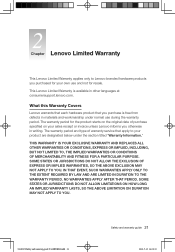
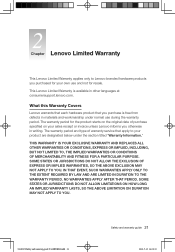
... ALLOW THE EXCLUSION OF EXPRESS OR IMPLIED WARRANTIES, SO THE ABOVE EXCLUSION MAY NOT APPLY TO YOU. What this Warranty Covers
Lenovo warrants that each hardware product that apply to Lenovo branded hardware products you purchased for your own use and not for the product starts on your product are designated below...
Lenovo IdeaCentre B3 Safety and Warranty Guide V4.1 - Page 27


...service involves the replacement of a product or part, the replaced product or part becomes Lenovo's property and the replacement product or part becomes your problem over the telephone or remotely... repair or replace your product, your sole remedy is available at consumersupport.lenovo.com. Only unaltered Lenovo products and parts are eligible for location-specific information.
How to Obtain ...
Lenovo IdeaCentre B3 Safety and Warranty Guide V4.1 - Page 28


... product; • loss of Personal Information
If you obtain service under this warranty, Lenovo will use and process information about your warranty service and your Service Provider service a
...or part, you agree to any legal obligations or restrictions that
prevent its replacement;
Lenovo will store, use this warranty and to improve our business relationship with all information ...
Lenovo IdeaCentre B3 Safety and Warranty Guide V4.1 - Page 35


...or exchanged at any , will either repair or exchange the product at www.lenovo. You must provide a suitable working area to allow disassembly and reassembly of ...JOEE CRUs that a Service Provider install Optionalservice CRUs under one of the other types of the Lenovo product. A shipping container will ship CRUs to the designated service center. When return is your responsibility...
Lenovo IdeaCentre B3 Safety and Warranty Guide V4.1 - Page 36


... exchanged, it to use the carton in Service, the product will be repaired or exchanged at Lenovo's expense, unless your responsibility for damage to a designated location. For Mail-in which becomes the...product, which the replacement product was received may be charged for the replacement product if Lenovo does not receive the failed product within thirty (30) days of your product will ...
Lenovo IdeaCentre B3 Hardware Maintenance Manual - Page 3


... to read all caution and danger statements in this manual
1Chapter 1.
Before servicing a Lenovo product, be sure to read the Safety Information.
The description of the instructions. Veuillez...service and reference information for Lenovo IdeaCentre B3 computers listed on the cover. It is only used for trained servicers who are familiar with Lenovo computer products.
About this ...
Lenovo IdeaCentre B3 Hardware Maintenance Manual - Page 4


... FRUs, so only the FRUs identified as compliant in all cases, if the parts are : •• Lenovo information for Suppliers website:
http://www-03.ibm.com/procurement/proweb.nsf/ ContentDocsByTitle/United+States~Information+for those FRUs ...information about replacing RoHS compliant FRUs
RoHS, The Restriction of order. RoHS compliant Lenovo IdeaCentre B3 parts have RoHS compliant parts.
Lenovo IdeaCentre B3 Hardware Maintenance Manual - Page 14


...% to 93% (40°C) Altitude: 86KPa to all machine types supported by this publication. Specifications
This section lists the physical specifications for your computer. Type Lenovo IdeaCentre B3
This section lists the physical specifications.
Lenovo IdeaCentre B3 Series Quick Reference V2.0 - Page 1
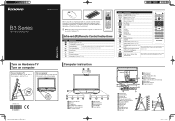
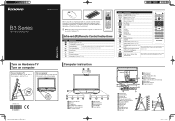
B3 Series
All-in-One Desktop PC
PIP MODE MENU
FREEZE EXIT
Before using the accompanied peripherals, carefully read the detailed ...to turn the TV on the computer. Computer instruction
Ethernet port TV tuner port (Selected models only) USB ports(5) Bluetooth reset button (Only some models are usable with TV Tuner cards installed and in countries that support Teletext functions only.)
Turn ...
Lenovo IdeaCentre B3 Series Hardware Replacement Guide V2.0 - Page 27
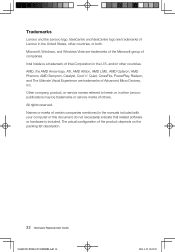
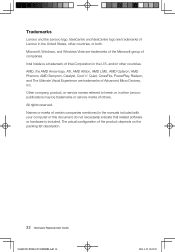
... software or hardware is a trademark of the product depends on the packing list description.
22 Hardware Replacement Guide
3(7 &/
3
JOEE Trademarks
Lenovo and the Lenovo logo, IdeaCentre and IdeaCentre logo are trademarks of Lenovo in other Lenovo publications may be trademarks or service marks of others.
Other company, product, or service names referred to herein or in...
Lenovo IdeaCentre B3 Series User Guide V2.0 - Page 43


...meter from the pop-up menu. 2. If not, press the LCD On/Off button to Lenovo Customer Service. Troubleshooting and problem resolution: Check that may be generating magnetic interference.
38 User...
*EFB$FOUSF#6(7 &/
3
JOEE Problem: You need to :
• Change the desktop background • Select a screen saver • Select colors and appearance options for the Windows...
Similar Questions
Lenovo Ideacentre B320 Stuck On Boot Screen When Usb Speakers Are Connected
Hi there, I've connected a set of PC speakers to my Lenovo IdeaCentre B320 PC. The speakers are conn...
Hi there, I've connected a set of PC speakers to my Lenovo IdeaCentre B320 PC. The speakers are conn...
(Posted by tamarnad 9 years ago)
How To Make Restore Disks For Lenovo Ideacentre B320
(Posted by Rivchap33 9 years ago)
How To Restore My Lenovo Ideacentre B320 To Factory Settings
(Posted by DHEERsanga 10 years ago)

