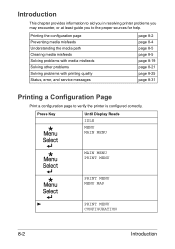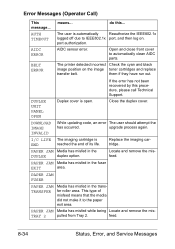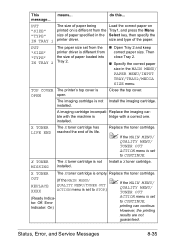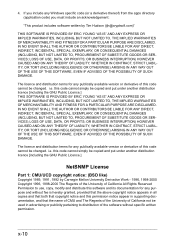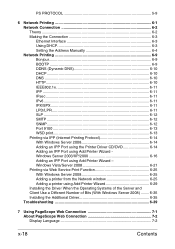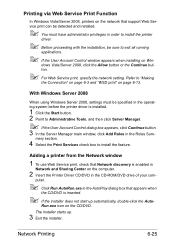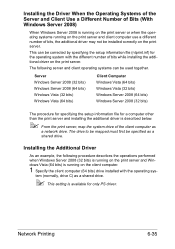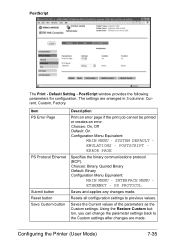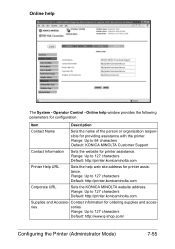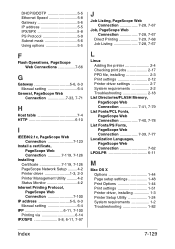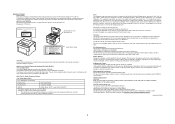Konica Minolta magicolor 1650EN Support and Manuals
Get Help and Manuals for this Konica Minolta item

View All Support Options Below
Free Konica Minolta magicolor 1650EN manuals!
Problems with Konica Minolta magicolor 1650EN?
Ask a Question
Free Konica Minolta magicolor 1650EN manuals!
Problems with Konica Minolta magicolor 1650EN?
Ask a Question
Most Recent Konica Minolta magicolor 1650EN Questions
How To Reset Error Code: 0500
I have magicolor 1650EN printer. I plug this printer in 110v and error code: 0500 appearing.. Kindly...
I have magicolor 1650EN printer. I plug this printer in 110v and error code: 0500 appearing.. Kindly...
(Posted by jaleeskhader 2 years ago)
Paper Feed Jam If Print In Color
Hello. We are having a paper feed jam fuser if printing in color. BW is fine. Does that mean we need...
Hello. We are having a paper feed jam fuser if printing in color. BW is fine. Does that mean we need...
(Posted by hendraag 2 years ago)
Can I Get A Replacement Disc For This Printer.
Hello I was wondering is it possible for me to get the replacement disc for this printer. Mine broke...
Hello I was wondering is it possible for me to get the replacement disc for this printer. Mine broke...
(Posted by Keynew0 2 years ago)
I Replaced The C Toner And When I Powered On The Machine Is Said 'idle' And
showed that all toners were at an acceptable level. Before replacing the C toner, all of the other t...
showed that all toners were at an acceptable level. Before replacing the C toner, all of the other t...
(Posted by cwhite46575 7 years ago)
Konica Minolta magicolor 1650EN Videos
Popular Konica Minolta magicolor 1650EN Manual Pages
Konica Minolta magicolor 1650EN Reviews
We have not received any reviews for Konica Minolta yet.