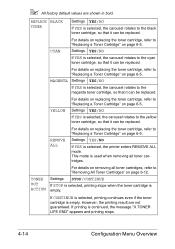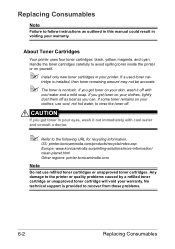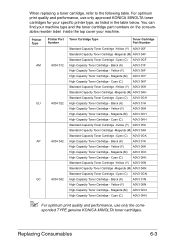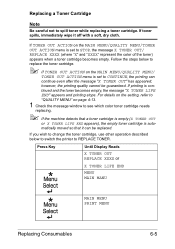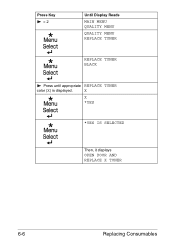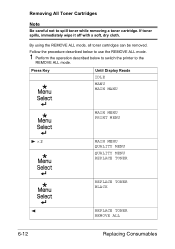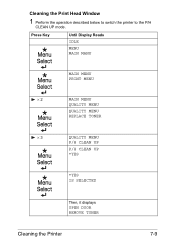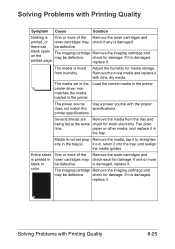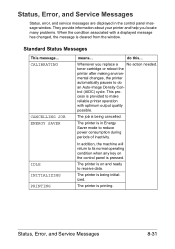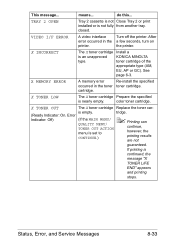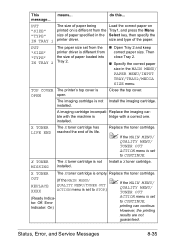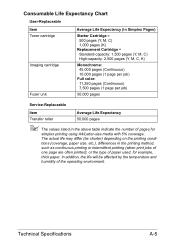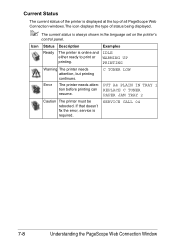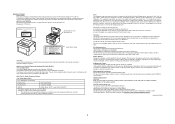Konica Minolta magicolor 1650EN Support Question
Find answers below for this question about Konica Minolta magicolor 1650EN.Need a Konica Minolta magicolor 1650EN manual? We have 4 online manuals for this item!
Question posted by cwhite46575 on December 2nd, 2016
I Replaced The C Toner And When I Powered On The Machine Is Said 'idle' And
showed that all toners were at an acceptable level. Before replacing the C toner, all of the other toners were fine. The printer is now stating the the K toner is missing but it is in the printer and has been in there for over 6 months.
Current Answers
Related Konica Minolta magicolor 1650EN Manual Pages
Similar Questions
Y Toner Missing
Hello, I have replaced the Y cartridge on this printer and I'm getting error message that 'Y toner...
Hello, I have replaced the Y cartridge on this printer and I'm getting error message that 'Y toner...
(Posted by kmagiroos 9 years ago)
K Toner Missing
On installing new printer i get error message of K Toner missing
On installing new printer i get error message of K Toner missing
(Posted by mkn18219 10 years ago)
The Message Reads Replace K Toner But We Cannot Get Some In Ghana To Buy.
how could you help me? i use konica minolta magecolor a690 mf printer
how could you help me? i use konica minolta magecolor a690 mf printer
(Posted by arthuri 11 years ago)
'c Toner Missing' Konica Minolta Magicolor 1650en
Looking at my Konica Minolta magicolor 1650en today and noticed "c toner missing." Earlier in the da...
Looking at my Konica Minolta magicolor 1650en today and noticed "c toner missing." Earlier in the da...
(Posted by moweroffice 11 years ago)
Changed All 4 Toners Still Not Able To Print Getting K Toner Missing Message.
(Posted by parkerrj39 11 years ago)