Konica Minolta magicolor 1690MF Support Question
Find answers below for this question about Konica Minolta magicolor 1690MF.Need a Konica Minolta magicolor 1690MF manual? We have 7 online manuals for this item!
Question posted by arthuri on July 20th, 2012
The Message Reads Replace K Toner But We Cannot Get Some In Ghana To Buy.
how could you help me? i use konica minolta magecolor a690 mf printer
Current Answers
There are currently no answers that have been posted for this question.
Be the first to post an answer! Remember that you can earn up to 1,100 points for every answer you submit. The better the quality of your answer, the better chance it has to be accepted.
Be the first to post an answer! Remember that you can earn up to 1,100 points for every answer you submit. The better the quality of your answer, the better chance it has to be accepted.
Related Konica Minolta magicolor 1690MF Manual Pages
magicolor 1690MF Reference Guide - Page 150


... details on the available TWAIN driver settings, refer to the Printer/
Copier/Scanner User's Guide on the Documentation CD/DVD.
4 In the "Destination" group box, specify the settings for
sending the message with the image attached.
" Check that is selected, scans will be used .
7 Click the Scan button.
However,
clicking the Scan and...
magicolor 1690MF Reference Guide - Page 215
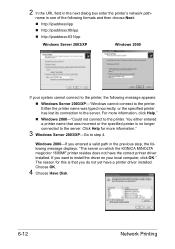
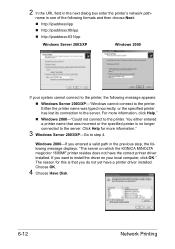
... step, the following message displays: "The server on your system cannot connect to the printer, the following formats...printer's network path- Click Help for this is no longer connected to the server.
Either the printer name was incorrect or the specified printer is that you want to install the driver on which the KONICA MINOLTA magicolor 1690MF printer resides does not have a printer...
magicolor 1690MF Reference Guide - Page 219
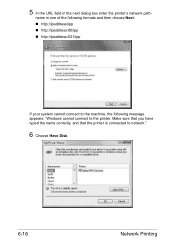
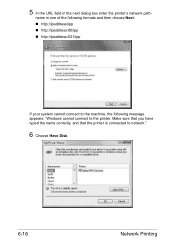
... correctly, and that the printer is connected to the printer. 5 In the URL field in one of the following formats and then choose Next: „ http://ipaddress/ipp „ http://ipaddress:80/ipp „ http://ipaddress:631/ipp
If your system cannot connect to the machine, the following message appears: "Windows cannot connect...
magicolor 1690MF Facsimile User Guide - Page 29
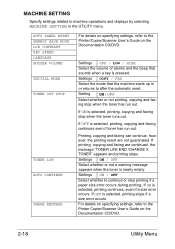
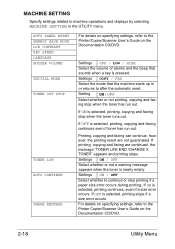
... machine starts up in the UTILITY menu. Settings ON / OFF Select whether or not a warning message appears when the toner is pressed.
If printing, copying and faxing are not guaranteed. Settings ON / OFF Select whether to the Printer Copier/Scanner User's Guide on the Documentation CD/DVD.
If ON is selected, printing continues...
magicolor 1690MF Printer / Copier / Scanner User Guide - Page 11


... Replacing Consumables 7-1 Replacing Consumables 7-2 About Toner Cartridges 7-2 Replacing a Toner Cartridge 7-5 Removing All Toner Cartridges 7-11 Replacing the Imaging Cartridge 7-13 Replacing... Media Misfeeds 9-4 Understanding the Media Path 9-5 Clearing Media Misfeeds 9-5 Media Misfeed Messages and Clearing Procedures 9-7 Clearing a Media Misfeed in the Machine 9-8 Clearing a Media...
magicolor 1690MF Printer / Copier / Scanner User Guide - Page 41
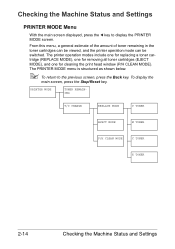
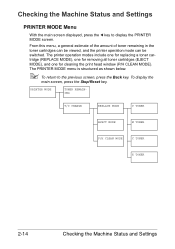
... Menu
With the main screen displayed, press the * key to the previous screen, press the Back key. The printer operation modes include one for replacing a toner cartridge (REPLACE MODE), one for removing all toner cartridges (EJECT MODE), and one for cleaning the print head window (P/H CLEAN MODE).
To display the
main screen, press the Stop...
magicolor 1690MF Printer / Copier / Scanner User Guide - Page 42
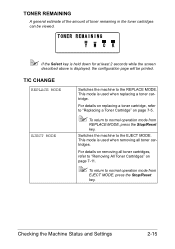
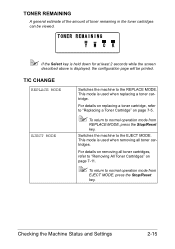
....
" To return to normal operation mode from
EJECT MODE, press the Stop/Reset key.
Switches the machine to the REPLACE MODE. This mode is used when replacing a toner cartridge.
For details on removing all toner cartridges.
This mode is displayed, the configuration page will be viewed.
" If the Select key is held down for at...
magicolor 1690MF Printer / Copier / Scanner User Guide - Page 51
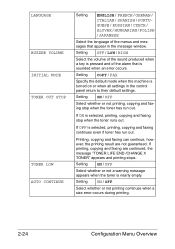
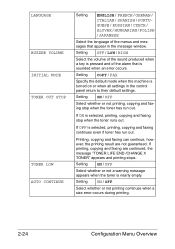
... and faxing can continue, however, the printing result are continued, the message "TONER LIFE END /CHANGE X TONER" appears and printing stops. Setting ON / OFF
Select whether or not a warning message appears when the toner is selected, printing, copying and faxing continues even if toner has run out.
If ON is selected, printing, copying and faxing stop...
magicolor 1690MF Printer / Copier / Scanner User Guide - Page 168
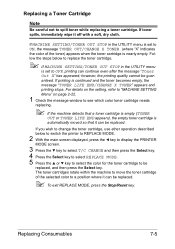
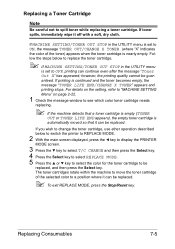
... SETTING Menu" on page 2-22.
1 Check the message window to be replaced.
" To exit REPLACE MODE, press the Stop/Reset key. Replacing a Toner Cartridge
Note
Be careful not to a position where it can continue even after the message "Toner Out X" has appeared; Follow the steps below to switch the printer to REPLACE MODE.
2 With the main screen displayed, press...
magicolor 1690MF Printer / Copier / Scanner User Guide - Page 176
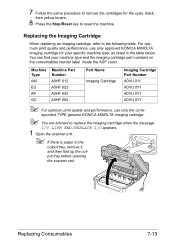
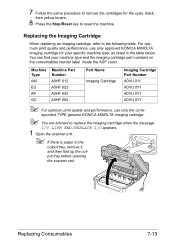
... optimum print quality and performance, use only approved KONICA MINOLTA imaging cartridge for the cyan, black,
then yellow toners.
8 Press the Stop/Reset key to reset the machine.
You can find your specific machine type, as listed in the
output tray, remove it,
and then fold up the out- Replacing Consumables
7-13 7 Follow the same...
magicolor 1690MF Printer / Copier / Scanner User Guide - Page 234


... message...http://printer. Unsupported media (wrong size, thickness, type, etc.) is still being used. Also, refer to reset
the machine. Remove the moist media and replace ...it .
The media is set properly in the
sure that you 're
using unsupported print media or original media. misfed media. Symptom Cause
Solution
Several sheets go through the machine together.
Use KONICA MINOLTA...
magicolor 1690MF Printer / Copier / Scanner User Guide - Page 236


... media.
lope C6 and Envelope DL), load the
envelopes with Media Misfeeds
9-25 Use KONICA MINOLTA-approved media.
Solving Problems with the flap edge toward
the machine and the flap side facing
down .
1.
For more details, refer to http://printer. If the flaps are facing Load the envelopes in Tray flaps facing down .
The...
magicolor 1690MF Printer / Copier / Scanner User Guide - Page 238
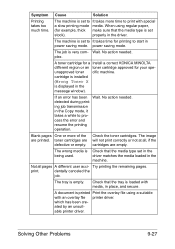
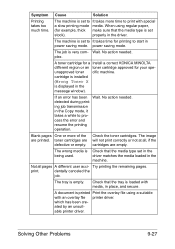
... for a Install a correct KONICA MINOLTA different region or an toner cartridge approved for example, thick make sure that the media type is loaded with media, in the driver. If an error has been Wait.
The wrong media is printed Print the overlay file using regular paper,
(for your speunapproved toner cific machine. Check that the...
magicolor 1690MF Printer / Copier / Scanner User Guide - Page 241


... http://printer.
Scan mode
or Fax mode.
9-30
Solving Other Problems Symptom Cause
Solution
The
The PageScope Web The PageScope Web Connection
web-based Connection Adminis- utility cannot trator's password is moist Remove the moist media and replace it from humidity or hav- Unsupported media (wrong size, thickness, type, etc.) is defec- Use KONICA MINOLTA...
magicolor 1690MF Printer / Copier / Scanner User Guide - Page 243
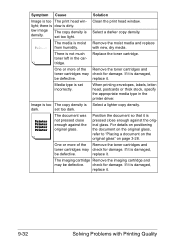
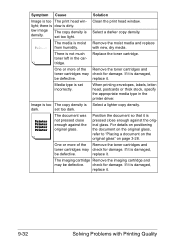
... dow is moist Remove the moist media and replace
from humidity. One or more of the Remove the toner cartridges and
toner cartridges may check for damage.
The document was not pressed close enough against the original glass. Media type is not much toner left in the printer driver.
One or more of the Remove...
magicolor 1690MF Printer / Copier / Scanner User Guide - Page 244
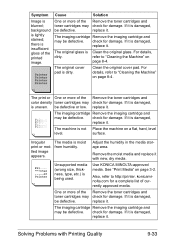
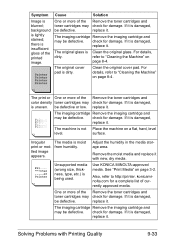
... media. The machine is damaged,
replace it . Also, refer to http://printer.
Solving Problems with new, dry media. background is being used.
If it . replace it .
check for damage.
For...
One or more of the Remove the toner cartridges and
toner cartridges may be defective. Remove the moist media and replace it . Use KONICA MINOLTA-approved media. Symptom
Image is dirty. If...
magicolor 1690MF Printer / Copier / Scanner User Guide - Page 245
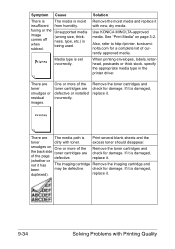
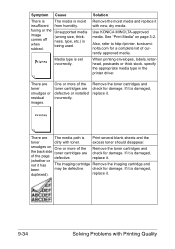
...used. Solution
Remove the moist media and replace it .
9-34
Solving Problems with Printing Quality
Also, refer to http://printer.
There are defective or installed incorrectly. smudges on page 3-2. If it . replace it with toner... toner should disappear. If it is damaged, replace it is Print several blank sheets and the
toner
dirty with new, dry media.
rubbed. Use KONICA MINOLTA-...
magicolor 1690MF Printer / Copier / Scanner User Guide - Page 257
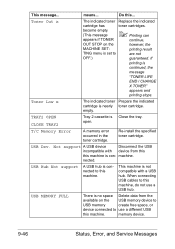
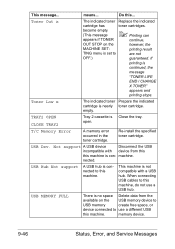
.... USB Dev. machine.
Do this machine, do not use a different USB
this machine. Toner Low x
The indicated toner Prepare the indicated cartridge is no space Delete data from this
this machine. empty. memory device.
9-46
Status, Error, and Service Messages Toner Out x
The indicated toner Replace the indicated
cartridge has
toner cartridges. USB MEMORY FULL
There is nearly...
magicolor 1690MF Printer / Copier / Scanner User Guide - Page 258
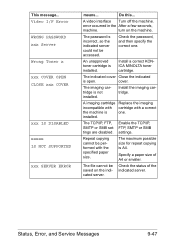
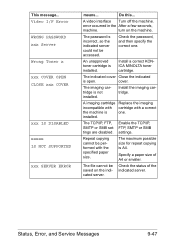
This message...
Install a correct KONICA MINOLTA toner cartridge.
installed. The TCP/IP, FTP, Enable the TCP/IP, SMTP or SMB set-
Status, Error, and Service Messages
9-47... paper size of the indicated server. cover.
Install the imaging cartridge. A imaging cartridge Replace the imaging
incompatible with cartridge with the specified paper size. The file cannot be performed ...
Service Manual - Page 66
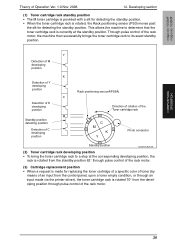
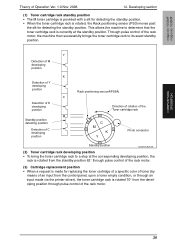
... is made via the printer driver), the toner cartridge rack is rotated 70° from the developing position through pulse control of the rack motor.
(3) Cartridge replacement position • When a request is rotated from the standby position 62° through pulse control of Operation Ver. 1.0 Nov. 2008
12. magicolor 1680MF magicolor 1690MF
COMPOSITION/ OPERATION
Theory of...
Similar Questions
I Replaced The Toner Cartridges And Drum. I Get A Strange Line Down The Length
of every page
of every page
(Posted by MGaines 9 years ago)
How To Change Toner In My Konica Minolta 1690mf
(Posted by nikallove 10 years ago)
When To Replace Waste Toner Bottle?
Will this automatically pionted by the printer?
Will this automatically pionted by the printer?
(Posted by info33968 11 years ago)
How Do I Replace Waste Toner Bottle
Is this somethign I need to purchase, where is it located and how do i remove?
Is this somethign I need to purchase, where is it located and how do i remove?
(Posted by charlotte12364 11 years ago)
Replace K Toner In 1690mf And Now Error That Toner Is Not Installeed
(Posted by firkin55 12 years ago)

