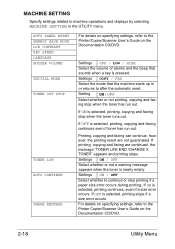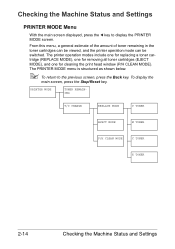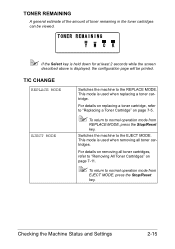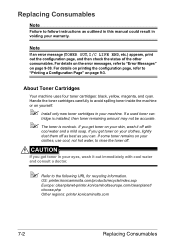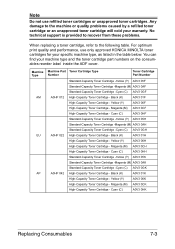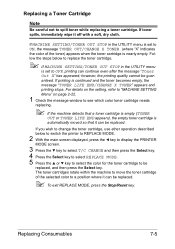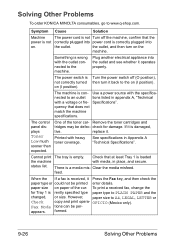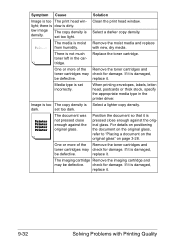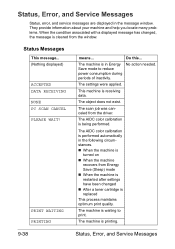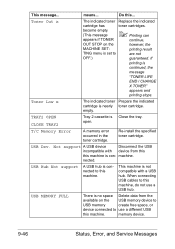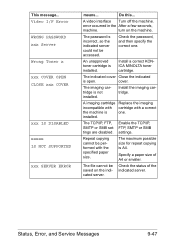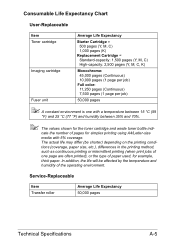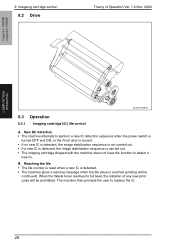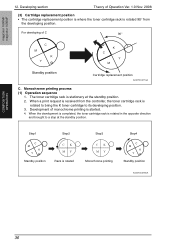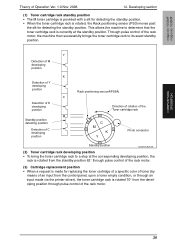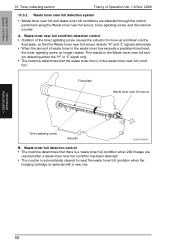Konica Minolta magicolor 1690MF Support Question
Find answers below for this question about Konica Minolta magicolor 1690MF.Need a Konica Minolta magicolor 1690MF manual? We have 7 online manuals for this item!
Question posted by firkin55 on February 20th, 2012
Replace K Toner In 1690mf And Now Error That Toner Is Not Installeed
The person who posted this question about this Konica Minolta product did not include a detailed explanation. Please use the "Request More Information" button to the right if more details would help you to answer this question.
Current Answers
Related Konica Minolta magicolor 1690MF Manual Pages
Similar Questions
I Replaced The Toner Cartridges And Drum. I Get A Strange Line Down The Length
of every page
of every page
(Posted by MGaines 9 years ago)
How To Replace Toner Of Konica Magicolor 1690mf Driver
(Posted by mrne 10 years ago)
The Message Reads Replace K Toner But We Cannot Get Some In Ghana To Buy.
how could you help me? i use konica minolta magecolor a690 mf printer
how could you help me? i use konica minolta magecolor a690 mf printer
(Posted by arthuri 11 years ago)
When To Replace Waste Toner Bottle?
Will this automatically pionted by the printer?
Will this automatically pionted by the printer?
(Posted by info33968 11 years ago)
How Do I Replace Waste Toner Bottle
Is this somethign I need to purchase, where is it located and how do i remove?
Is this somethign I need to purchase, where is it located and how do i remove?
(Posted by charlotte12364 11 years ago)