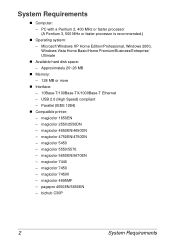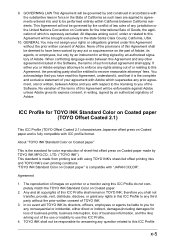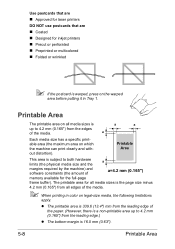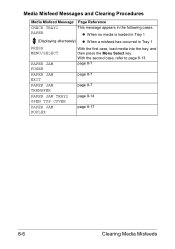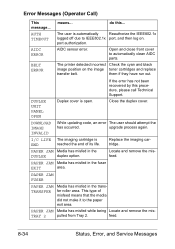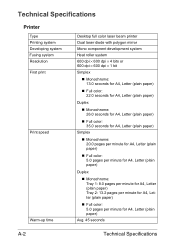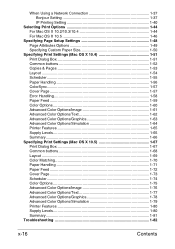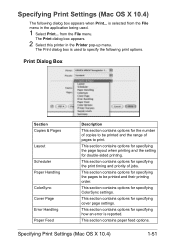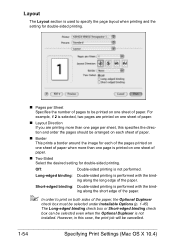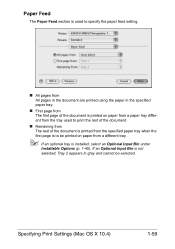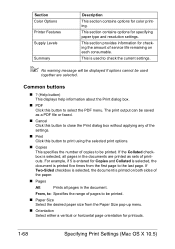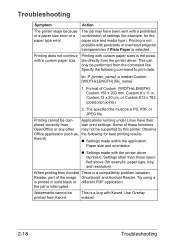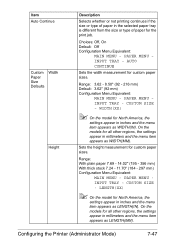Konica Minolta magicolor 1650EN Support Question
Find answers below for this question about Konica Minolta magicolor 1650EN.Need a Konica Minolta magicolor 1650EN manual? We have 4 online manuals for this item!
Question posted by hendraag on July 20th, 2021
Paper Feed Jam If Print In Color
Current Answers
Answer #1: Posted by SonuKumar on July 20th, 2021 7:16 AM
https://www.youtube.com/watch?v=3LknbuoZdJE
https://www.youtube.com/watch?v=wyamyJrWmI0
Konica-Minolta Fuser Jam
https://manuals.konicaminolta.eu/bizhub-C3851FS-C3851-C3351-UD/EN/contents/id16-_102366186.html
Please respond to my effort to provide you with the best possible solution by using the "Acceptable Solution" and/or the "Helpful" buttons when the answer has proven to be helpful.
Regards,
Sonu
Your search handyman for all e-support needs!!
Related Konica Minolta magicolor 1650EN Manual Pages
Similar Questions
Konica Mintolda Magicolor 1650EN will not print after changing black toner cartridge. Printer is 3 m...