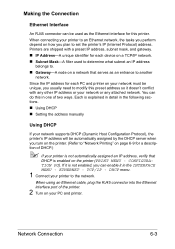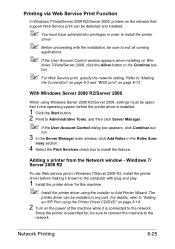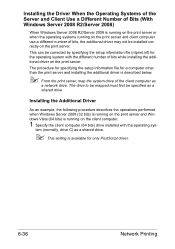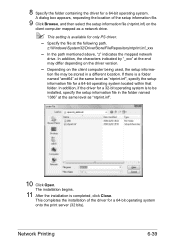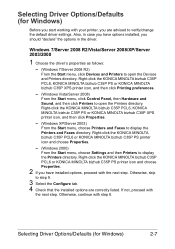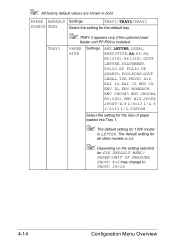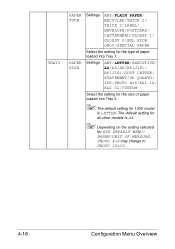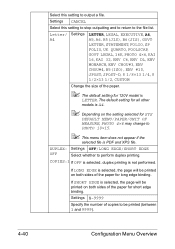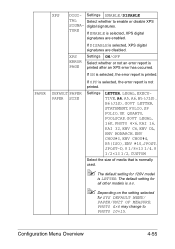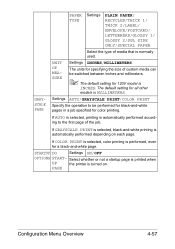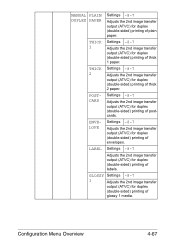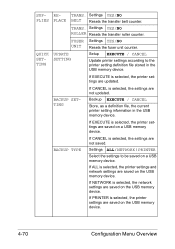Konica Minolta bizhub C35P Support and Manuals
Get Help and Manuals for this Konica Minolta item

View All Support Options Below
Free Konica Minolta bizhub C35P manuals!
Problems with Konica Minolta bizhub C35P?
Ask a Question
Free Konica Minolta bizhub C35P manuals!
Problems with Konica Minolta bizhub C35P?
Ask a Question
Most Recent Konica Minolta bizhub C35P Questions
I Can't Close The Right Door
(Posted by abdulazeezfashola 1 year ago)
I Can't Close The Side Door On My Konica Minolta C35p Bizhub Printer
please help!
please help!
(Posted by debbie39492 9 years ago)
Switch Off Button
Does the mechanical switch-off button go to off automatically after a certain period of time?
Does the mechanical switch-off button go to off automatically after a certain period of time?
(Posted by jcoremans 9 years ago)
How To Reset A Konica Minolta C35p
(Posted by jwncjuli 9 years ago)
Beeping Sounds
How do I shut off the beeping sounds on my Bizhub C 35? The beeping is driving me crazy.
How do I shut off the beeping sounds on my Bizhub C 35? The beeping is driving me crazy.
(Posted by cwalsh 10 years ago)
Konica Minolta bizhub C35P Videos
Popular Konica Minolta bizhub C35P Manual Pages
Konica Minolta bizhub C35P Reviews
We have not received any reviews for Konica Minolta yet.