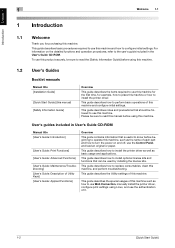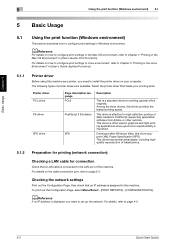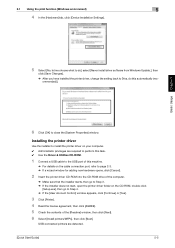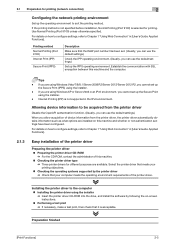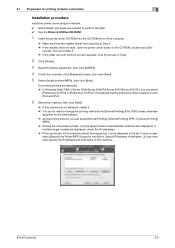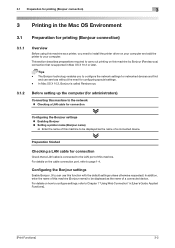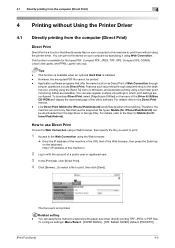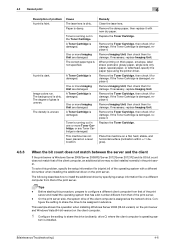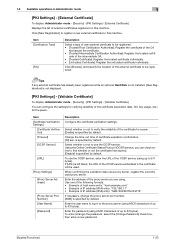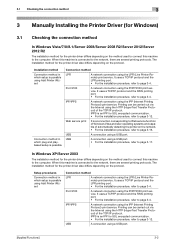Konica Minolta bizhub C3100P Support and Manuals
Get Help and Manuals for this Konica Minolta item

View All Support Options Below
Free Konica Minolta bizhub C3100P manuals!
Problems with Konica Minolta bizhub C3100P?
Ask a Question
Free Konica Minolta bizhub C3100P manuals!
Problems with Konica Minolta bizhub C3100P?
Ask a Question
Most Recent Konica Minolta bizhub C3100P Questions
Insufficient Memory On Bizhub C3100p
Insufficient memory on bizhub c3100p
Insufficient memory on bizhub c3100p
(Posted by muyejoyous 11 months ago)
Printing Failure
My C3100P is indicating Service Call 0502 could you please help
My C3100P is indicating Service Call 0502 could you please help
(Posted by abubakarmuhammadhussaini02 1 year ago)
Memory Full. How Do I Increase Memory
(Posted by Amandadavies15 2 years ago)
How To Increase Memory On The Konica Minolta Bizhub C3100p
We have a Konica Minolta bizhub C3100P and the memory is full therefore, the print jobs have ceased....
We have a Konica Minolta bizhub C3100P and the memory is full therefore, the print jobs have ceased....
(Posted by grantm 2 years ago)
Mark On The Roller
A label peeled off onto one of the rollers. We removed it, BUT now theres a black mark on ourprint j...
A label peeled off onto one of the rollers. We removed it, BUT now theres a black mark on ourprint j...
(Posted by jdari56073 8 years ago)
Popular Konica Minolta bizhub C3100P Manual Pages
Konica Minolta bizhub C3100P Reviews
We have not received any reviews for Konica Minolta yet.