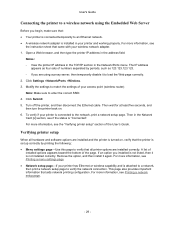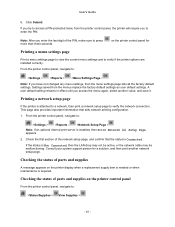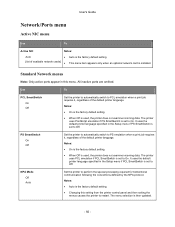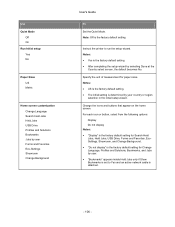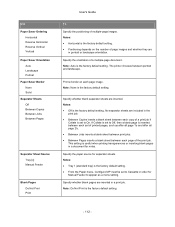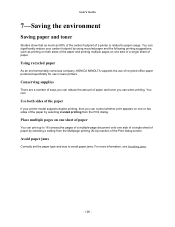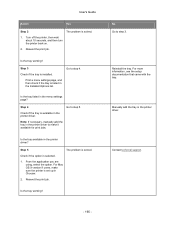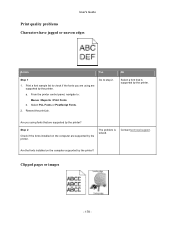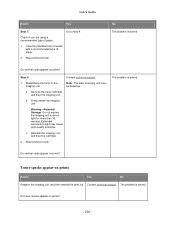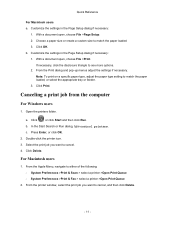Konica Minolta bizhub 4700P Support and Manuals
Get Help and Manuals for this Konica Minolta item

View All Support Options Below
Free Konica Minolta bizhub 4700P manuals!
Problems with Konica Minolta bizhub 4700P?
Ask a Question
Free Konica Minolta bizhub 4700P manuals!
Problems with Konica Minolta bizhub 4700P?
Ask a Question
Most Recent Konica Minolta bizhub 4700P Questions
Konica Minolta 4700p Filling Paper Tray Error
The papar tray number one of my konica minolta 4700p is filled with paper, but whenever I try to pri...
The papar tray number one of my konica minolta 4700p is filled with paper, but whenever I try to pri...
(Posted by pablosuarez 2 years ago)
How Do I Turn Off The Confirmation Nag So I Can Print Immediately?
On the Konica Minolta bizhub 4700P, how do I turn off the confirmation nag, so that when I'm printin...
On the Konica Minolta bizhub 4700P, how do I turn off the confirmation nag, so that when I'm printin...
(Posted by snowdonfamily 7 years ago)
I'm Getting A Firmware Error (900.43) P4.ps.4116 On My Printer
How or what is this. I reset the printer and it only prints a few pages then goes back to that wordi...
How or what is this. I reset the printer and it only prints a few pages then goes back to that wordi...
(Posted by faithallmond 7 years ago)
How Do You Get The Meter Reads Off The Konica Minolta 4700 Printer
(Posted by richfeld1115 9 years ago)
Konica Minolta bizhub 4700P Videos
Popular Konica Minolta bizhub 4700P Manual Pages
Konica Minolta bizhub 4700P Reviews
We have not received any reviews for Konica Minolta yet.