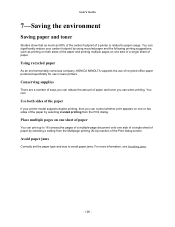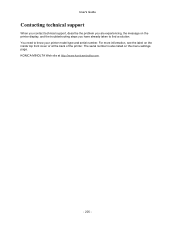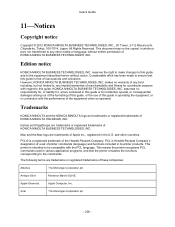Konica Minolta bizhub 4700P Support Question
Find answers below for this question about Konica Minolta bizhub 4700P.Need a Konica Minolta bizhub 4700P manual? We have 2 online manuals for this item!
Question posted by pablosuarez on February 5th, 2022
Konica Minolta 4700p Filling Paper Tray Error
Current Answers
Answer #1: Posted by techyagent on February 5th, 2022 12:58 PM
Answer #2: Posted by SonuKumar on February 6th, 2022 7:36 AM
https://www.paessler.com/help/konica-minolta-printer-errors
https://manuals.konicaminolta.eu/bizhub-4000P-4700P-MR/da/bh4000_bh4700ug_en.pdf
Please respond to my effort to provide you with the best possible solution by using the "Acceptable Solution" and/or the "Helpful" buttons when the answer has proven to be helpful.
Regards,
Sonu
Your search handyman for all e-support needs!!
Related Konica Minolta bizhub 4700P Manual Pages
Similar Questions
On the Konica Minolta bizhub 4700P, how do I turn off the confirmation nag, so that when I'm printin...
Konica Minolta printers Bizhub 3320, when we are trying to change the cartridge, error appears as RE...
How or what is this. I reset the printer and it only prints a few pages then goes back to that wordi...