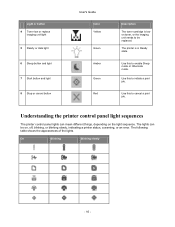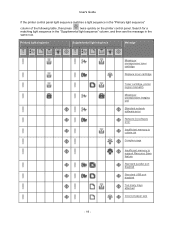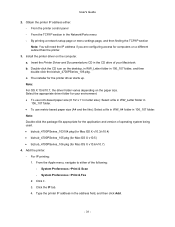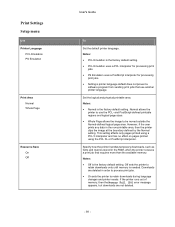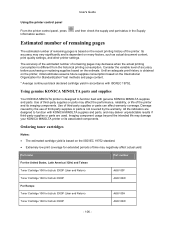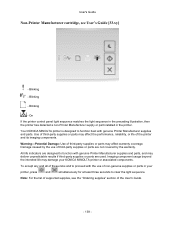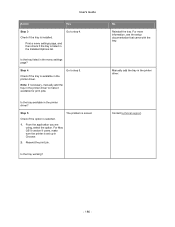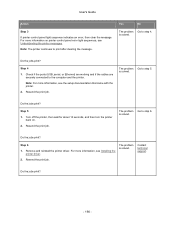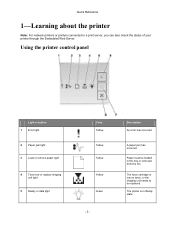Konica Minolta bizhub 3300P Support and Manuals
Get Help and Manuals for this Konica Minolta item

View All Support Options Below
Free Konica Minolta bizhub 3300P manuals!
Problems with Konica Minolta bizhub 3300P?
Ask a Question
Free Konica Minolta bizhub 3300P manuals!
Problems with Konica Minolta bizhub 3300P?
Ask a Question
Most Recent Konica Minolta bizhub 3300P Questions
Bizhub 3300p All Lights Is Blinking
my Printer Konica Minolta Bizhub 3300P al lights is Blinking first this problem is Paper Jam then i ...
my Printer Konica Minolta Bizhub 3300P al lights is Blinking first this problem is Paper Jam then i ...
(Posted by startechengpk 2 years ago)
How Do I Restore Factory Settings On?
(Posted by shaneomuhle 2 years ago)
Region Mismatch While Installing ?konica Minolta Printers Bizhub 3320
Konica Minolta printers Bizhub 3320, when we are trying to change the cartridge, error appears as RE...
Konica Minolta printers Bizhub 3320, when we are trying to change the cartridge, error appears as RE...
(Posted by vasanthaprakash 7 years ago)
Bizhup 3300p/develop Ineo 3300p
Hi Guys , does anyone know how to reset network card on ineo 3300p.my ip address is blanked out to 0...
Hi Guys , does anyone know how to reset network card on ineo 3300p.my ip address is blanked out to 0...
(Posted by jmvilla32 7 years ago)
Tonerrefill
please help me how to use refiil toner in konica minolta bizhub 3300p printerthanks
please help me how to use refiil toner in konica minolta bizhub 3300p printerthanks
(Posted by imranyounas130 8 years ago)
Konica Minolta bizhub 3300P Videos
Popular Konica Minolta bizhub 3300P Manual Pages
Konica Minolta bizhub 3300P Reviews
We have not received any reviews for Konica Minolta yet.