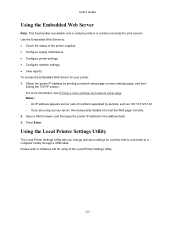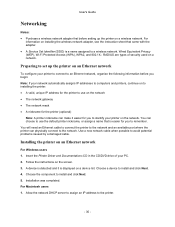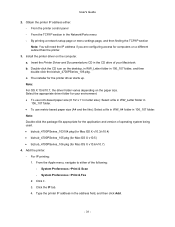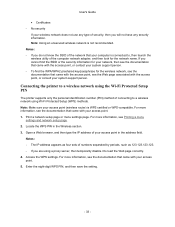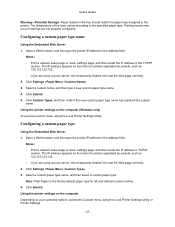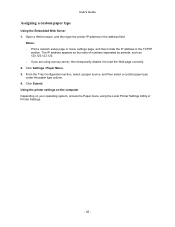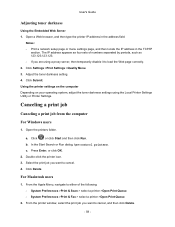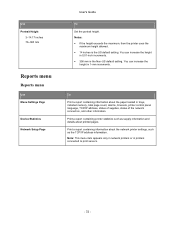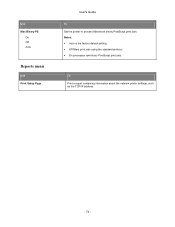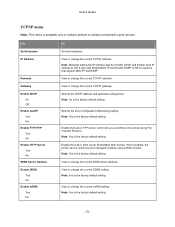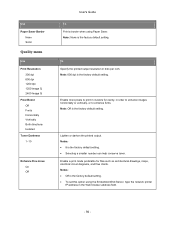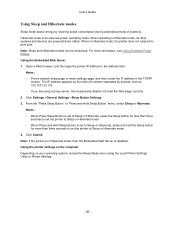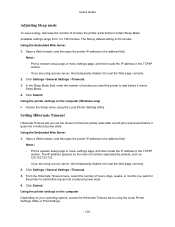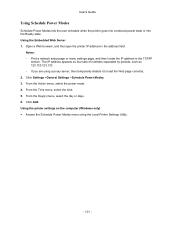Konica Minolta bizhub 3300P Support Question
Find answers below for this question about Konica Minolta bizhub 3300P.Need a Konica Minolta bizhub 3300P manual? We have 2 online manuals for this item!
Question posted by jmvilla32 on September 15th, 2016
Bizhup 3300p/develop Ineo 3300p
Current Answers
Answer #1: Posted by spock028 on January 16th, 2022 11:56 PM
1:Power off the printer,then open the door like u change toner and press and hold the middle/green button and power on the printer.
2:Keep pressing the middle/green button untill the " ! " lits,then release the button and CLOSE the door.All lamps now are lit exept the first 2.
3:Press repeatedly the X/red button 2 times until PAPER , TONER and GREEN lights are blinking.Now press and hold the GREEN button until " ! "lits.
the printer will reboot and you are ready to go.
I haven't tried it on lexmark MS-310dn,once a lexmark wiil be on my hands i will try it but on Bizzhub 3300p works ok.
I hope I helpd!!
Related Konica Minolta bizhub 3300P Manual Pages
Similar Questions
my Printer Konica Minolta Bizhub 3300P al lights is Blinking first this problem is Paper Jam then i ...
Konica Minolta printers Bizhub 3320, when we are trying to change the cartridge, error appears as RE...
please help me how to use refiil toner in konica minolta bizhub 3300p printerthanks
konica+bizhub+160+how+to+obtain+the+ip+address