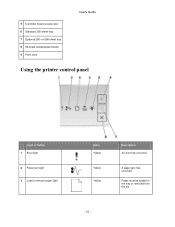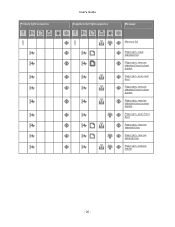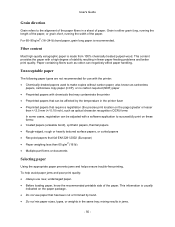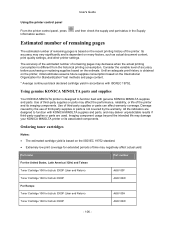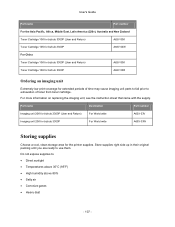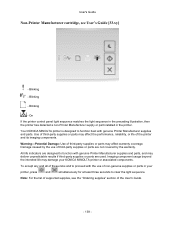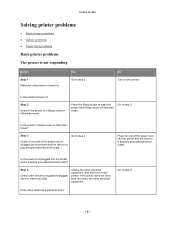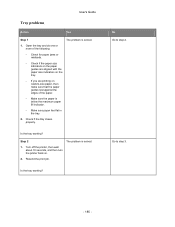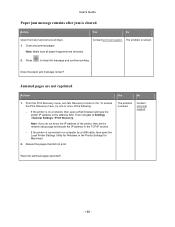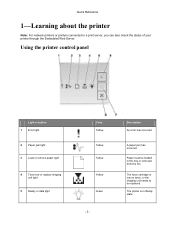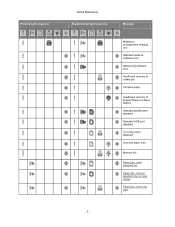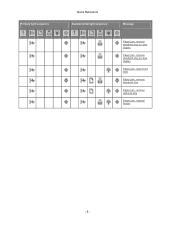Konica Minolta bizhub 3300P Support Question
Find answers below for this question about Konica Minolta bizhub 3300P.Need a Konica Minolta bizhub 3300P manual? We have 2 online manuals for this item!
Question posted by startechengpk on October 13th, 2021
Bizhub 3300p All Lights Is Blinking
my Printer Konica Minolta Bizhub 3300P al lights is Blinking first this problem is Paper Jam then i vacuum the printer then al lights is Blinking plz Sluoation
Current Answers
Answer #1: Posted by SonuKumar on October 13th, 2021 10:00 AM
Please respond to my effort to provide you with the best possible solution by using the "Acceptable Solution" and/or the "Helpful" buttons when the answer has proven to be helpful.
Regards,
Sonu
Your search handyman for all e-support needs!!
Related Konica Minolta bizhub 3300P Manual Pages
Similar Questions
Konica Minolta Bizhub 20p Red Status Indicator Problem
If i turn on my Konica Minolta bizhub 20p it shows red light status indicator, for this reason I cou...
If i turn on my Konica Minolta bizhub 20p it shows red light status indicator, for this reason I cou...
(Posted by ohammedm912 2 years ago)
Region Mismatch While Installing ?konica Minolta Printers Bizhub 3320
Konica Minolta printers Bizhub 3320, when we are trying to change the cartridge, error appears as RE...
Konica Minolta printers Bizhub 3320, when we are trying to change the cartridge, error appears as RE...
(Posted by vasanthaprakash 7 years ago)
Tonerrefill
please help me how to use refiil toner in konica minolta bizhub 3300p printerthanks
please help me how to use refiil toner in konica minolta bizhub 3300p printerthanks
(Posted by imranyounas130 8 years ago)