Konica Minolta bizhub PRO 950 Support Question
Find answers below for this question about Konica Minolta bizhub PRO 950.Need a Konica Minolta bizhub PRO 950 manual? We have 5 online manuals for this item!
Question posted by jeffcann on November 30th, 2012
Bizhub Pro 950 Top Tray Problem
The top tray/draw will not open
Current Answers
There are currently no answers that have been posted for this question.
Be the first to post an answer! Remember that you can earn up to 1,100 points for every answer you submit. The better the quality of your answer, the better chance it has to be accepted.
Be the first to post an answer! Remember that you can earn up to 1,100 points for every answer you submit. The better the quality of your answer, the better chance it has to be accepted.
Related Konica Minolta bizhub PRO 950 Manual Pages
bizhlub PRO 950 Printer PostScrip 3 Plug-In Driver User Guide - Page 8
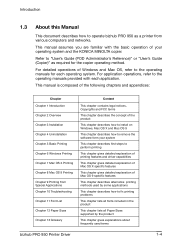
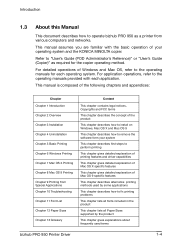
...Printing from various computers and networks. For application operations, refer to fix printing problems
This chapter lists all fonts included in the product
This chapter lists all ...gives explanations about frequently used terms
bizhub PRO 950 Printer Driver
1-4
Introduction
1.3 About this Manual
This document describes how to operate bizhub PRO 950 as required for each application....
bizhlub PRO 950 Printer PostScrip 3 Plug-In Driver User Guide - Page 16
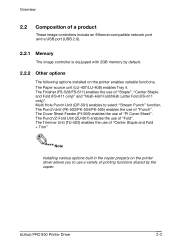
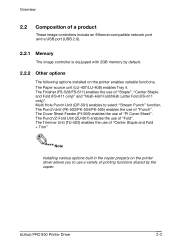
The Finisher (FS-528/FS-611) enables the use of "PI Cover Sheet".
bizhub PRO 950 Printer Driver
2-2 The Cover Sheet Feeder (PI-506) enables the use of "Staple", "Center ...PK-503/PK-504/PK-505) enables the use of "Fold". The Paper source unit (LU-407/LU-408) enables Tray 4. The Trimmer Unit (TU-502) enables the use of "Center Staple and Fold + Trim"
Note
Installing various options ...
bizhlub PRO 950 Printer PostScrip 3 Plug-In Driver User Guide - Page 45
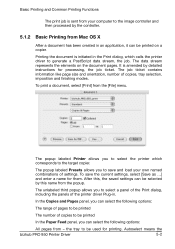
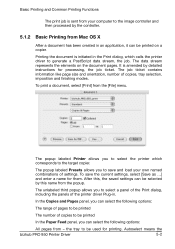
... in the Print dialog, which corresponds to select a panel of the Print dialog, including the panels of copies, tray selection, imposition and finishing modes.
Printing the document is amended by detailed instructions for processing, the job ticket.
The...on the document pages. To print a document, select [Print] from - Autoselect means the
bizhub PRO 950 Printer Driver
5-2
bizhlub PRO 950 Printer PostScrip 3 Plug-In Driver User Guide - Page 46


... connected now. See also "Face up" in section 6.3.3 "Finishing". bizhub PRO 950 Printer Driver
5-3 From [PDF] scroll-down menu you can select the following options: • [Page order] - Basic Printing and Common Printing Functions
selection is performed in the engine, based on paper and tray selection. Note
When you are reversed before imposition (booklet etc...
bizhlub PRO 950 Printer PostScrip 3 Plug-In Driver User Guide - Page 47


... order -
Autoselect means the selection is performed. See sections "Cover" and "Page Settings". the tray to be printed
• Paper source -
To save the settings you have made for printing. To confirm printing, click the Print button
bizhub PRO 950 Printer Driver
5-4 Basic Printing and Common Printing Functions
5.1.3 Basic Printing from option in this panel...
bizhlub PRO 950 Printer PostScrip 3 Plug-In Driver User Guide - Page 52


... or Tabloid documents can't be printed on A4 or Letter paper). Basic Printing and Common Printing Functions
5.2.5 Selecting the Input Tray
To print a document on paper from the first drop-down menu. Select your desired tray from a specific tray, open the Finishing panel of the installed optional devices).
bizhub PRO 950 Printer Driver
5-9 Make sure that the selected...
bizhlub PRO 950 Printer PostScrip 3 Plug-In Driver User Guide - Page 54


... front cover from the pull-down menu [Back cover
tray].
4 Right of the printer driver Plug-in.
For detailed information about covers see section 6.3.5. bizhub PRO 950 Printer Driver
5-11 "Cover". Here you can specify a tray for the cover to your document, open the Cover panel of [Back cover tray], check [Print] if the last document page
shall be...
bizhlub PRO 950 Printer PostScrip 3 Plug-In Driver User Guide - Page 55
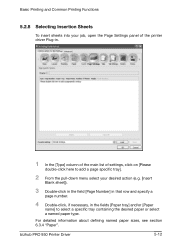
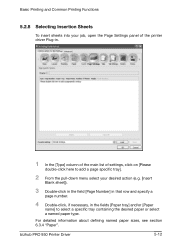
bizhub PRO 950 Printer Driver
5-12 For detailed information about defining named paper sizes, see section 6.3.4 "Paper".
Basic Printing and Common Printing Functions
5.2.8 Selecting Insertion Sheets
To insert sheets into your job, open the Page Settings panel of the printer driver Plug-in.
1 In the [Type] column of the main list of settings, click on [Please
double...
bizhlub PRO 950 Printer PostScrip 3 Plug-In Driver User Guide - Page 74


... average user doesn't need more than the functions adjustable here.
bizhub PRO 950 Printer Driver
6-10 A variety of common page sizes is [Portrait]. After defining, they become available in the [Paper] panel. Default is available. Available are [Portrait] and [Landscape]. Paper tray Select the tray from which the paper for printing is the panel for frequently...
bizhlub PRO 950 Printer PostScrip 3 Plug-In Driver User Guide - Page 85


... selection of named paper sizes, see section [Paper].
Paper Name
Selects a paper size from the specified tray
• Select Paper Name, leave Paper Tray unspecified: The paper is drawn
bizhub PRO 950 Printer Driver
6-21 Also, you have to change the tray within the job, you can select the tray and the paper in the Page Settings panel.
bizhlub PRO 950 Printer PostScrip 3 Plug-In Driver User Guide - Page 86
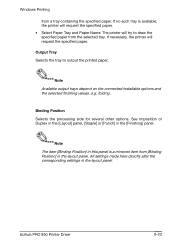
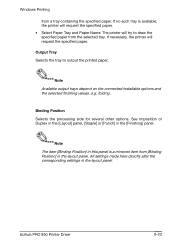
... specified paper.
Note The item [Binding Position] in this panel is available, the printer will request the specified paper. • Select Paper Tray and Paper Name: The printer will request the specified paper.
bizhub PRO 950 Printer Driver
6-22 folding. If necessary, the printer will try to output the printed paper. Binding Position Selects the processing side for...
bizhlub PRO 950 Printer PostScrip 3 Plug-In Driver User Guide - Page 88


... paper which leaves the copier last).
Therefore they restrict the orientation of Multi Letter fold).:
bizhub PRO 950 Printer Driver
6-24 Z folding is typically applied with mixed paper sizes where one size is short...the differences between the fold in and fold out modes (of the paper in the tray. Windows Printing
Note
The staple and punch options are applied across the feeding direction (to...
bizhlub PRO 950 Printer PostScrip 3 Plug-In Driver User Guide - Page 90
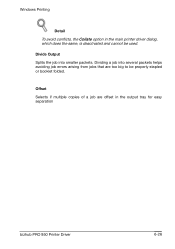
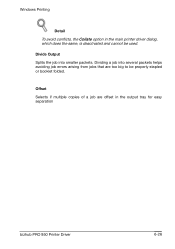
... avoiding job errors arising from jobs that are offset in the main printer driver dialog, which does the same, is deactivated and cannot be properly stapled or booklet folded. Dividing a job into smaller packets.
Windows Printing
Detail To avoid conflicts, the Collate option in the output tray for easy separation
bizhub PRO 950 Printer Driver
6-26
bizhlub PRO 950 Printer PostScrip 3 Plug-In Driver User Guide - Page 91


... required properties of Paper Type, Paper Weight, Paper Color, and Prepunched Paper for each tray as well as paper names and custom paper sizes defined on which the job is not supported under Mac OS 9. Acquire Tray and Paper Data Collects the engine settings of the paper on the engine.
bizhub PRO 950 Printer Driver
6-27
bizhlub PRO 950 Printer PostScrip 3 Plug-In Driver User Guide - Page 92
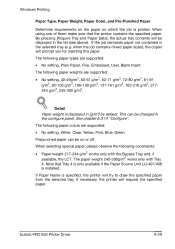
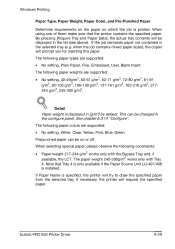
...-300g/m2 works only with the Bypass Tray and, if
available, the LCT. bizhub PRO 950 Printer Driver
6-28 If the job demands paper not contained in the list (see above).
By pressing [Acquire Tray and Paper Data], the actual tray contents will try to draw the specified paper from the selected tray. The following constraints: • Paper weight...
bizhlub PRO 950 Printer PostScrip 3 Plug-In Driver User Guide - Page 93


bizhub PRO 950 Printer Driver
6-29 Windows Printing
Detail Paper name is defined at the engine.
A named paper size can be selected together with a tray or alone (see also the panels 6.3.3 "Finishing", 6.3.5 "Cover", and 6.3.6 "Page Settings"). that is a named combination of paper type, weight etc.
bizhlub PRO 950 Printer PostScrip 3 Plug-In Driver User Guide - Page 94


... (PI, available with the Finisher, an optional accessory of a front cover sheet from the same tray as the first page of front and back cover sheets.
Front cover page
Selects the insertion of the copier). bizhub PRO 950 Printer Driver
6-30 Stapling, folding, and multiple copies are not applied to the copier heat. Windows Printing...
bizhlub PRO 950 Printer PostScrip 3 Plug-In Driver User Guide - Page 95


...down menu. Transparency interleave Selects the creation of a back cover sheet, similarly to the cover sheet, i.e., with the Post Inserter trays. Windows Printing
If [Print] is checked, the first page of the job is printed on a sheet selected for the job.... have the same size and orientation. Duplex printing is printed on the front cover sheet.
bizhub PRO 950 Printer Driver
6-31
bizhlub PRO 950 Printer PostScrip 3 Plug-In Driver User Guide - Page 150


...
Problem
Solution
The printer is not found by some items.
Output is not stapled
Too many pages for stapling.
Acquire Information fails
Device
If the copier is not folded
Paper with more than91g/m² cannot be able to avoid conflicts. The administrator must make sure that the network name assigned to the bizhub PRO 950...
bizhub PRO 950 Printer User Guide - Page 252
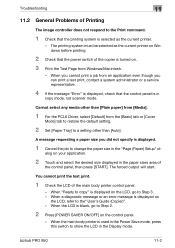
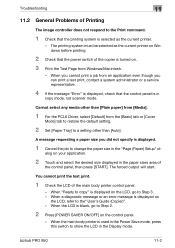
... the Display mode.
Troubleshooting
11
11.2 General Problems of Printing
The image controller does not respond...
Mode] tab to restore the default setting.
2 Set [Paper Tray] to Step 3. - When the LCD is displayed on the ...printer.
- bizhub PRO 950
11-2 Cannot select any media other than [Auto]. alog on Windows before printing.
2 Check that the power switch of the main body printer...
Similar Questions
Light Print Problem On Bizhub Pro 950
(Posted by perajames09 1 year ago)
Code Error Sc 53-22 In Konica Minolta Bizhub Pro 950
What the code error sc 53 - 22 in Konica Minolta Bizhub Pro 950 rrefers to ? Thank you
What the code error sc 53 - 22 in Konica Minolta Bizhub Pro 950 rrefers to ? Thank you
(Posted by oasisservices1 6 years ago)
Konica Minolta Bizhub Pro 950 How To Reset Ip
(Posted by funsbs 10 years ago)
How To Setup Scan To E-mail On Bizhub Pro 950
(Posted by mmcgrLI 10 years ago)
How Do I Format A Hdd On A Konica Bizhub Pro 950
(Posted by CYBERPat 10 years ago)

