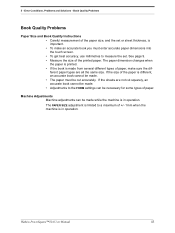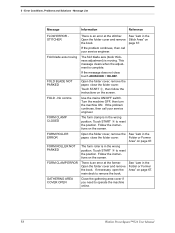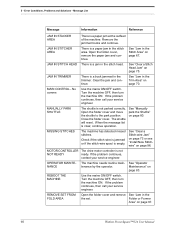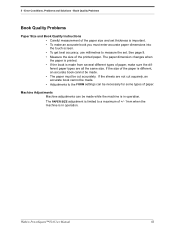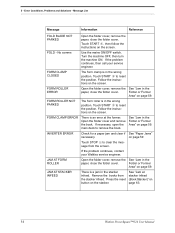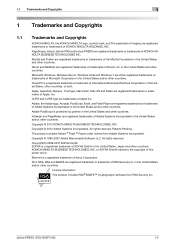Konica Minolta bizhub PRESS 1250 Support and Manuals
Get Help and Manuals for this Konica Minolta item

View All Support Options Below
Free Konica Minolta bizhub PRESS 1250 manuals!
Problems with Konica Minolta bizhub PRESS 1250?
Ask a Question
Free Konica Minolta bizhub PRESS 1250 manuals!
Problems with Konica Minolta bizhub PRESS 1250?
Ask a Question
Most Recent Konica Minolta bizhub PRESS 1250 Questions
Blurry Image On Bottom Of Sheet
We have been dealing with this issue on and off for a couple weeks now. The print towards the bottom...
We have been dealing with this issue on and off for a couple weeks now. The print towards the bottom...
(Posted by nveeno 2 years ago)
Unable To Print Envelopes 6x9.5 And 3.88x8.88 On The Konica Press 1250
We are trying to print envelopes on the Konica Press 1250 but we keep receiving this error message.c...
We are trying to print envelopes on the Konica Press 1250 but we keep receiving this error message.c...
(Posted by rtchatchouang 3 years ago)
Popular Konica Minolta bizhub PRESS 1250 Manual Pages
Konica Minolta bizhub PRESS 1250 Reviews
We have not received any reviews for Konica Minolta yet.