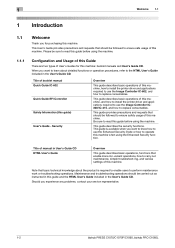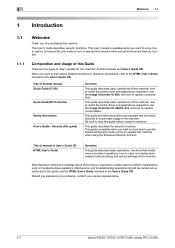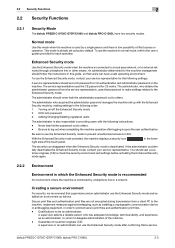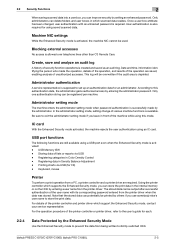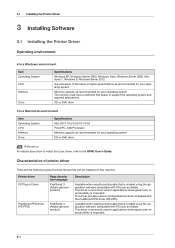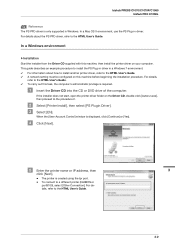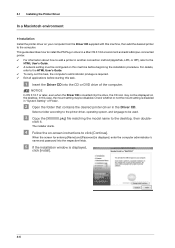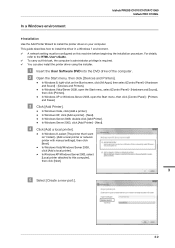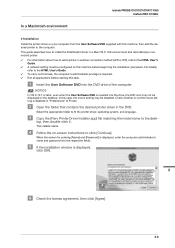Konica Minolta bizhub PRESS C1060 Support and Manuals
Get Help and Manuals for this Konica Minolta item

View All Support Options Below
Free Konica Minolta bizhub PRESS C1060 manuals!
Problems with Konica Minolta bizhub PRESS C1060?
Ask a Question
Free Konica Minolta bizhub PRESS C1060 manuals!
Problems with Konica Minolta bizhub PRESS C1060?
Ask a Question
Most Recent Konica Minolta bizhub PRESS C1060 Questions
Bizhub Press C1060 Error C5006
(Posted by pengeleni 1 year ago)
C3910
(Posted by mondalpress 1 year ago)
Could The Password Be Machinenumber Related? I Can't Into The Service Mode / Men
(Posted by Fignon 1 year ago)
Error 2027
Hi, would like to know what causes error 2027 in the machine 1060 Konica.Regards Edwin+254 724 226 0...
Hi, would like to know what causes error 2027 in the machine 1060 Konica.Regards Edwin+254 724 226 0...
(Posted by exquisiteimagepress 1 year ago)
Authentication Code / Password Konica C1060l
someon knows the authentication code / password my c1060L is blocked with a code
someon knows the authentication code / password my c1060L is blocked with a code
(Posted by Fignon 1 year ago)
Popular Konica Minolta bizhub PRESS C1060 Manual Pages
Konica Minolta bizhub PRESS C1060 Reviews
 Konica Minolta has a rating of 5.00 based upon 1 review.
Get much more information including the actual reviews and ratings that combined to make up the overall score listed above. Our reviewers
have graded the Konica Minolta bizhub PRESS C1060 based upon the following criteria:
Konica Minolta has a rating of 5.00 based upon 1 review.
Get much more information including the actual reviews and ratings that combined to make up the overall score listed above. Our reviewers
have graded the Konica Minolta bizhub PRESS C1060 based upon the following criteria:
- Durability [0 ratings]
- Cost Effective [0 ratings]
- Quality [0 ratings]
- Operate as Advertised [0 ratings]
- Customer Service [0 ratings]