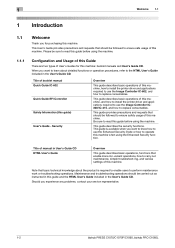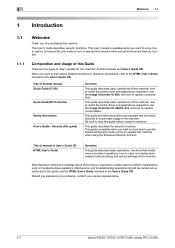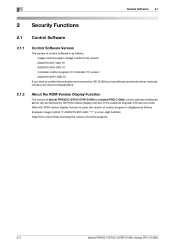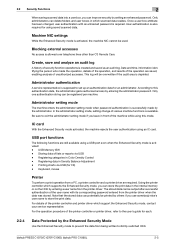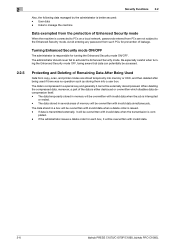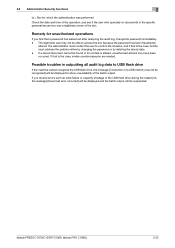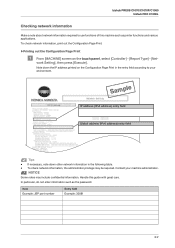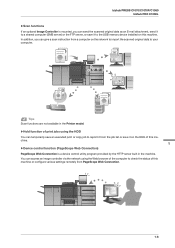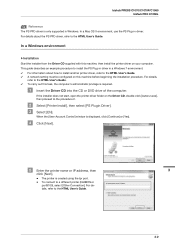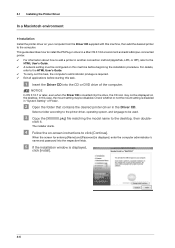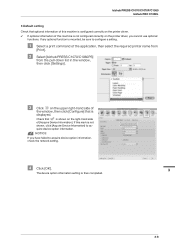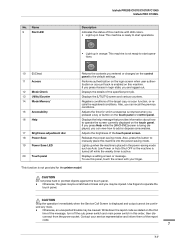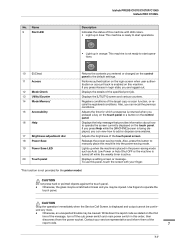Konica Minolta bizhub PRESS C1060 Support Question
Find answers below for this question about Konica Minolta bizhub PRESS C1060.Need a Konica Minolta bizhub PRESS C1060 manual? We have 5 online manuals for this item!
Question posted by exquisiteimagepress on November 1st, 2022
Error 2027
Hi, would like to know what causes error 2027 in the machine 1060 Konica.Regards Edwin+254 724 226 023
Current Answers
Answer #1: Posted by Technoprince123 on November 2nd, 2022 4:51 AM
https://manuals.konicaminolta.eu/bizhub-PRO-C1070-C1060-C1060L/EN/contents/id12-_101545157.html
https://manuals.konicaminolta.eu/bizhub-C287-C227-UD/EN/contents/id16-_102039157.html
Please response if this answer is acceptable and solw your problem thanks
Related Konica Minolta bizhub PRESS C1060 Manual Pages
Similar Questions
Bizhub C1070 Pfu Paper Sloped Error C0117
The paper feeder bank of the machine is attached to the machine, the paper slips in the tray during ...
The paper feeder bank of the machine is attached to the machine, the paper slips in the tray during ...
(Posted by madniprint 1 year ago)
Error C-3103 In Konica Minolta Bizhub Press 6000, What Is The Sulu
error c-3103 in konica minolta bizhub press 6000, what is the solution?
error c-3103 in konica minolta bizhub press 6000, what is the solution?
(Posted by crystalcopiersamp 2 years ago)
Region Mismatch While Installing ?konica Minolta Printers Bizhub 3320
Konica Minolta printers Bizhub 3320, when we are trying to change the cartridge, error appears as RE...
Konica Minolta printers Bizhub 3320, when we are trying to change the cartridge, error appears as RE...
(Posted by vasanthaprakash 7 years ago)
Bizhub C1060 Wavy Paper
Hi i have a Bizhub C1060. Im getting wavy paper with all paper media and i have run long and short g...
Hi i have a Bizhub C1060. Im getting wavy paper with all paper media and i have run long and short g...
(Posted by info78325 7 years ago)