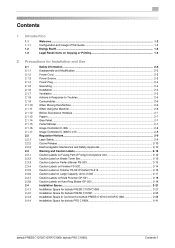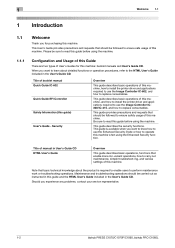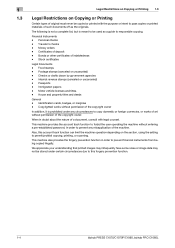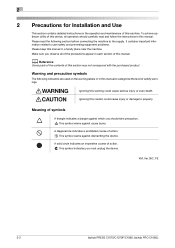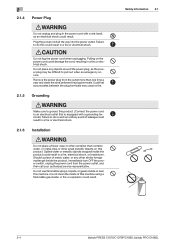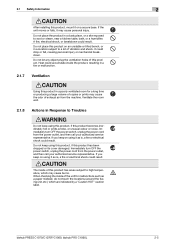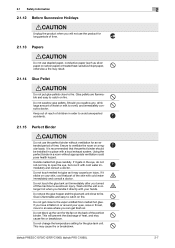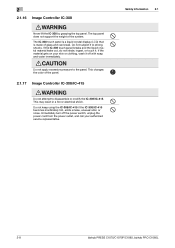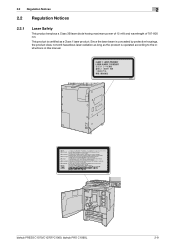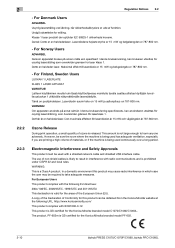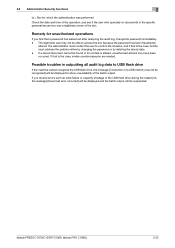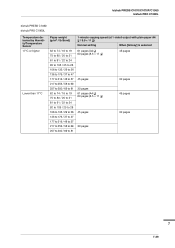Konica Minolta bizhub PRESS C1060 Support Question
Find answers below for this question about Konica Minolta bizhub PRESS C1060.Need a Konica Minolta bizhub PRESS C1060 manual? We have 5 online manuals for this item!
Question posted by pengeleni on February 4th, 2023
Bizhub Press C1060 Error C5006
Requests for more information
Bonjour,
Est-ce que vous avez trouvé la solution pour votre question ?
Current Answers
Answer #1: Posted by SonuKumar on February 4th, 2023 8:18 AM
Please respond to my effort to provide you with the best possible solution by using the "Acceptable Solution" and/or the "Helpful" buttons when the answer has proven to be helpful.
Regards,
Sonu
Your search handyman for all e-support needs!!
Answer #2: Posted by rajj113 on February 5th, 2023 1:21 AM
- Low fuser temperature: If the fusing unit is not heating up to the correct temperature, the error code C5006 will be displayed. This can be caused by a malfunctioning heating roller or thermostat.
- Incorrect fuser pressure: If the pressure between the heating roller and the pressure roller is incorrect, the error code C5006 will be displayed. This can be caused by a worn or damaged pressure roller, or a problem with the pressure adjustment mechanism.
- Fuser cooling fan failure: If the fuser cooling fan is not functioning properly, the error code C5006 will be displayed. This can be caused by a malfunctioning fan, or a problem with the fan control circuit.
To resolve the error code C5006, it is recommended to seek assistance from a trained technician or contact Konica Minolta support for further guidance. They can diagnose the issue and provide recommendations for repairs or replacements if necessary.
Related Konica Minolta bizhub PRESS C1060 Manual Pages
Similar Questions
the M1 turn handle does not rotate properly and machine now has error code c0236, is there a reset f...
when i power on the konicac1060 machine it shows an error of c-3911
how to clear error c-2453 Konica Minolta bizhub PRESS C70hc
pleas give me price details of bizhub press C6000 and also terms and conditions with the waranty. If...