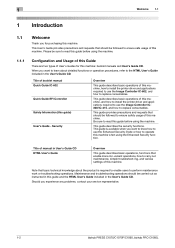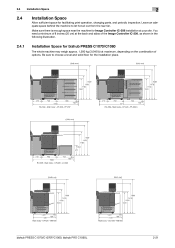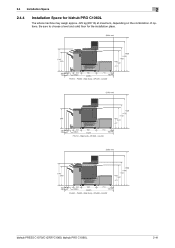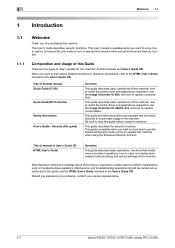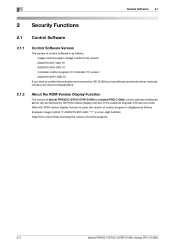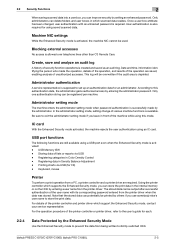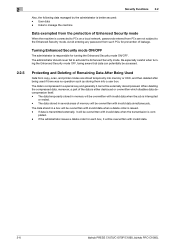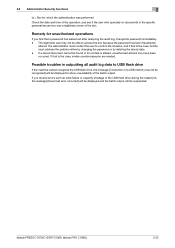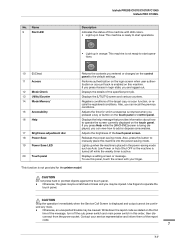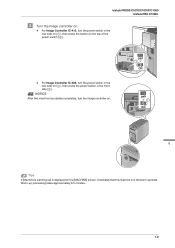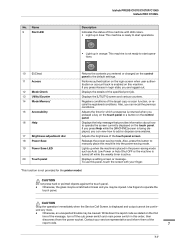Konica Minolta bizhub PRESS C1060 Support Question
Find answers below for this question about Konica Minolta bizhub PRESS C1060.Need a Konica Minolta bizhub PRESS C1060 manual? We have 5 online manuals for this item!
Question posted by orangeinfotech13 on October 18th, 2021
Error 3911
Current Answers
Answer #1: Posted by SonuKumar on October 18th, 2021 7:42 AM
Please respond to my effort to provide you with the best possible solution by using the "Acceptable Solution" and/or the "Helpful" buttons when the answer has proven to be helpful.
Regards,
Sonu
Your search handyman for all e-support needs!!
Answer #2: Posted by Technoprince123 on October 18th, 2021 6:28 AM
https://www.manualslib.com/manual/833463/Konica-Minolta-Bizhub-Pro-C5500.html?page=174
https://www.coronatechnical.com/2019/07/c-3913-error-in-konica-minolta-c6500-7000.html?m=1
Please response if this answer is acceptable and solw your problem thanks
Related Konica Minolta bizhub PRESS C1060 Manual Pages
Similar Questions
The paper feeder bank of the machine is attached to the machine, the paper slips in the tray during ...
Konica Minolta printers Bizhub 3320, when we are trying to change the cartridge, error appears as RE...
Hi i have a Bizhub C1060. Im getting wavy paper with all paper media and i have run long and short g...