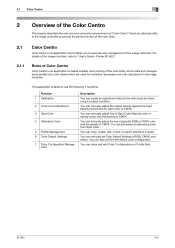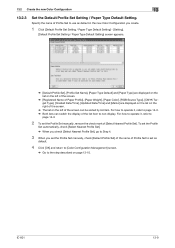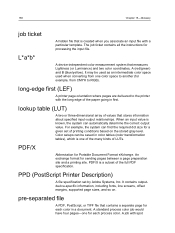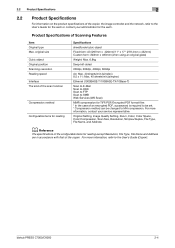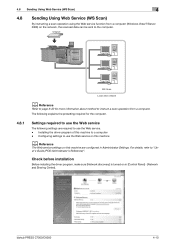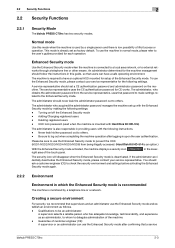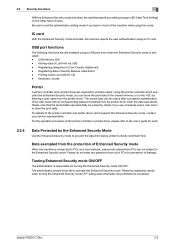Konica Minolta bizhub PRESS C70hc Support and Manuals
Get Help and Manuals for this Konica Minolta item

View All Support Options Below
Free Konica Minolta bizhub PRESS C70hc manuals!
Problems with Konica Minolta bizhub PRESS C70hc?
Ask a Question
Free Konica Minolta bizhub PRESS C70hc manuals!
Problems with Konica Minolta bizhub PRESS C70hc?
Ask a Question
Most Recent Konica Minolta bizhub PRESS C70hc Questions
How To Clear Error C-2453 Konica Minolta Bizhub Press C70hc
how to clear error c-2453 Konica Minolta bizhub PRESS C70hc
how to clear error c-2453 Konica Minolta bizhub PRESS C70hc
(Posted by ranjangupta1101 6 years ago)
How To Clear Drum Counter
(Posted by nrdiluka 8 years ago)
What Price Of Konica Minolta Bizhub 70hc In India
(Posted by vinodjoseph1976 10 years ago)
Pantone Colour Printing
i want to print cool gray 9. But the results not satisfying me. Please how printing same as pantone ...
i want to print cool gray 9. But the results not satisfying me. Please how printing same as pantone ...
(Posted by tayfun 10 years ago)
Popular Konica Minolta bizhub PRESS C70hc Manual Pages
Konica Minolta bizhub PRESS C70hc Reviews
We have not received any reviews for Konica Minolta yet.