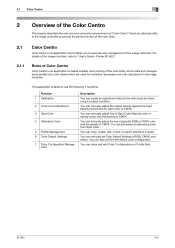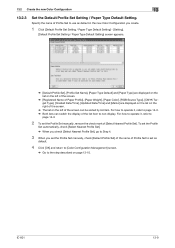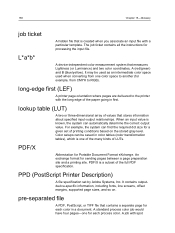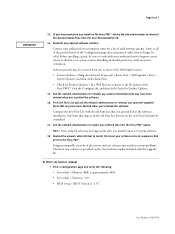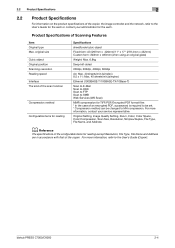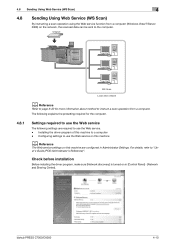Konica Minolta bizhub PRESS C6000 Support and Manuals
Get Help and Manuals for this Konica Minolta item

View All Support Options Below
Free Konica Minolta bizhub PRESS C6000 manuals!
Problems with Konica Minolta bizhub PRESS C6000?
Ask a Question
Free Konica Minolta bizhub PRESS C6000 manuals!
Problems with Konica Minolta bizhub PRESS C6000?
Ask a Question
Most Recent Konica Minolta bizhub PRESS C6000 Questions
Controller Is Not Contacted
(Posted by an2desouza 1 year ago)
Controller Not Connected
I have a working KM bizhub press C6000 one morning I switched on the printer and the controller coul...
I have a working KM bizhub press C6000 one morning I switched on the printer and the controller coul...
(Posted by richcosdela 1 year ago)
Popular Konica Minolta bizhub PRESS C6000 Manual Pages
Konica Minolta bizhub PRESS C6000 Reviews
We have not received any reviews for Konica Minolta yet.