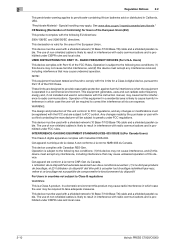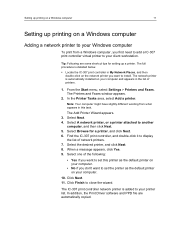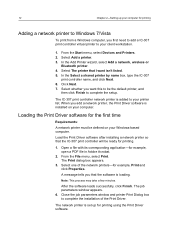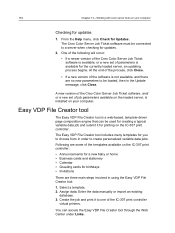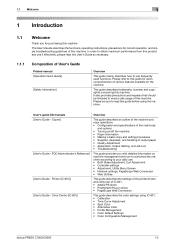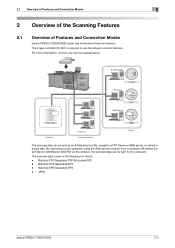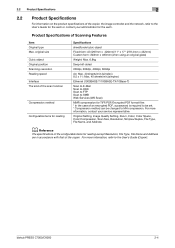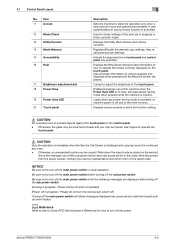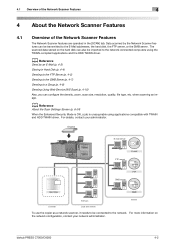Konica Minolta bizhub PRESS C6000 Support Question
Find answers below for this question about Konica Minolta bizhub PRESS C6000.Need a Konica Minolta bizhub PRESS C6000 manual? We have 8 online manuals for this item!
Question posted by an2desouza on December 24th, 2022
Controller Is Not Contacted
The person who posted this question about this Konica Minolta product did not include a detailed explanation. Please use the "Request More Information" button to the right if more details would help you to answer this question.
Requests for more information
Request from NobleKen01 on December 25th, 2022 1:15 AM
Do you mind adding more details to your question?
Do you mind adding more details to your question?
Current Answers
Answer #1: Posted by SonuKumar on December 25th, 2022 1:16 AM
https://manuals.konicaminolta.eu/bizhub-PRO-C1070-C1060-C1060L/EN/contents/id12-_101545148.html
Please respond to my effort to provide you with the best possible solution by using the "Acceptable Solution" and/or the "Helpful" buttons when the answer has proven to be helpful.
Regards,
Sonu
Your search handyman for all e-support needs!!
Answer #2: Posted by kannan89 on December 26th, 2022 2:59 AM
There are a few things you can try if you are experiencing a issue where the Konica Minolta bizhub PRESS C6000 controller is not being contacted:
- Check the connection between the controller and the machine. Make sure that the cables are securely plugged in and that there are no visible signs of damage.
- Check the network settings on the controller. Make sure that the controller is properly configured and connected to the network.
- Restart the machine and the controller. Sometimes, restarting the equipment can resolve connectivity issues.
- Check for any updates or patches that may be available for the controller. Installing updates can sometimes resolve issues with connectivity.
- If the above steps do not resolve the issue, you may need to contact Konica Minolta technical support for further assistance. They will be able to provide more specific troubleshooting steps based on your specific setup and configuration.
jayaprakash
Related Konica Minolta bizhub PRESS C6000 Manual Pages
Similar Questions
Region Mismatch While Installing ?konica Minolta Printers Bizhub 3320
Konica Minolta printers Bizhub 3320, when we are trying to change the cartridge, error appears as RE...
Konica Minolta printers Bizhub 3320, when we are trying to change the cartridge, error appears as RE...
(Posted by vasanthaprakash 7 years ago)
What Is Price Of Bizhub Press C6000?
pleas give me price details of bizhub press C6000 and also terms and conditions with the waranty. If...
pleas give me price details of bizhub press C6000 and also terms and conditions with the waranty. If...
(Posted by waliurrahman09 9 years ago)
Bizhub Press C6000 Why Controller Button Red
(Posted by cinmesh 9 years ago)
How To Connect Controller To C7000 Bizhub Konika Minolta
We own a konika minolt bihub c7000 press. we trying to find out how to connect controller. on the sc...
We own a konika minolt bihub c7000 press. we trying to find out how to connect controller. on the sc...
(Posted by jeff35209 10 years ago)
Pl Quote Me The Rate Of Konica Minolta Bizhub Press C6000 With C601 Fiery
pl quote me the rate of konica minolta bizhub press c6000 with c601 fiery
pl quote me the rate of konica minolta bizhub press c6000 with c601 fiery
(Posted by balajiprintingpress 11 years ago)