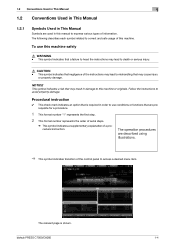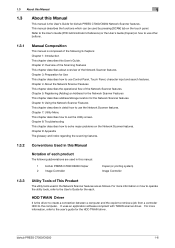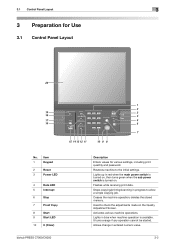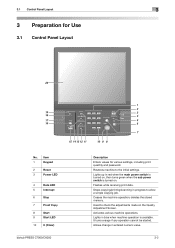Konica Minolta bizhub PRESS C6000 Support Question
Find answers below for this question about Konica Minolta bizhub PRESS C6000.Need a Konica Minolta bizhub PRESS C6000 manual? We have 8 online manuals for this item!
Question posted by cinmesh on July 30th, 2014
Bizhub Press C6000 Why Controller Button Red
The person who posted this question about this Konica Minolta product did not include a detailed explanation. Please use the "Request More Information" button to the right if more details would help you to answer this question.
Current Answers
Related Konica Minolta bizhub PRESS C6000 Manual Pages
Similar Questions
What Is Price Of Bizhub Press C6000?
pleas give me price details of bizhub press C6000 and also terms and conditions with the waranty. If...
pleas give me price details of bizhub press C6000 and also terms and conditions with the waranty. If...
(Posted by waliurrahman09 9 years ago)
How Do I Print On Tabs With My Bizhub Press C6000
(Posted by babkene 9 years ago)
Bizhub Press C6000 Price In Delhi
(Posted by raviprinters557 11 years ago)
Pl Quote Me The Rate Of Konica Minolta Bizhub Press C6000 With C601 Fiery
pl quote me the rate of konica minolta bizhub press c6000 with c601 fiery
pl quote me the rate of konica minolta bizhub press c6000 with c601 fiery
(Posted by balajiprintingpress 11 years ago)