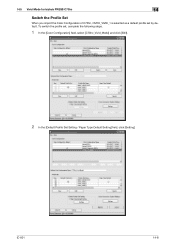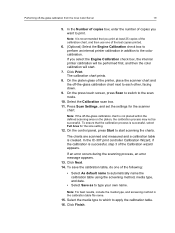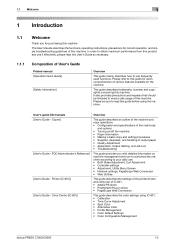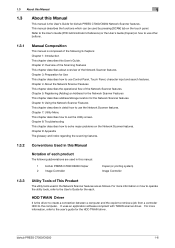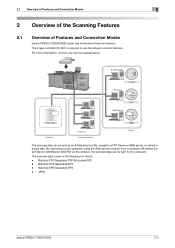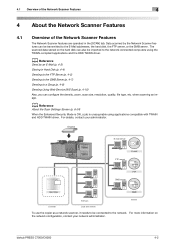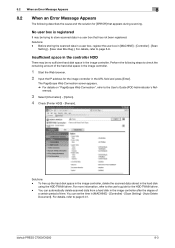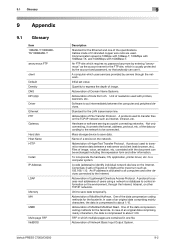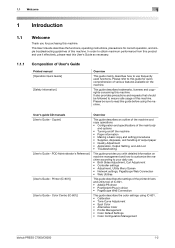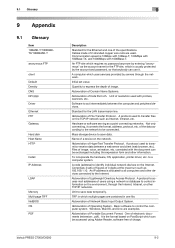Konica Minolta bizhub PRESS C6000 Support Question
Find answers below for this question about Konica Minolta bizhub PRESS C6000.Need a Konica Minolta bizhub PRESS C6000 manual? We have 8 online manuals for this item!
Question posted by richcosdela on October 24th, 2022
Controller Not Connected
I have a working KM bizhub press C6000 one morning I switched on the printer and the controller could not connect i have done what I could but still the problem is there
Current Answers
Answer #1: Posted by SonuKumar on October 24th, 2022 8:54 AM
Please respond to my effort to provide you with the best possible solution by using the "Acceptable Solution" and/or the "Helpful" buttons when the answer has proven to be helpful.
Regards,
Sonu
Your search handyman for all e-support needs!!
Related Konica Minolta bizhub PRESS C6000 Manual Pages
Similar Questions
Bizhub 3300p All Lights Is Blinking
my Printer Konica Minolta Bizhub 3300P al lights is Blinking first this problem is Paper Jam then i ...
my Printer Konica Minolta Bizhub 3300P al lights is Blinking first this problem is Paper Jam then i ...
(Posted by startechengpk 2 years ago)
What Is Price Of Bizhub Press C6000?
pleas give me price details of bizhub press C6000 and also terms and conditions with the waranty. If...
pleas give me price details of bizhub press C6000 and also terms and conditions with the waranty. If...
(Posted by waliurrahman09 9 years ago)
Bizhub Press C6000 Why Controller Button Red
(Posted by cinmesh 9 years ago)
Pl Quote Me The Rate Of Konica Minolta Bizhub Press C6000 With C601 Fiery
pl quote me the rate of konica minolta bizhub press c6000 with c601 fiery
pl quote me the rate of konica minolta bizhub press c6000 with c601 fiery
(Posted by balajiprintingpress 11 years ago)