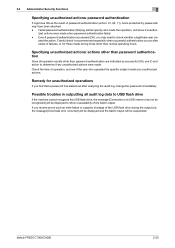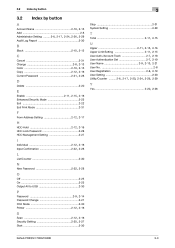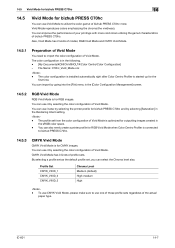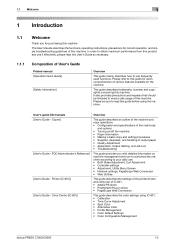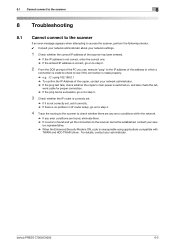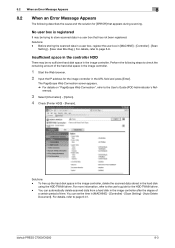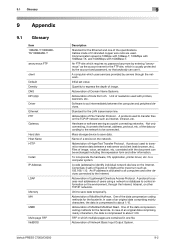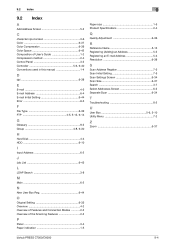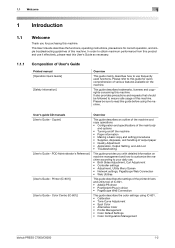Konica Minolta bizhub PRESS C6000 Support Question
Find answers below for this question about Konica Minolta bizhub PRESS C6000.Need a Konica Minolta bizhub PRESS C6000 manual? We have 8 online manuals for this item!
Question posted by basmalaprint on November 8th, 2022
Error C3103 Konica C5501
error c3103 konica c5501
Current Answers
Answer #1: Posted by SonuKumar on November 8th, 2022 9:26 PM
Description: R26; C3101: Pressure roller pressure failure R26; C3103: Pressure roller release failure. C3101: R26; The encoder pulse does not change even after the lapse of a predetermined period of time after the fusing pressure motor (M11) has started rotating during pressure by the pressure roller.
Please respond to my effort to provide you with the best possible solution by using the "Acceptable Solution" and/or the "Helpful" buttons when the answer has proven to be helpful.
Regards,
Sonu
Your search handyman for all e-support needs!!
Answer #2: Posted by Technoprince123 on November 8th, 2022 6:23 PM
Please response if this answer is acceptable and solw your problem thanks
Related Konica Minolta bizhub PRESS C6000 Manual Pages
Similar Questions
Error Code Konica Minolta C1085 C-2235
(Posted by mohamedragab2009 11 months ago)
How Do I Fix Error Code Ce004 On My Konica Minolta Bizhub C6000?
(Posted by kpisak241 2 years ago)
Error C-3103 In Konica Minolta Bizhub Press 6000, What Is The Sulu
error c-3103 in konica minolta bizhub press 6000, what is the solution?
error c-3103 in konica minolta bizhub press 6000, what is the solution?
(Posted by crystalcopiersamp 2 years ago)
How To Clear Error Code C-3102 In Konica Minolta Bizhub C6000
How to Clear Error Code C-3102 in Konica Minolta Bizhub C6000
How to Clear Error Code C-3102 in Konica Minolta Bizhub C6000
(Posted by plprinters 6 years ago)
Region Mismatch While Installing ?konica Minolta Printers Bizhub 3320
Konica Minolta printers Bizhub 3320, when we are trying to change the cartridge, error appears as RE...
Konica Minolta printers Bizhub 3320, when we are trying to change the cartridge, error appears as RE...
(Posted by vasanthaprakash 7 years ago)