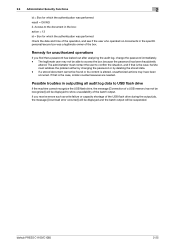Konica Minolta bizhub PRESS C1085 Support Question
Find answers below for this question about Konica Minolta bizhub PRESS C1085.Need a Konica Minolta bizhub PRESS C1085 manual? We have 6 online manuals for this item!
Question posted by mohamedragab2009 on May 14th, 2023
Error Code Konica Minolta C1085 C-2235
Current Answers
Answer #1: Posted by SonuKumar on May 15th, 2023 2:00 AM
Check for any jammed paper: Open the finisher unit and inspect for any jammed paper or debris that might be obstructing the stapler unit. Clear any obstructions carefully.
Reset the finisher unit: Turn off the power to the printer and then turn it back on after a few seconds. This will reset the finisher unit and might clear the error.
Check the stapler unit: Ensure that the stapler unit is properly installed and seated correctly in its designated position within the finisher. If it appears loose or misaligned, try reseating it securely.
Check the stapler position sensor: The stapler position sensor could be dirty or malfunctioning. Carefully clean the sensor using a lint-free cloth or compressed air. Ensure that the sensor is free from any debris.
Power cycle the printer: If the above steps don't resolve the issue, try turning off the printer, unplugging it from the power source, and leaving it disconnected for a few minutes. Then, plug it back in and power it on. This process can sometimes clear error codes.
If you have attempted these steps and the C-2235 error code persists, it is advisable to contact Konica Minolta customer support or a certified technician for further assistance. They will be able to provide specific guidance based on the model and diagnose and repair the issue accurately.
Please respond to my effort to provide you with the best possible solution by using the "Acceptable Solution" and/or the "Helpful" buttons when the answer has proven to be helpful.
Regards,
Sonu
Your search handyman for all e-support needs!!
Answer #2: Posted by ipeyman on May 15th, 2023 10:55 AM
- Restart the Printer: Turn off the printer, wait for a few seconds, and then turn it back on. Sometimes, a simple restart can clear temporary glitches.
- Check the Fusing Unit: The error code might indicate a problem with the fusing unit or its components. Open the printer's front door and check if there are any visible issues such as paper jams, misaligned parts, or damage. If you find any problems, try to rectify them carefully.
- Resetting the Error Code: To clear the error code, you can try resetting the printer. Locate the small hole or button near the control panel or inside the printer's front door. Use a paperclip or a small pointed object to press and hold the button for a few seconds. This action should reset the error code.
- Contact Konica Minolta Support: If the above steps don't resolve the issue, it is recommended to contact Konica Minolta's customer support or a qualified technician. They will have more in-depth knowledge of the specific error code and can guide you through the troubleshooting process or arrange for a service visit if necessary.
It's important to note that error codes can vary based on the specific model and configuration of the Konica Minolta printer. If you have access to the printer's user manual or support documentation, it may provide more detailed information on the meaning of the error code and additional troubleshooting steps specific to your device.
Related Konica Minolta bizhub PRESS C1085 Manual Pages
Similar Questions
Error Code SC53-43. How Can I Fix It ?
Where can i get a list of what each error code means for the Konica Minolta bizhub PRESS C7000