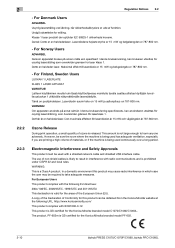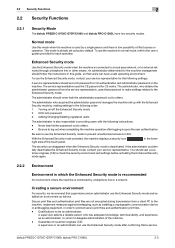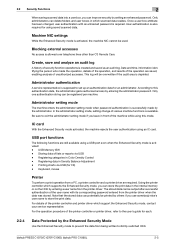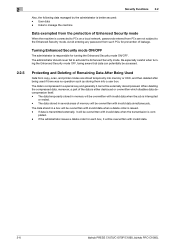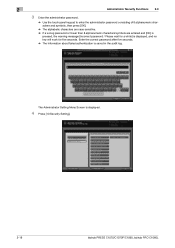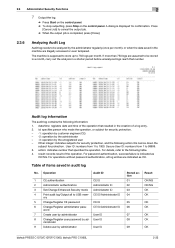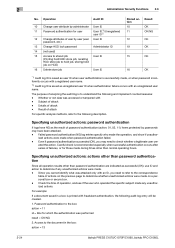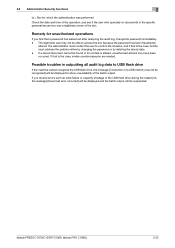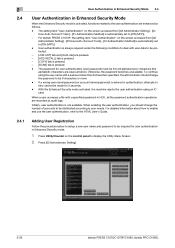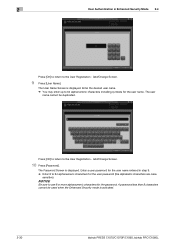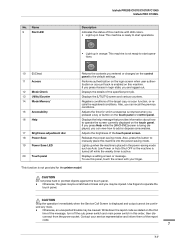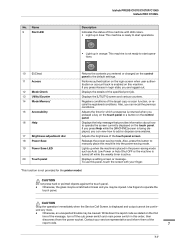Konica Minolta bizhub PRESS C1060 Support Question
Find answers below for this question about Konica Minolta bizhub PRESS C1060.Need a Konica Minolta bizhub PRESS C1060 manual? We have 5 online manuals for this item!
Question posted by Fignon on October 14th, 2022
Authentication Code / Password Konica C1060l
Current Answers
Answer #1: Posted by SonuKumar on October 14th, 2022 10:33 PM
Follow the procedure on Quick Security Setting to display the [Quick Security Setting Menu] screen.
Press [Administrator Password] on the [Quick Security Setting Menu] screen.
Press [Current Password] to enter the password currently used, then press [OK].
Press [New Password] to enter your new password, then press [OK]. ...
Press [Input Confirmation] to enter your new password once more, then press [OK].
you have to reset the password
Please respond to my effort to provide you with the best possible solution by using the "Acceptable Solution" and/or the "Helpful" buttons when the answer has proven to be helpful.
Regards,
Sonu
Your search handyman for all e-support needs!!
Related Konica Minolta bizhub PRESS C1060 Manual Pages
Similar Questions
someone knows the password
Konica Minolta printers Bizhub 3320, when we are trying to change the cartridge, error appears as RE...
please help!